Microsoft Defender or Windows Defender/Security is the primary antivirus came pre-installed with Windows 10. Microsoft has continuously developed this security suite and it can now offer competitive threat protection, as compared to third-party AV solutions available in the market. The best thing is that, Microsoft Defender’s protection is available free of cost. Using it, you can save a lot of money wasted on third-party AV solutions. It is highly recommended that you’ve should have installed latest update definitions for Microsoft Defender. Even after having latest updates installed, if Microsoft Defender not working, this article will help you to fix it.
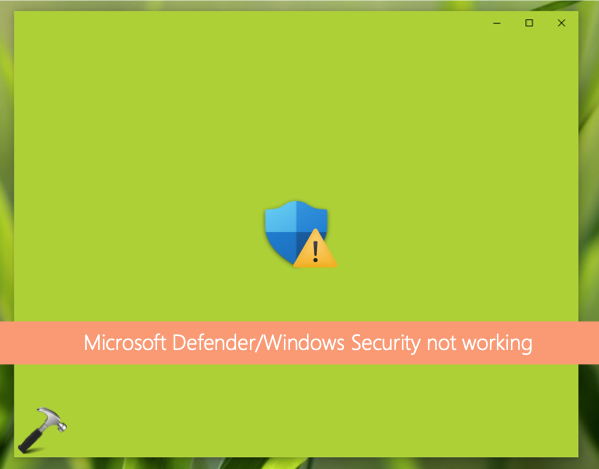
One of the major reason Microsoft Defender is not working is the presence of third-party AV ever installed on your system. Although the Defender is designed to disable itself, when third-party AV is active. Still, if third-party AV was uninstalled but not removed completely, it can create issues for Microsoft Defender. So it is recommended that you completely uninstall third-party AV, if it was ever installed on your system. And then try the methods mentioned below to fix Microsoft Defender.
Page Contents
Fix: Microsoft Defender not working in Windows 10
Method 1 – Reset Microsoft Defender using Settings app
1. Open the Start Menu and locate Windows Security or Microsoft Defender app.
2. Right click on the app and select More > App settings.
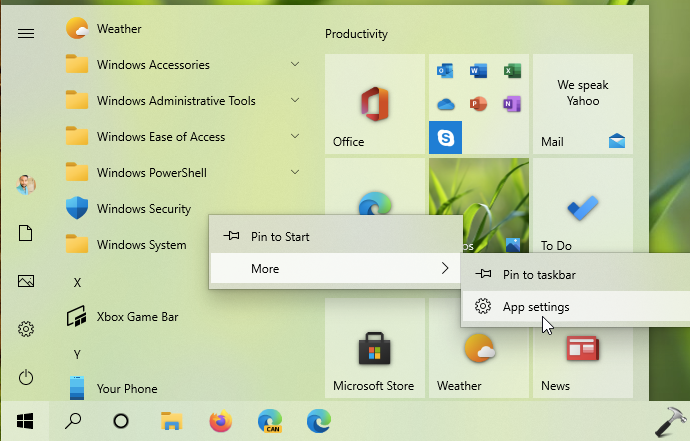
3. This will open Windows Security page in Settings app. In that screen, scroll down and under Reset heading, click on Reset option.
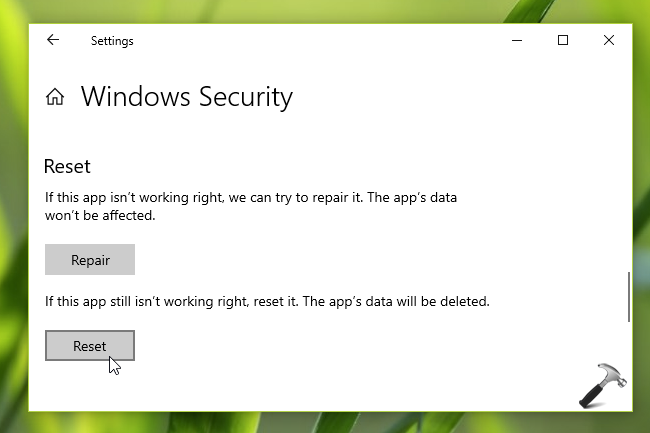
This will reset the Microsoft Defender app, and it should now work as expected.
Method 2 – Re-register Microsoft Defender using Windows PowerShell
1. Open Windows PowerShell.
2. Copy and paste following command into the Windows PowerShell window.
Get-AppxPackage *Microsoft.Windows.SecHealthUI* | Reset-AppxPackage
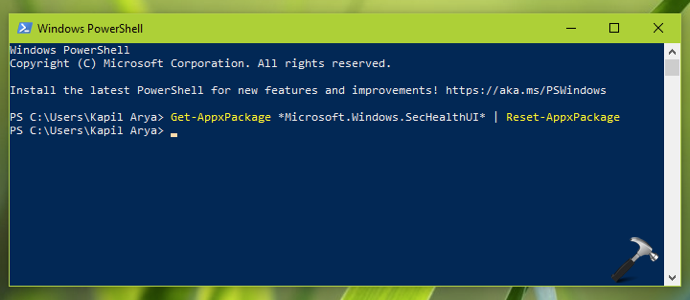
3. Once the command execution has been successful, you can close the Windows PowerShell.
Check with the Microsoft Defender or Windows Defender/Security now, it should work fine.
To illustrate this fix, see following video:
Hope this helps!
Read next: Virus Protection is turned off in Windows 10.


![SecurityHealthSystray.exe High CPU / Disk / Memory Usage [Fixes] SecurityHealthSystray.exe High CPU / Disk / Memory Usage [Fixes]](https://www.kapilarya.com/assets/Windows-Defender.png)









Leave a Reply