A 4-digit PIN is supposed to be most easiest way to sign-in to Windows 10. Since it is easy to remember and convenient to use, we recommended you to use PIN as the primary sign-in option on your Windows.

However, there are some cases when you find that PIN is no longer working. These might be the symptoms in such cases:
- You added a PIN as sign-in option but it is not being offered at login screen
- PIN sign-in is offered but when you type your PIN, system doesn’t accepts it
- PIN sign-in stuck and you need to restart the machine and use another sign-in option such as password
- You added PIN and it worked perfectly, but after some update, it is broken
If either of above mentioned cases applies to you, this article is for you. You can try the fixes mentioned below and fix it for yourself:
Page Contents
FIX : PIN Not Working In Windows 10
FIX 1 – By Altering Permissions
1. Press  + E to open File Explorer and click View > Show/hide and check Hidden items. Assuming Windows is installed on C: drive, navigate to
+ E to open File Explorer and click View > Show/hide and check Hidden items. Assuming Windows is installed on C: drive, navigate to C:\Windows\ServiceProfiles\LocalService\AppData\Local\Microsoft folder. Then right click on Ngc folder and select Properties.
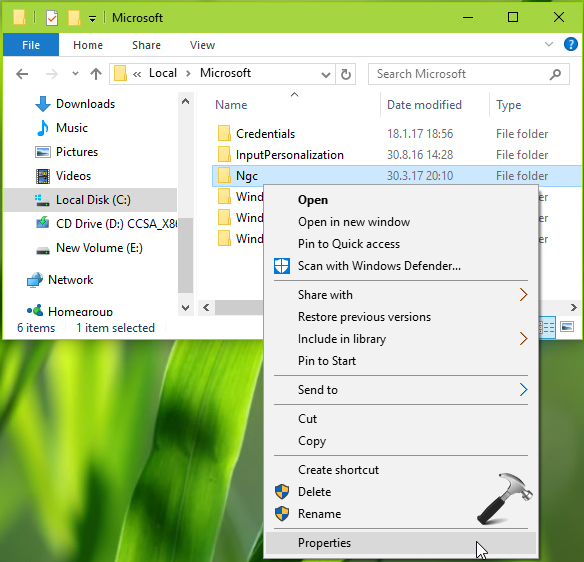
2. On property sheet, switch to Security tab, click Advanced.
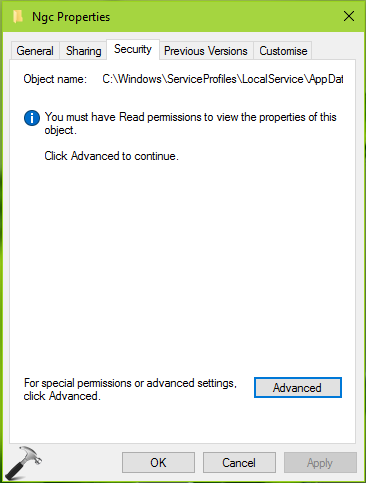
3. Moving on, click on Change link against Owner under Advanced Security Settings for Ngc window. Take the ownership of Ngc folder using steps mentioned here.
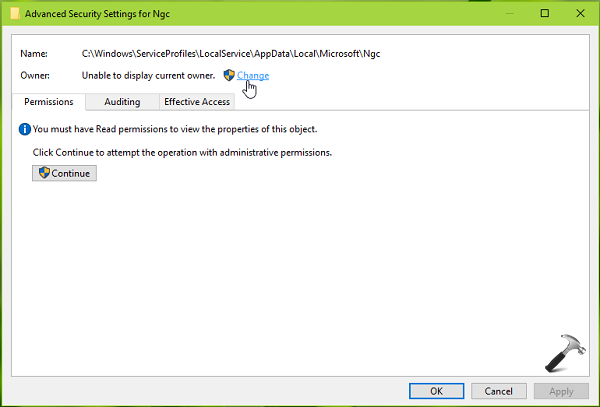
4. After taking ownership, you must check Replace owner on subcontainers and objects and Replace all child object permission entries with inheritable permission entries from this object. Now click Change permissions.
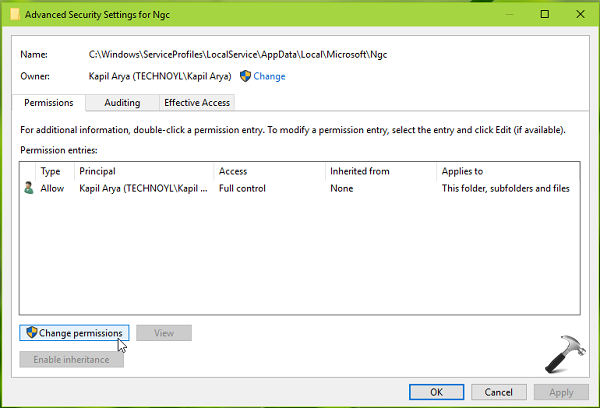
5. Then click Add button.
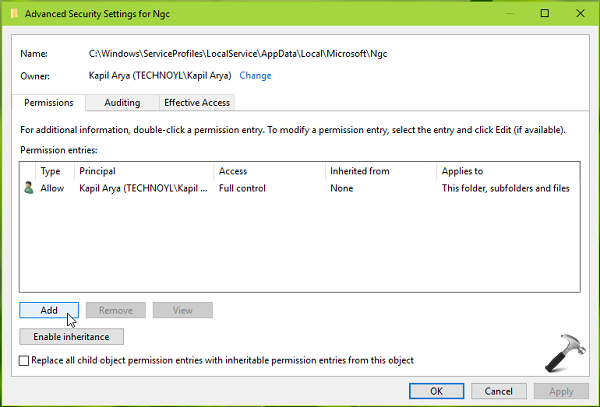
6. Next, in the Permission entry for Ngc, click Select a principal.
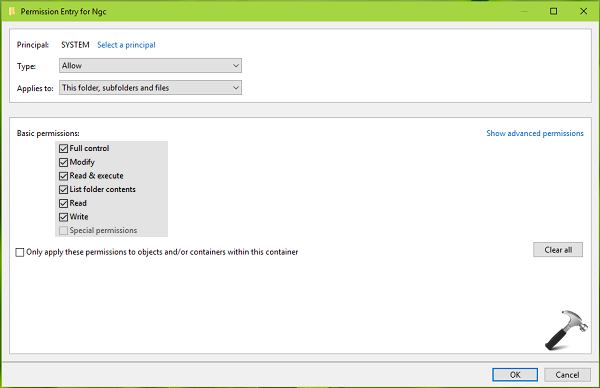
Now enter SYSTEM as object name and click Check Names. Then click OK. Then back to above shown window, check Full control under Basic permissions. Click OK.
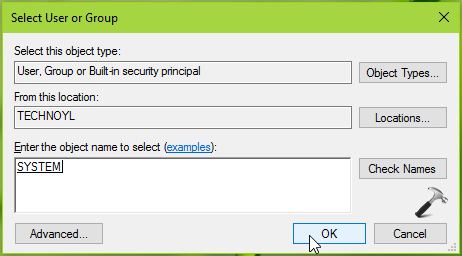
Once you provided full control to yourself, you should check the status of issue. It should be resolved by now.
FIX 2 – By Resetting ACLs On Ngc Folder
This problem might also occur, if Access Control Lists (ACLs) on Ngc folder are corrupted. Thus you must reset ACLs for Ngc folder to make PIN working again.
Right click on Start Button and select Command Prompt (Admin). In the Command Prompt window, type following command (replace C: with your system root drive) and press Enter.
icacls C:\Windows\ServiceProfiles\LocalService\AppData\Local\Microsoft\Ngc /T /Q /C /RESET
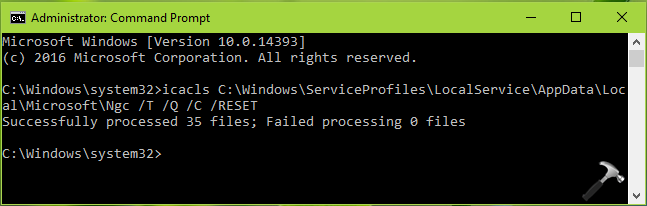
Close Command Prompt. You might need to add a new PIN now and it should work as expected.
Video FIX 3 – Rename NGC Folder (Added 11 Sept, 2019)
Hope this helps!



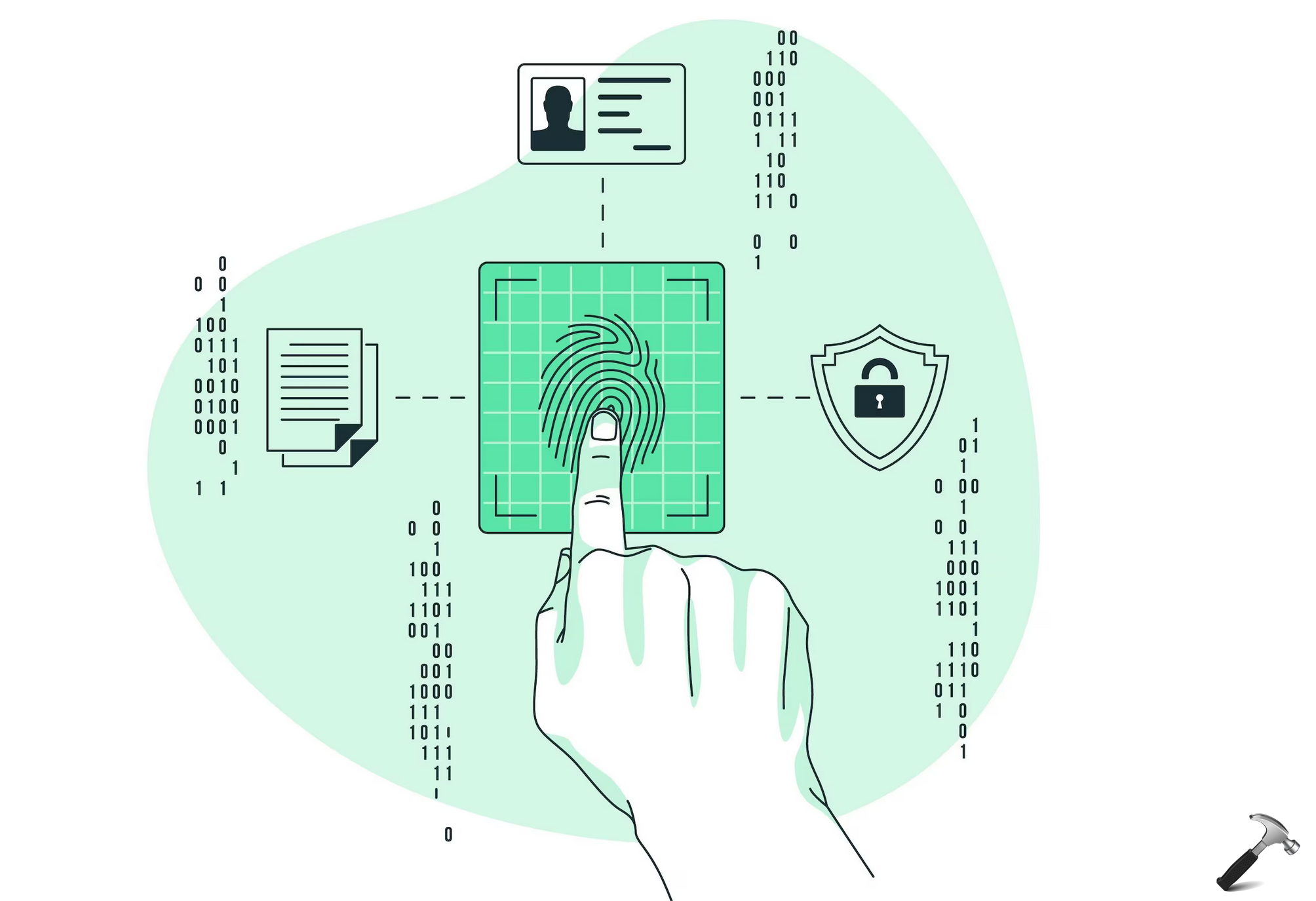







97 Comments
Add your comment
Thank you! I tried like 6 different solutions before I found your site. This actually worked! I appreciate it so much.
^^ Glad we could help 😎
you are a genius – thanks!
^^ Awesome 😎
Really smart solution. Thank you!
^^ You’re most welcome!
Thanks, worked great!
But I am wondering how to reset ownership tp the default state. In the linked post you just say “set back to original owner”…but in this case the original owner cannot be displayed before taking ownership…
So…how to resest to original state? Or is that not necessary?
Thanks.
No luck with my pin problem. Ngc folder is present but after creating the pin no files ever show up inside Ngc
^^ Have you tried resetting ACLs?
Hi Kapil,
The PIN functionality ceased working after the Fall Creators Update. I’ve tried both your fixes above.
At the sign-in screen, I’m told:
“Something went wrong (code: 0x80070032). Restart your device to see if that fixes the problem.”
and the settings menu, after I click Add PIN, I get the pop-up message
“We couldn’t sign you in. {User name} {User email}. This request is not supported”.
Any ideas?
Beautiful. Really.
Hi Kapil,
I still can’t make it work despite using all the two fixes. The Fix 2 allows me to set up a pin but the pin won’t work as usual. And the thing will roll back to the pre-fix status. Can’t setup fingerprint either.
Can I delete what’s in the NGC folder and reset with Fix2?
Many thanks.
Luke
^^ IMO, FIX 2 won’t work if you delete NGC folder. Anyway, you can try that but create a System Restore point first and then proceed.
This worked for me at first, until I turned off my laptop (NOT sleep, NOT hibernate).
When I turned on my laptop again, the issue had reappeared.
So it appears this is only a temporary fix.
^^ In that case, repair upgrade may fix it permanently: https://www.kapilarya.com/how-to-repair-windows-10-using-in-place-upgrade
I have tried all of the above and still cannot create a pin. Windows 10, 1709, 16299.125.
It’s January and I’m just now starting to have trouble where I cannot use the fingerprint login and cannot set a pin. I get the message
We couldn’t sign you in. The request is not supported.
I wound up having to take ownership of the Ngc directory, remove it’s contents (a GUID directory), delete the Ngc folder. Create the Ngc folder. Run the command
icacls C:\Windows\ServiceProfiles\LocalService\AppData\Local\Microsoft\Ngc /T /Q /C /RESET
Then I was able to create a PIN again.
Hi Kapil,
I appreciate this is an older post, but I am having this problem now and cannot complete your fix. When I get to the Microsoft folder, the NGC folder has a shortcut symbol on it, despite it not identifying as a shortcut. When clicking on properties, it has nothing in it, and when I try to open it I get an error message saying “The name of the file cannot be resolved by the system”.
Is the NGC folder corrupt in some way?
^^ I believe the folder is corrupted and you can delete the shortcut as well. Then try FIX 2. This worked for Richard in above comment, so see if it works for you. If you doubt, make sure to create System Restore point first.
I am asked for password but I haven’t used that in so long. I have always used PIN. login screen won’t give me option for PIN. how do I get PIN login access again
^^ If you’re on Microsoft account, reset the password online and log in with new password on the machine. Once you logged in, try the above mentioned fix and see if PIN works now.
I have tried this (Fix 1) on new laptop (Dell Vostro, Win 10 Pro) that has had the problem intermittently from day 1 and so far it seems to be working – this after 24 hours with lots of waking from sleep – with locked screen – and a couple of reboots. It is the only fix that has worked – removing/changing pins and passwords didnt make any lasting difference – so I am keeping my fingers crossed.
Many thanks for posting it.
Feb 2018
^^ Glad it helped, nick 😎
Lasted 3 days, now back to getting 0x8009002d error regularly on waking from sleep :-(
Two weeks in and this fix is working – except for the first (and only the first) wake from sleep after a windows update, then I get the 0x8009002d error code. But do a restart and all is well again :-)
Hi,
All was going fine until the file structure just stops at C:\Windows\ServiceProfiles\LocalService
There are no AppData etc subfolders. Suggestions?
Latest Win 10, all updated. Dell Inspiron 27 that Dell had the m/board replaced today as B/tooth and camera had just quit. Since then I am having the issues with PIN setup.. Thank you.
Hi,
All was going fine until the file structure just stops at C:\Windows\ServiceProfiles\LocalService
There are no AppData etc subfolders. Suggestions?
Latest Win 10, all updated. Dell Inspiron 27 that Dell had the m/board replaced today as B/tooth and camera had just quit. Since then I am having the issues with PIN setup.. Thank you.
Dominic
Its a hidden folder, make sure ‘view hidden folders’ is selected in folder options.
I have a shortcut folder where ngc is.
Cant change the access to this folder in this way
HI kapil, i tried with both steps still issue not resolved:-(
May i know what i do now
Hi Kapil, I tried fix2 but the following is displayed:
C:\Windows\ServiceProfiles\LocalService\AppData\Local\Microsoft\Ngc: Access is denied.
C:\Windows\ServiceProfiles\LocalService\AppData\Local\Microsoft\Ngc\*: Access is denied.
Successfully processed 0 files; Failed processing 2 files
What should i do now?
^^ Make sure you’re signed in as administrator. If it still doesn’t works, go to C:\Windows\ServiceProfiles\LocalService\AppData\Local\Microsoft\Ngc and take ownership of Ngc folder.
tried both fixes,without success.
My situation: After a hard drive crash and subsequent replacement of hard drive by mfgr,I recovered everything from a mirror image (created regularly by my Carbonite software). Everything now works, with these exceptions: PIN login does not work, and I cannot login to my Microsoft account.
^^ Switch to local account, remove PIN. Add PIN and switch back to Microsoft account, see if that works that way!
That’s so complicated. Why so much trouble, if it’s not one thing with computers it’s another. I’m fed up.
Thank you very much! It works!
^^ You’re most welcome 😊
I still cannot set fingerprint but Fix 1 has worked and resolved the PIN issue. I really hope it lasts. Thanks a lot.
^^ Glad I could help 😎
Thanks so much. Been struggling with by mucking around with credentials and trying to reset my pin among other things for the past few months. Fix 1 worked without a hitch.
^^ That’s awesome, AI 😊
Phew~ I could fix this PIN code login fail problem by deleting all files and folders in the Ngc folder one by one in the Command Prompt of the restart advanced options after taking the ownership and resetting the access permission entry. The hash-named folder in the Ngc folder couldn’t be deleted while it still has some files and folders, so I CDed into the subfolders one by one and deleted all files in them and did the same thing if they have subfolders. Fortunately, there were not so many subfolders and files, I could finish it in a not long time with the combination of the del and rmdir commands.
Resetting ACL’s worked perfectly, i was struggling to find a solution, thank you very much
^^ Glad to help 😎
Amazing! this did the trick. Thanks a lot!!!!
^^ Happy to help, Guillermo 😊
When I use fix 2, I get ‘icals’ is not recognized as an internal or external command, operable program or batch file. PLEASE HELP, I have been stuck with this not working pin for a week now
I struggled resetting the alcs on the ngc folder. when i tried to run it in the admin command promt it told me that “access is denied” and that it “failed processing 2 files”
I don’t have a ngc folder or the same structure folders as you detail above
^^ Recheck the location, it must be there. Note that AppData is hidden folder.
How did you get past the error screen – the Win key + E doesnt do anything
I had the same issue, it works but after one or two reboots the problem just reappears and the permissions on the folder even change back. I fixed it by just making a new user and moving my data and microsoft account to the new user account. No more pin problems after that.
^^ Thanks for sharing this!
I got an 1803 update and now I can remove the OLD PIN and change and it is working. Infact post the update the log in screen prompted me to change the PIN. It is working now. So something in 1709 broke it.
^^ Glad V1803 Update sorted this for you!
In my surface laptop it’s not allowing me to get in it saying your pin is no longer available due to security settings on the device. I see only this screen it’s not showing me anything to put in login credentials. After I restarted many times still it is not to do anything in the system.
^^ This is widely reported issue with latest update. Can you see the password icon under Sign-in options?
Hi Kapil,
I could solve this in my DELL XPS 13 running W10. Only thing is that we must press “windows” Key& “E” while rebooting.
Thanks.
^^ Thank you for sharing this 😊 Hope it helps others!
Brand new Surface Pro…can’t seem to fix this issue.
Instead of trying a dozen different work around why can’t Microsoft just write an update and fix the bloody thing properly??
^^ Try repair upgrade: https://www.kapilarya.com/how-to-repair-windows-10-using-in-place-upgrade
I have no option to sign in for PIN. Also after clicking the start button I only get message that due to changes in the safety values, your PIN is on this device nit available. And i did not get any kind of menu or so to make changes. It seems i am lockec out and i cannot get into the surface laptop.
^^ You can use password sign-in and try above mentioned fix then.
no don’t have that file on my computer at all anywhere….
Does anyone know why this PIN issue is occurring? I am trying to get to a root cause so I can proactively mitigate it.
Thanks for this fix.
I couldn’t follow the instructions exactly. The Change Owner from File Explorer didn’t work, I eventually did the “takeown /F” on command prompt as administrator, and had to do this to each directory under Ngc manually. Once that was done, I had Permissions for myself, for SYSTEM, and for NgcCtnrSvc on the Ngc directory. This resolved the problem.
^^ Glad to help Harry 😊
Hi Kapil, I have the error “This sign-in option is disabled because of failed sign-in attempts or repeated shutdowns. Use a different sign-in option, or keep your device powered on for at least 2 hours and then try again.”
I have the laptop powered on the last 2 days and still I am not able to connect. Not with the pin, nor with surface recognition. What can I do?
^^ Have you configured any security policy setting to limit login attempts? If yes, boot into Safe Mode: https://www.kapilarya.com/how-to-boot-windows-10-into-safe-mode and then revert the policy settings.
Hi Kapil… you are a lfe saver. Nothing I tried earlier was working. Thanks again!!!
^^ Glad to help Arun 😊
This might be the most stupid question to a Microsoft Champion but I do need to ask.
How to apply FIX1 when I am stuck in the login window itself?
Changed password 4 times. Every time was a nightmare because if I can not login my family will starve. Cannot send money to wife’s account.
I am a trader. If it does not start tgen can not take care of my positions which I am running now.
Then realised that I can do these stuff by my Phone. Again, fear has set in. What if I type password wrong 3 times. I will be left with nothing to login.
Shocking – WINDOWs licks me out and asks to get the code from the Mail. What on earth is happening? Assume that someone has no smartphone or a phone without the mail configured( i started accessing mails on my mobile a year back. why should I make my life difficult. Luckily, the mail could be accessed on my mobile. Eventhen, the disaster happened like this.
I access the microsoft page to login on the mobile. Microsoft sends a code to mail. How do you go back to the inbox to access the code?
Sorry, it is a long mail. But, needed to state the harrowing experience I had.
What to do now?
Please advise.
Dear Kapil, I have upgraded Windows 10 from 7. So, i believe that it is time to move onto a new PC.
I will do that.
Somehow, after rebooting couple of times my Laptop is up and running.
1. Will it again show the same problem after a restart?
2. I am not going to shut it down now since I can not go out to my friendly neighbourhood fixer. All shops are closed.
I am really tensed. Could you send some solid advise so that I can survive for 20 more days.
Yes , all data backed up to an external drive now.
Thanks, Sidharth.
^^ FIX 1 can be applied either by using password or by using Safe Mode. Refer this link for Safe Mode: https://www.kapilarya.com/how-to-boot-windows-10-into-safe-mode. Are you on local account or Microsoft account?
PIN is not working and no other option
how do I recover my PIN or get access to my laptop
^^ You may need to use local/MS account password to get access and re-add your PIN or try above fix.
THAT DID’T WORK I TRIED BOTH THE FIXES
BUT THE BUTTONS ARE STILL GRAYED OUT
^^ If you installed any update recently, try to perform System Restore, see if that helps.
good work man. really fixed the problem in few minutes.
^^ Glad to help!
If you can not login because the pin will not work. How am I supposed to access file explorer or any other app for that matter?
^^ Select password from Sign-in options at login screen, login and then apply the solution.
How do i fix the this sign in option is disabled because of failed sign-in attempts or repeated shutdowns and also i don’t have sign in options and i can’t change the pin on the welcome screen cause i have to download something PLEASE HELP
HI SIR i can find the folder service profiles and also i have enabled the show hidden files, i found Microsoft folder but there was no folder named Ngc
^^ Muhammad, what is the exact issue you’re facing with PIN?
I can’t sign in
Had to turn on “Inheritance” to acquire ownership of the folder. Otherwise seems the fix worked.
Interestingly – I am also having issues on Dell lap top.
^^ Thanks for adding this Eriks!
would i have to set the owner to admin or something? cant seem to set the owner to my name
^^ You need to set it to SYSTEM.
Hi,
I’m not sure these fixes will work for me as I don’t seem to be able to get past the message box that asks me to set up the PIN.
All was well with the PIN and laptop till it had to go back to Lenovo with a start up issue. They, I think, ended up replacing the motherboard and now when I am trying to log in to my Microsoft account, I can input my email details and password then it asks me to set up the PIN.
This is where the problem starts! It asks me to create a PIN but when I click Next on that message box, it gives me another message saying:
Something went wrong, we weren’t able to set up your PIN. You can try again, or skip this step and set up a PIN later.
If I then click Retry, it just repeats the error message above.
If I click Skip for now, I get rerouted back to the sign in page for my email etc.
I am stuck in this loop so please can you advise?
Thank you,
Chantal
That’s all finger and dandy except that you can’t get into windows without the pin. Windows will not allow resetting the pin from login screen. Windows will not let you into safe mode without the pin. Do you can’t get into windows period. Your only option is to reset windows.
How can you try these steps if you can’t log in.????
Cant set up pin
Deleted my ngc folder – boz i saw some tutorial :)
Now im more screwedd ,
Thanks very much. Great stuff. My ACLs were corrupted, and the fix worked.
^^ Glad to help 😎
OMG Thank you so much. I had to do the fix3. Took ownership of the folder but outright deleted it and restarted.