By using Remote Desktop Connection, its quite easy to browse another system on a system. To allow your system to connect remotely via other devices, you need to configure Remote Desktop settings as mentioned here. In case if Remote Desktop is not working properly, you can check the fix here. Today, in this article, we’re going to fix The system administrator has restricted the types of logon (network or interactive) that you may use issue with Remote Desktop feature in Windows 11/10.
Following is the error message we came around while connecting two PCs remotely:
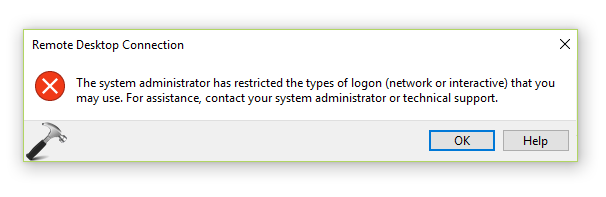
You may face this issue with earlier Windows editions as well such as Windows 7/8/8.1. We face this situation with Windows 10 Pro machine. Here is how you can fix this problem. You’ll need administrative privileges to proceed. If you don’t have administrator rights, simply ask the system admin to follow the steps. In case if you’re domain network, contact the network admin for the same.
FIX : The System Administrator Has Restricted The Types Of Logon (Network Or Interactive) That You May Use In Windows 11/10
1. Press  + R and put secpol.msc in Run dialog box. Click OK to open Security Policy snap-in.
+ R and put secpol.msc in Run dialog box. Click OK to open Security Policy snap-in.
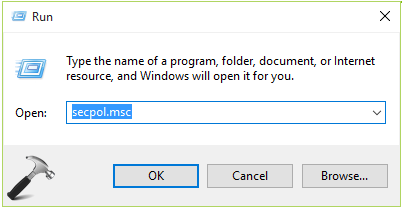
2. Under the Security Policy snap-in, navigate to Security Settings > Local Policies > User Rights Assignment. In the right pane, look for Allow log on through Remote Desktop Services policy setting. Double click on this Policy to modify its settings.
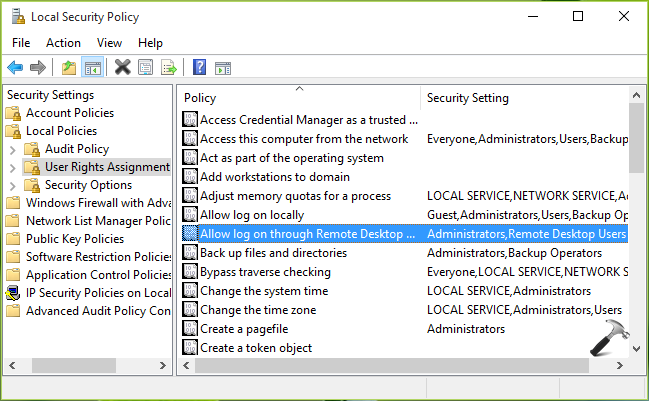
3. On the property sheet, review the users listed there. Since some users are facing this problem, because they’re not listed here. So use the Add User or Group button here and simply add those users.
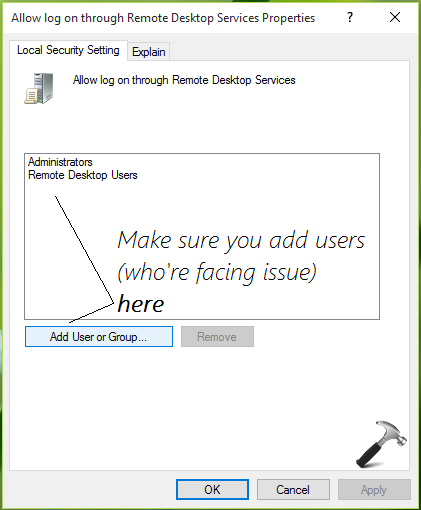
Once you added the concerned users, you can retry to connect the system remotely and the issue should be resolved now.
Hope this helps!
Related: The number of connections to this computer is limited and all connections are in use right now.












14 Comments
Add your comment
Thanks, this post help me to resolve te same issue….
^^ Glad we could help 😎
Is this need to be added to the local system or the RDP system?
^^ You need to apply these steps on both local and RDP system.
Ok, so I had same issues with our domain,
In addition to local policy you have to remember to apply changes in GPO that related to computer object.
Computer settings>windows settings>Security Settings>Local Polices>User Rights Assignment> Allow log on through RDP> Domain Users ; domain computers
^^ Thanks for adding this!
It seems that it didn’t work out in my case. I have applied the changes on the local machine and RDP computer. and execute gpupdate /force and restart.
Didn’t help at all. Still get that same message
Well…This Did Not Help Me Get Into My Acct On My Laptop..?? Should I Just Reset The Systems?
HI In the new OSes there is another setting, in addition, to Allow Log in through Remote Desktop there is another option – Deny access to this computer from the network.
in this case remove the “local accounts” from here.
^^ Thanks for adding it!
Good afternoon
I am currently trying to access by remote desktop from a computer with windows 10 Pro version 21H2 to a server with windows 10 enterprise 2016 LTSB. when trying to access login to the authentication stage and when entering the credentials it gives me the subject message (The system administrator has restricted the type of login (network or interactive) that I can use. For help, contact your system administrator or technical support personnel).
Follow the steps and recommendations in the MICROSOFT documentation “docs.microsoft.com/es-es/windows-server/remote/remote-desktop-services/troubleshoot/cannot-authenticate-or-must-authenticate-twice “. however the error remains.
of igaul form I followed this post (https://www.kapilarya.com/the-system-administrator-has-restricted-the-types-of-logon-windows-10)
Has anyone in the community had this problem? If so, could you guide me in the solution?
Nothing worked for But this: Check the ‘Deny Access to this computer from the Network’ and verify if any of the accounts/groups are in there.
I am facing same issues for remoter Windows Server 2022, i did change the password for that remote server but after that cannot access that remote server from office PC. However, onsite i can login that remote server with new password. I have checked all settings. Including “Deny” and no Administrators group or user is added in that but only mentioned by default Local Accounts.