If you’re an IT admin and want to keep devices up-to-date in your organization, you can deploy updates using Windows Update For Business. By using this feature, you get assurance about deployment of updates with most positive and reliable experience. Whether you’re on Windows 10 or Windows Server 2016/2019, you can use solutions such as Group Policy or MDM solutions to deploy Windows Update For Business.
In this article, we’ll see how you can use Windows Update For Business in your organization.
Page Contents
Using Windows Update For Business To Deploy Updates
With Windows Update For Business, you can deploy following updates:
- Feature updates aka version updates
- Quality updates or Windows Updates released to service the version
- Device driver updates
- Other Microsoft product updates
Following are the benefits of using Windows Update For Business:
- You can easily pause or defer updates
- You have ability to select when feature, quality updates should be received by your clients
- You can select the Windows readiness level for type of update you want
How To Deploy Updates Using Windows Update For Business
1. Open GPO Editor by running gpedit.msc in Windows client edition and by using gpmc.msc command in Windows Server. In Windows Server, you need to create a relevant GPO and then right click on it and select Edit.
2. Next, in the GPO Editor window, navigate here:
Computer Configuration > Administrative Templates > Windows Components > Windows Update > Windows Update for Business
Note: You should have Policies folder after Computer Configuration, if you’re on Windows Server.

3. In the right pane of Windows Update for Business, you must have these policies:
- Select when Preview Builds and Feature Updates are received
- Select when Quality Updates are received
- Manage Preview Builds
Double click on first policy Select when Preview Builds and Feature Updates are received setting. You can Enable this setting to set Windows readiness level updates, pause or defer updates.
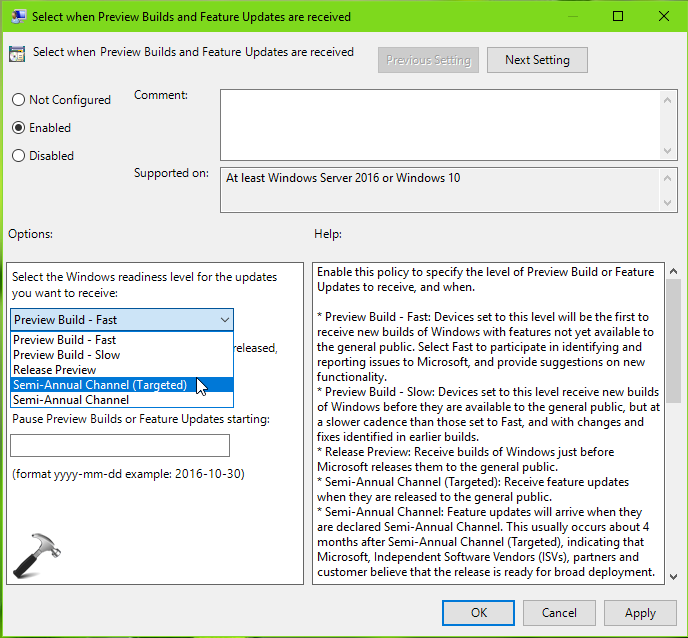
4. Similarly, you can enable Manage Preview Builds setting and set the behaviour of receiving preview builds by your clients.

So this is how you can deploy updates via Windows Update For Business. For more details, interested readers can checkout this documentation.
That’s it!



![[Latest Windows 11 Update] What’s new in KB5074109? [Latest Windows 11 Update] What’s new in KB5074109?](https://www.kapilarya.com/assets/Windows11-Update.png)









Leave a Reply