We all know that Microsoft recently released version 20H2. If you were on Version 2004, you can upgrade to Version 20H2 with reduced update downtime and even in a single restart. This is actually possible using enablement package. In this article, we will learn what is enablement package for Windows 10 and how it works.
What Is Enablement Package For Windows 10 And How It Works?
Microsoft adopted the method of enablement package to upgrade recent versions. It all started with Windows 10 Version 1909. Actually, the Version 1909 and 1903 shared a common core operating system with an identical set of system files. The same thing is applicable to Version 20H2, which has identical set of system files with Version 2004. Since both the systems shared identical set of system files, it is possible to update the later released version, just by enabling new features. These new features can be activated using enablement package.
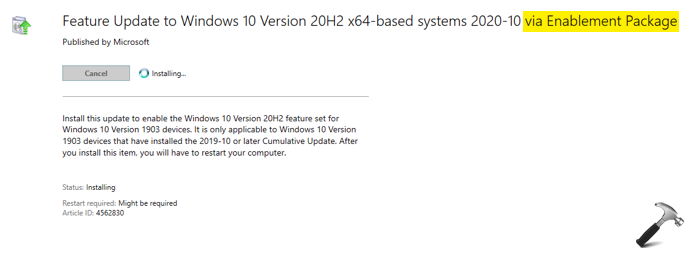
Image credits: MSTC
Now let us take the case study of Version 2004 and 20H2. When you were on Version 2004, Microsoft already offered new features of 20H2 via monthly quality updates. However, these features remained in inactive or dormant state. You may not be aware of this. Also you can’t use those new features until Microsoft released the 20H2 update officially.
Now as the Version 20H2 is officially released, you can install the ‘Feature update to Version 20H2 via enablement package’ and restart your system to activate new features. In short, this avoids complete update and helps you to achieve reduced update downtime. So you can quickly complete installation of new feature update, even in few minutes.
The Feature update enablement package is not available in to download manually from Update Catalog. You can only avail its benefit via Windows Update and Windows Server Update Services (WSUS) channels. You can read more about the update in this support article.
That’s it!













Leave a Reply