When you upgrade to Windows 10 using the ISO file, the setup checks each and every constraint which is directly or indirectly related to up-gradation. If setup founds even a single factor that is non-aligned to expected behavior, the upgrade will fail on the go.
Recently while installing Windows 10 on a Windows 8.1 running system, we faced a strange error that wasn’t expected. In this case, during upgrade, setup given us following error message and the update to Windows 10 ceased due to it:
Page Contents
This PC can’t run Windows 10
You can’t install Windows on a USB flash drive from Setup.

The machine on which we faced this error don’t have any USB drive connected. This indicates that the error message is irrelevant to the context. Upon researching, we found that the setup checks the value of PortableOperatingSystem registry DWORD which sits under machine configuration. The incorrect value returned from that DWORD is the root cause for such an issue. You can set the correct value of that same DWORD to bypass this error, using following steps:
FIX : “You Can’t Install Windows On A USB Flash Drive From Setup” For Windows 10
Registry Disclaimer: The further steps will involve registry manipulation. Making mistakes while manipulating registry could affect your system adversely. So be careful while editing registry entries and create a System Restore point first.
1. Press  + R and put regedit in Run dialog box to open Registry Editor (if you’re not familiar with Registry Editor, then click here). Click OK.
+ R and put regedit in Run dialog box to open Registry Editor (if you’re not familiar with Registry Editor, then click here). Click OK.
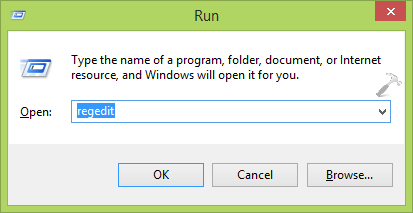
2. In the left pane of Registry Editor, navigate to following registry key:
HKEY_LOCAL_MACHINE\SYSTEM\CurrentControlSet\Control
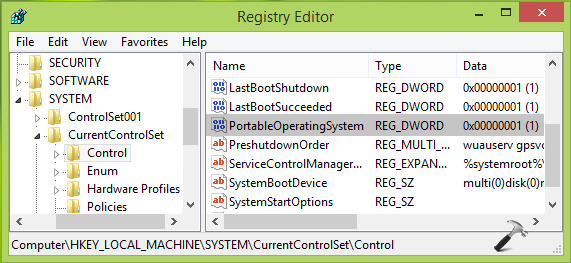
3. Moving on, in the left pane of above shown window, highlight the Control key. Come to its corresponding right pane and scroll down to look for PortableOperatingSystem named registry DWORD (REG_DWORD). If the DWORD doesn’t exists at all, do a right click on blank space > New > DWORD Value. Rename the newly created DWORD to PortableOperatingSystem. Now double click on this DWORD to modify it:
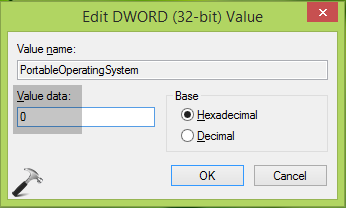
4. Finally, set the Value data in Edit DWORD box to 0 from 1. Click OK. You can now close Registry Editor and reboot the machine. After restarting your system, proceed to upgrade and this time it would work.
Hope this helps! If the issue still persists, go ahead and make a clean install of Windows 10.
![KapilArya.com Is A Windows Troubleshooting & How To Tutorials Blog From Kapil Arya [Microsoft MVP (Windows IT Pro)]. KapilArya.com](https://images.kapilarya.com/k.png)




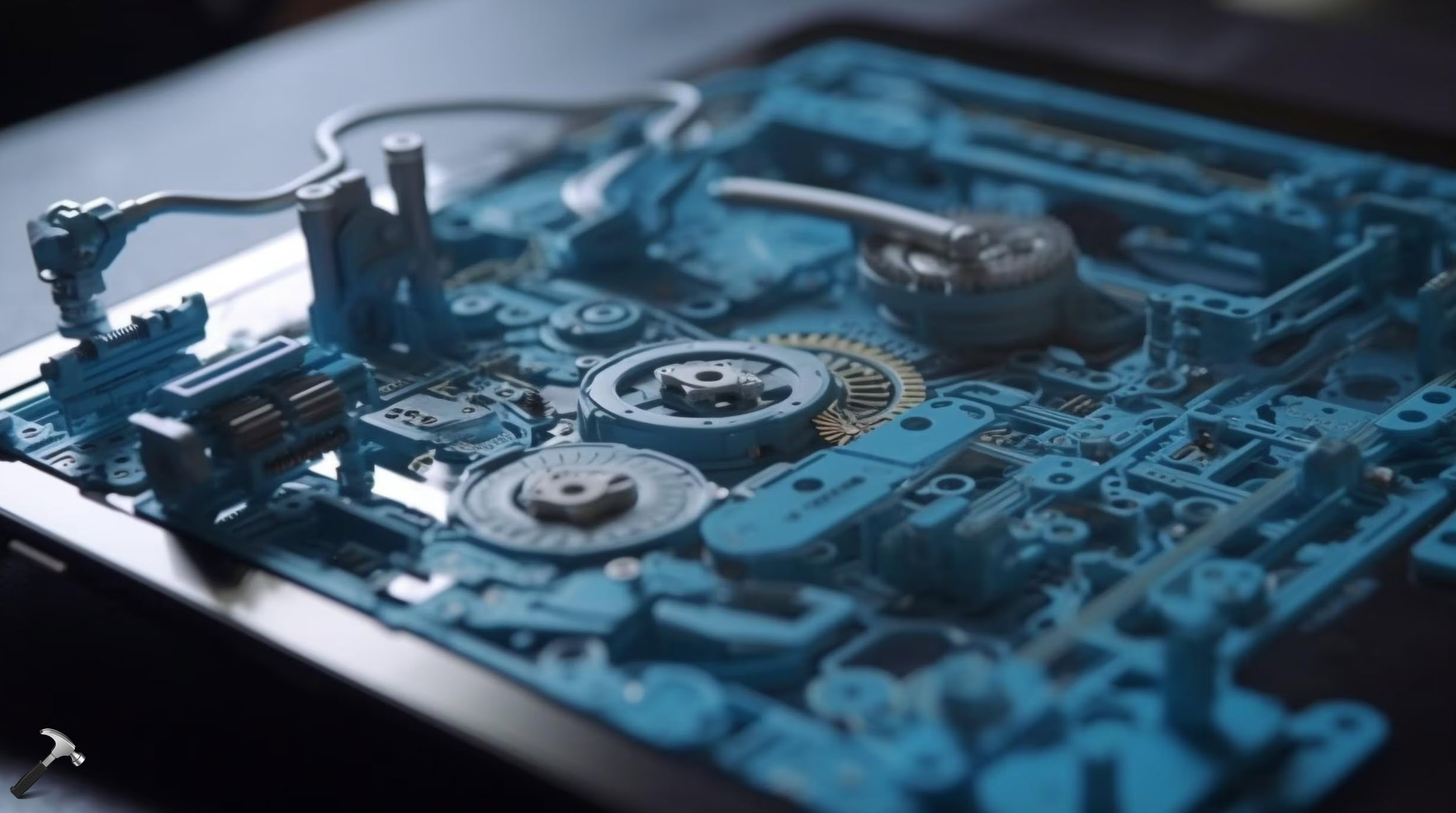
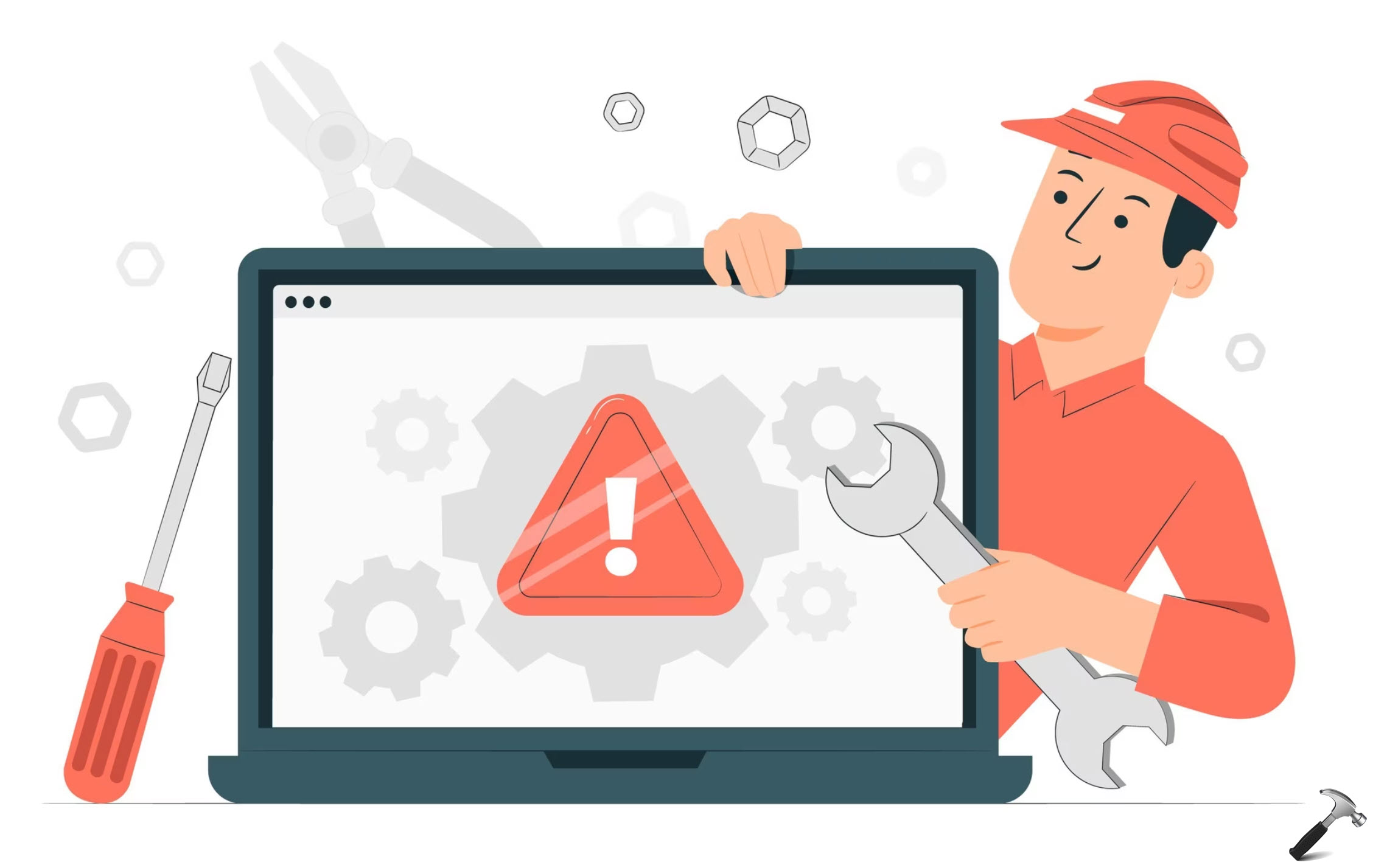


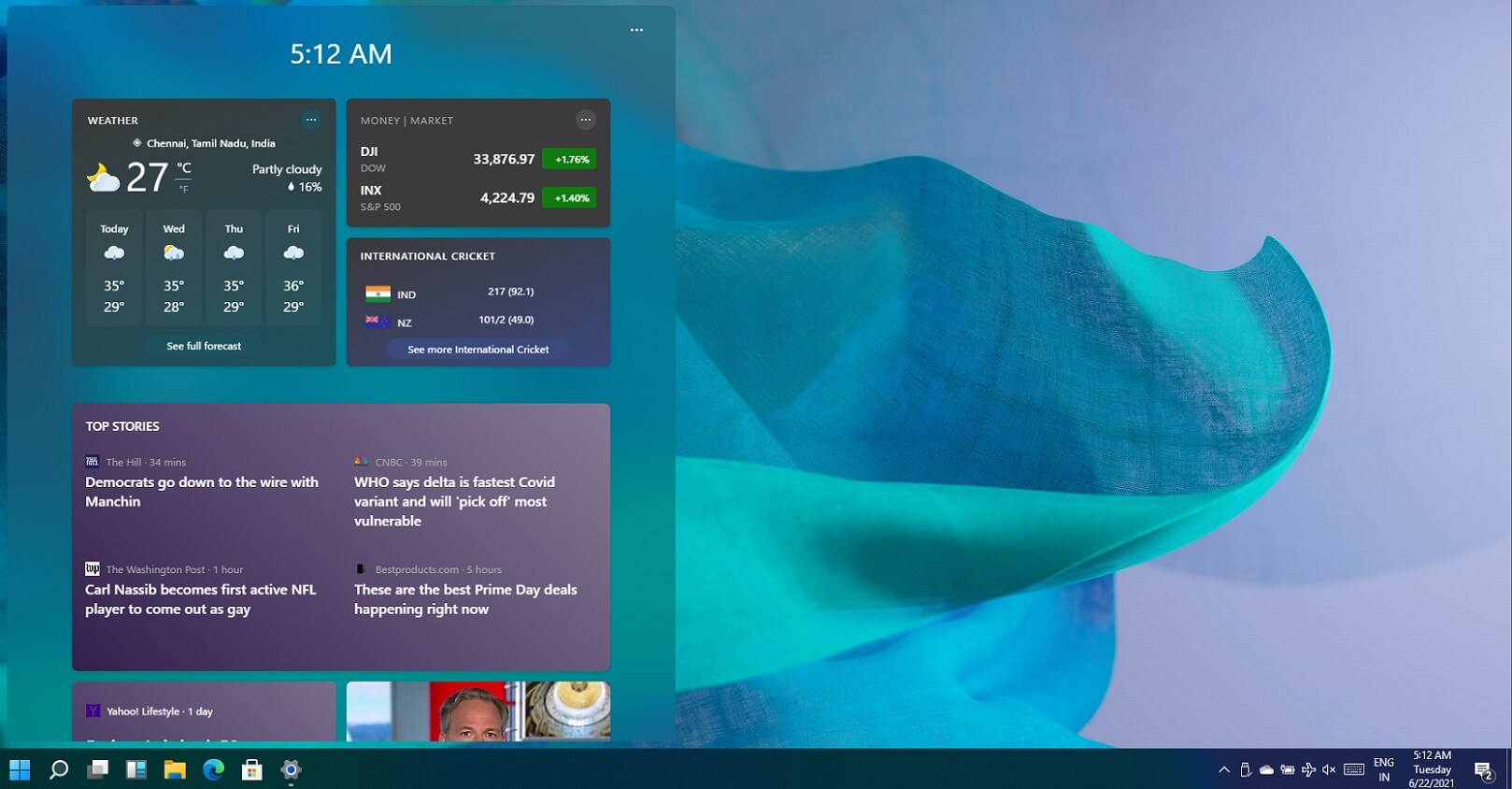


35 Comments
Add your comment
This seems to by only thing workd to solve. Thanks, thanks and thanks for this post. :)
^^ Glad we could help :)
I did the free upgrade a few months ago from windows 7 to windows 10. No problem with that upgrade. I had the issue when recently trying to update to the newest windows 10 build. Microsoft support tried to fix the issue. Nothing they tried worked.
I just tried your suggested fix.
WORKED LIKE A CHARM – THANKS!
^^ Glad it helped :D
Thanks for the info! I was running Windows 10 in Hyper-V with the VHDX file located on a USB SSD, and this registry key was set. Changing it to 0 allowed me to proceed with the upgrade. :-)
^^ Awesome!
Kapil Arya: Congratulations ! Very well explained besides with pics foolproof. Rhe perfecto solution ! I Think Microsoft people does Not know this solution… The world needs more people like you man ! Thanks !
^^ Thanks for your awesome feedback :)
I have been trying various methods for two weeks to correct this, but to no avail. FINALLY, your fix came through for me. Thanks ever so much.
^^ Cool 😎
I have the same problem running Win 10 Insider Preview for over a year on my PC. This error started with Update 14367 (Version 1607) and has persisted since. Checked registry, already set to (1) all updates for past year have installed successfully up to 14366. 3 days later 14367 was released, and this error began and has persisted to latest update, 14393. Other options?
^^ You can use Refresh Windows tool to install latest build available: https://www.kapilarya.com/download-refresh-windows-tool-to-fix-resetting-problems. Hope it helps!
My DWord was already set to 1 so this does not help.
It was driving me crazy! Thank You!
^^ Happy to help!
Thank you so much for saving my life!!
^^ Thanks for your feedback 😊
Hi, Thanks for the tip but I had to do just the opposite: DWOD = 0 – it was set to 1. Maybe Jack Lupic should try again.
^^ Thanks for your comment, glad the issue resolved for you!
Well, indeed I have Windows 10 running from an USB HDD, all the previous updates have been installed with no problem, but precisely this Anniversary update is sending me this same message. Has anybody tried this fix under these same conditions? I do not want to try it and mess the actual Windows version I am running.
Thanks,
Sal.
Changed the Value data in Edit DWORD box to 0 from 1.
That resolved the issue for me.
Truly appreciate your expertise…
^^ Glad it resolved the issue for you 😎
Yes yes, it works. Changing to ZERO is working. In other forums its told to change to 1. But zero is needed. Thanks
^^ That’s awesome!
I already have Win10 installed on my machine (version 1703) but I’m getting the “You can’t install Windows on a USB flash drive using Setup.” error when trying to install Win10 version 1709. What should I do? My Registry doesn’t have the PortableOperatingSystem entry.
Thanks for any help.
^^ Can you try creating PortableOperatingSystem DWORD at Value data 0, see if that helps!
I was wrong. I do have the PortableOperatingSystem entry (looked in the wrong place at first), and it was set to 1. I changed it to 0, rebooted, and the update installed fine. Thanks!!
^^ That’s awesome Scott 😊
Thank you sooooooo much! I have been trying for months to fix this crazy problem, and nothing else helped. Windows “Virtual Agent” or whatever it is, was worse than no help. It can’t even tell the difference between update and upgrade.
But this simple fix worked!!!! Yay! I was dreading having to call MS again. They were wonderful when my 10Pro license would not install on the SSD, but it takes a lot of time. Your fix only took the time of creating the backups, then changing one simple number in the registry. Amazing.
Thanks again!
^^ You’re most welcome Pat 😊
This did not work. I am still getting the Windows couldn’t be installed. for usb drive and virtual drive. Any other fixes?
Fantastic; this allowed me to upgrade W10 1809 to 1903 running from a 2TB USB drive, Not sure if this confused others; but I changed my PortableOperatingSystem RegDWord from 1 to 0 to trigger success.
^^ Glad it helped Michael 😎
same issue with win11 upgrade!Looked for over a day, work in IT so know my way around.Uninstalled ALL my old devices, updated all my storage drivers,tried all other methods including offline.No dice.I was certaint it had to be smth like this but I couldn’t find it.You saved me :D tx!!
^^ Glad to help Katrien 😎