Action Center is one of the many new features introduced in Windows 10. It provides you real-time notifications from apps and for system settings. But recently I found that Action Center on my Windows 10 Pro stopped worked.
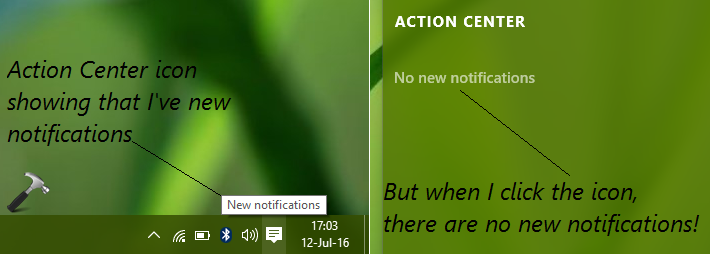
Following observations led me to finalize that Action Center is not working correctly:
- Action Center icon on taskbar, on hovering shows that there are new notifications, but in reality there are no new notifications when I click this icon.
- Sometimes Action Center doesn’t open when you click its icon.
- At some other times, Action Center keep showing same notification even after clearing that notification for many times, in my case it was ‘Windows Defender needs to scan your PC‘ notification.
If you’re also facing either of these symptoms, there is strong probability that your Action Center needs to be fixed. Well, to fix this issue, I’ve got some easiest solutions, that you can try and resolve this issue.
Page Contents
FIX : Action Center Not Working In Windows 10
FIX 1 – Rename Usrclass.dat File
1. Press  + R and put %localappdata%\Microsoft\Windows in Run dialog box, click OK.
+ R and put %localappdata%\Microsoft\Windows in Run dialog box, click OK.
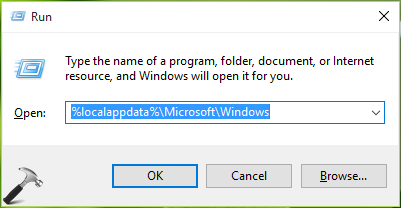
2. In Windows folder so open now, scroll down and look for UsrClass.dat file. Rename it to UsrClass.old.dat.
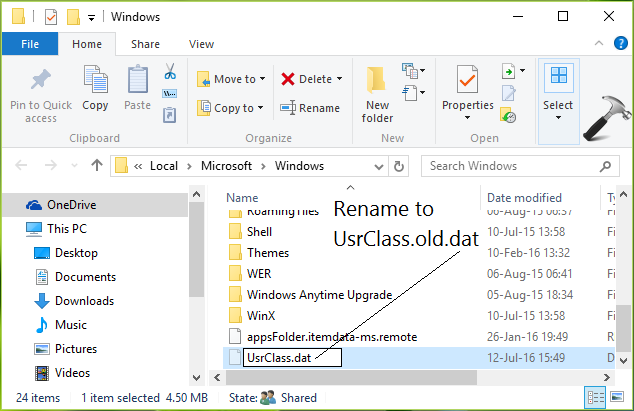
If you get ‘The action can’t be completed because the file is open in System‘ warning, follow steps mentioned here to overcome this issue.

Once you renamed the file, the problem may solve after a reboot.
FIX 2 – Using Windows PowerShell
1. Press Ctrl+Shift+Esc to open Task Manager. Click File > Run new task.
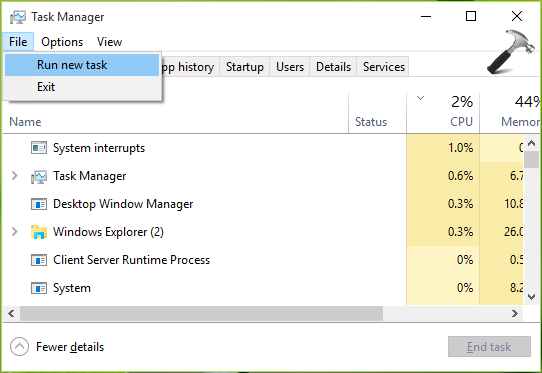
2. Then in Create new task box, type powershell. Make sure you’ve checked Create this task with administrative privileges option and click OK.

3. In the administrative Windows PowerShell window, type this command and hit Enter key:
Get-AppxPackage | % { Add-AppxPackage -DisableDevelopmentMode -Register "$($_.InstallLocation)\AppxManifest.xml" -verbose }
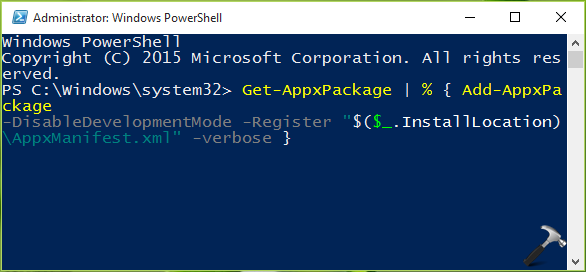
This should fix up your Action Center.
Checkout following video to illustrate this fix:
Let us know if problem still persists, via your comments!
Also read: How to enable simplified Action Center in Windows 10?



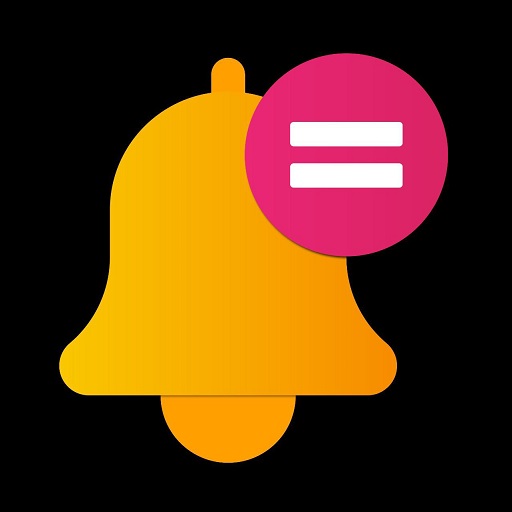








55 Comments
Add your comment
I had great results simply renaming the EDB001F file in C:/Users/username/AppData/Local/TileDataLayer/Database
^^ That’s nice! Thanks for sharing it 😊
This website is amazing. TYVM. Fixed nagging issues on multiple machines today. Thank you so very much.
^^ Glad we could help 😎
Having a similar problem and have searched everywhere for a solution with no luck.
^^ Try Benjamin’s suggestion mentioned above, see if it helps you!
that didn’t work with me :(
^^ In that case, upgrading to new build or reinstalling the current build may help: https://www.kapilarya.com/reinstall-windows-10-without-affecting-personal-files
Hi, im still have this problem coming up…and the other FIX dint work too….please help to solve.
VERBOSE: Performing the operation “Register package” on target
“C:\Windows\SystemApps\Microsoft.Windows.Cortana_cw5n1h2txyewy\AppxManifest.xml”.
Add-AppxPackage : Deployment failed with HRESULT: 0x80073D02, The package could not be installed because resources it
modifies are currently in use.
error 0x80004004: Unable to install because the following apps need to be closed
Microsoft.Windows.Cortana_cw5n1h2txyewy!CortanaUI.
NOTE: For additional information, look for [ActivityId] 41994c93-383a-0003-bf59-99413a38d201 in the Event Log or use
the command line Get-AppxLog -ActivityID 41994c93-383a-0003-bf59-99413a38d201
At line:1 char:23
+ … ckage | % { Add-AppxPackage -DisableDevelopmentMode -Register “$($_.I …
+ ~~~~~~~~~~~~~~~~~~~~~~~~~~~~~~~~~~~~~~~~~~~~~~~~~~~~~~~~~
+ CategoryInfo : NotSpecified: (C:\Windows\Syst…ppxManifest.xml:String) [Add-AppxPackage], Exception
+ FullyQualifiedErrorId : DeploymentError,Microsoft.Windows.Appx.PackageManager.Commands.AddAppxPackageCommand
^^ Close Cortana using this approach: https://www.kapilarya.com/fix-deployment-failed-with-hresult-0x80073d02-the-package-couldnt-be-installed-because-resources-it-modifies-are-currently-in-use-windows-10
VERBOSE: Operation completed for: C:\Windows\SystemApps\Microsoft.Windows.Cortana_cw5n1h2txyewy\AppxManifest.xml
PS C:\WINDOWS\system32> Add-AppxPackage -register “C:\Program Files\WindowsApps\\appxmanifest.xml” -Dis
ableDevelopmentMode
Add-AppxPackage : Cannot find path ‘C:\Program Files\WindowsApps\\appxmanifest.xml’ because it does
not exist.
At line:1 char:1
+ Add-AppxPackage -register “C:\Program Files\WindowsApps\ Add-AppxPackage -register “C:\Program Files\WindowsApps\Microsoft.XboxApp_7.7.29027.0_x86__8weky
b3d8bbwe\appxmanifest.xml” -DisableDevelopmentMode
Add-AppxPackage : Cannot find path ‘C:\Program
Files\WindowsApps\Microsoft.XboxApp_7.7.29027.0_x86__8wekyb3d8bbwe\appxmanifest.xml’ because it does not exist.
At line:1 char:1
+ Add-AppxPackage -register “C:\Program Files\WindowsApps\Microsoft.Xbo …
+ ~~~~~~~~~~~~~~~~~~~~~~~~~~~~~~~~~~~~~~~~~~~~~~~~~~~~~~~~~~~~~~~~~~~~~
+ CategoryInfo : ObjectNotFound: (C:\Program File…ppxmanifest.xml:String) [Add-AppxPackage], ItemNotFou
ndException
+ FullyQualifiedErrorId : PathNotFound,Microsoft.Windows.Appx.PackageManager.Commands.AddAppxPackageCommand
PS C:\WINDOWS\system32> Get-AppXPackage | Foreach {Add-AppxPackage -DisableDevelopmentMode -Register “$($_.InstallLocati
on)\AppXManifest.xml”}
hi im try everything but its still dont work for me….please help..thank you so much
^^ Suggest you to refresh Windows 10: https://www.kapilarya.com/reinstall-windows-10-without-affecting-personal-files
Your awesome man!
^^ 😎
Hi Kapil
i got this error
Add-AppxPackage : Deployment failed with HRESULT: 0x80073D02, The package could not be installed because resources it modifies are currently in use.
error 0x80004004: Unable to install because the following apps need to be closed Microsoft.WindowsCalculator_8wekyb3d8bbwe!App.
NOTE: For additional information, look for [ActivityId] f6125004-828b-0002-b48d-16f68b82d201 in the Event Log or use the command line Get-AppxLog -ActivityID
f6125004-828b-0002-b48d-16f68b82d201
At line:1 char:23
+ … ckage | % { Add-AppxPackage -DisableDevelopmentMode -Register “$($_.I …
+ ~~~~~~~~~~~~~~~~~~~~~~~~~~~~~~~~~~~~~~~~~~~~~~~~~~~~~~~~~
+ CategoryInfo : NotSpecified: (C:\Program File…ppxManifest.xml:String) [Add-AppxPackage], Exception
+ FullyQualifiedErrorId : DeploymentError,Microsoft.Windows.Appx.PackageManager.Commands.AddAppxPackageCommand
Please advice on the error what has to be done
Regards
Srinivas
^^ Please check this fix: https://www.kapilarya.com/fix-deployment-failed-with-hresult-0x80073d02-the-package-couldnt-be-installed-because-resources-it-modifies-are-currently-in-use-windows-10
My action centre icon was not showing on the taskbar
when i went to notifications and actions it does not even showing to turn on or turn off the action centre
it jus showing the name but i cant turn on it
^^ See if this registry fix help you: https://www.kapilarya.com/system-icons-missing-from-taskbar-in-windows-10
I can’t turn on or off my action centrer in my hp windows 10
^^ Try fixes mentioned here, see if they helps.
Tried both fix (1 and 2), neither solve my problem. Notifications are missing, no sound when new hardware is attached or ejected (and no notification message).
^^ Try Windows 10 Refresh: https://www.kapilarya.com/reinstall-windows-10-without-affecting-personal-files
There is no such file in the folder which Benjamin mentions.
Dear Kapil, I love you man!!
I never reply on these things BUT, It took me weeksss searching and trying (my start menu & action center were not responding) and thanks to you the 2nd fix worked for me.
No wonder you’re the MVP.
^^ Thanks for awesome feedback 😎
Hi Kapil you replied with solution I keep getting to here
if you get ‘The action can’t be completed because the file is open in System‘ warning, follow steps mentioned here to overcome this issue.
Follow next steps reboot and still have problem of not being able to complete
FIX Action Center Not Working In Windows 10
Hi Kapil my name is Karla and I need your help, yesterday while using my Lenovo B40-30 All-in-One (Lenovo)
Serial Number
MG22B0CC
Machine Type Model
F0AW0098US
Operating System
Machine Info
Processor: 1x (): : Memory: 1x : : Operating System: (): : Hard Drive: 1x : : Optical Drive: 1x : : Wireless Network: 1x : : Ports: 1x : : Camera: 1x : : Graphics: 1x : : Monitor: 1 Year On-site I accidentally hit the timer button and ever since I can’t get action center buttons, all of them are greyed out and I can’t tap nor click on them, plus also the settings button is not loading, please help me? I don’t know what to do else, I tried those steps above and they don’t help, please help me? :(
^^ Can you try Benjamin’s suggestion mentioned in above comments, see if it helps you.
My notifications were working but I could not open the action centre. I tried the fix you suggested if I got the msg “The Action Can’t Be Completed Because The Folder Or A File In It Is Open In System” (when renaming UsrClass.dat) The fix only deals with the message “The Action Can’t Be Completed Because The Folder Or A File In It Is Open In another program”. Before starting the fix I closed all other windows and tabs. The fix does not deal with the file being open in System!!
This shows up after after doing the Powershell thing. My action center wont open. Settings in the start menu doesn’t open and when I right click and try to “personalize” it doesn’t work either.
Add-AppxPackage : Deployment failed with HRESULT: 0x80073CF6, Package could not be registered.
error 0x80070002: Cannot register the windows.immersivecontrolpanel_6.2.0.0_neutral_neutral_cw5n1h2txyewy package
because the following error was encountered while determining the level of trust for the package: The system cannot
find the file specified.
.
NOTE: For additional information, look for [ActivityId] 36230717-73d5-0001-3bed-2636d573d301 in the Event Log or use
the command line Get-AppxLog -ActivityID 36230717-73d5-0001-3bed-2636d573d301
At line:1 char:23
+ … ckage | % { Add-AppxPackage -DisableDevelopmentMode -Register “$($_.I …
+ ~~~~~~~~~~~~~~~~~~~~~~~~~~~~~~~~~~~~~~~~~~~~~~~~~~~~~~~~~
+ CategoryInfo : WriteError: (C:\Windows\Imme…ppxManifest.xml:String) [Add-AppxPackage], IOException
+ FullyQualifiedErrorId : DeploymentError,Microsoft.Windows.Appx.PackageManager.Commands.AddAppxPackageCommand
VERBOSE: Operation completed for: C:\Windows\ImmersiveControlPanel\AppxManifest.xml
VERBOSE: Performing the operation “Register package” on target
“C:\Windows\SystemApps\Microsoft.Windows.HolographicFirstRun_cw5n1h2txyewy\AppxManifest.xml”.
Add-AppxPackage : Deployment failed with HRESULT: 0x80073CF6, Package could not be registered.
AppxManifest.xml(26,27): error 0x80070002: Cannot install or update package
Microsoft.Windows.HolographicFirstRun_cw5n1h2txyewy because the splash screen image [SplashScreen.png] cannot be
located. Verify that the package contains an image that can be used as a splash screen for the application, and that
the package manifest points to the correct location in the package where this splash screen image can be found.
NOTE: For additional information, look for [ActivityId] 36230717-73d5-0001-68ed-2636d573d301 in the Event Log or use
the command line Get-AppxLog -ActivityID 36230717-73d5-0001-68ed-2636d573d301
At line:1 char:23
+ … ckage | % { Add-AppxPackage -DisableDevelopmentMode -Register “$($_.I …
+ ~~~~~~~~~~~~~~~~~~~~~~~~~~~~~~~~~~~~~~~~~~~~~~~~~~~~~~~~~
+ CategoryInfo : WriteError: (C:\Windows\Syst…ppxManifest.xml:String) [Add-AppxPackage], IOException
+ FullyQualifiedErrorId : DeploymentError,Microsoft.Windows.Appx.PackageManager.Commands.AddAppxPackageCommand
^^ For deployment error 0x80073CF6, refer this fix: https://www.kapilarya.com/deployment-failed-with-hresult-0x80073cf6-package-could-not-be-registered-merge-failure-error-0x80070003-in-windows-10
this doesn’t work and now I can’t even open my settings
^^ To fix Settings app, please refer this fix: https://www.kapilarya.com/fix-settings-app-not-working-in-windows-10
i did everthing as above got not problem in powershell but as benjamin suggestion there is not TileLayer Db in that path in my windows
still the problem is not solved
Don’t run the powershell command, it broke some of my apps.
^^ False!
I don’t have a usrclass.dat file in that folder. Should I try Benjamin’s suggestion?
^^ It’s up to you 😊
Hello. I tried tried both of your methods, follow the extra instructions but still cannot rename the file. The other tip suggested, I do not have a directory called TileDataLayer. Anything else I can do? thanks in advance.
^^ You may try repair upgrade next: https://www.kapilarya.com/how-to-repair-windows-10-using-in-place-upgrade
Hey Kapil, I tried but fixes dont work. Can you tell me how to reverse fix 2? I ran that command, and since it didn’t help, I want to reverse its effects.
^^ You can use System Restore.
what your powershell command line actually do? how that fix a thing? i’ve done your 2nd step and now its seem that my action center cant even recieve any notification.
^^ It will re-register the Action Center and related elements. You can see it in the video mentioned in the article.
^^ after restarting and testing some of the notification, its seem my action center has work properly now. thank you
^^ That’s perfect news Samuel 😀😊
im back and bringing some bad news, the notification bug returned just like before. its say some notification but when you open it there is no notification to show. sadly its method above doesnt seem to fix the issue. do you know why the issue persist? or do you have some other methods?
how did windows become this rubbish. There shouldn’t be a need to scour the internet trying to find a solution to a 4 year old bug that an automatic update should fix. Terrible.
Hi, the color of my action center is gray It worked on my admin account But it has turned gray there too But it can not be repaired Please help me fix it.
^^ Refer this fix: https://www.kapilarya.com/fix-action-center-icon-greyed-out-in-windows-10.
Thanks you Kapil Arya I tried alot of things and i was let down. Luckily i found this and No3 powershell thing work like a charm.
^^ Glad to help 😎
thanks, the PowerShell script worked
^^ Glad to help!
everytime i get a notification window, it becomes stuck on my screen! pls help. the window stays on the screen during gameplay and needs a restart of the computer to remove.
i have to disable my firewall to get some games going, so its a windows security window giving me an option to turn on protection. you cannot interact with this window at all though