On the huge demand of users, Microsoft restored back the Start Menu in Windows 10, which they taken away from Windows 8. 80% of the users are now happy with Windows 10, since it has both Start Menu and Screen. But the restored back Start Menu is quite changed this time as it can house Universal app and Desktop app entries at the same time.
The Start Menu in Windows 10 is integrated along with Cortana, Task View and other core features. If you love to code, you can understand it in the way that these are nested functions. Well, recently we came around a critical error situation appeared as a result of Start Menu‘s integration with other core features. If either of the nested features isn’t working, you’ll keep getting this message:
Page Contents
Critical Error
Your Start Menu isn’t working. We’ll try to fix it the next time you sign in.
You may also receive this:
Critical Error
Your start menu is damaged. We will try to fix it on start up.
Or this one as well:
Critical Error
Start menu and Cortana aren’t working. We’ll try to fix it the next time you sign in.
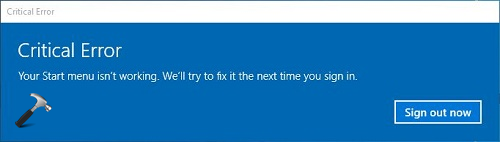
These errors clearly indicates that Start Menu or Cortana has lost their functionality – but it may also possible that some other feature integrated with them is not working. The message also promises that the issue MAY got fixed if you re-logon. For some users, Windows will be able to solve the issue at next logon or reboot. While, if you’re keep getting the same error even after after multiple re-logons, here are the ways you need to follow now:
FIX : Your Start Menu Isn’t Working. We’ll Try To Fix It The Next Time You Sign In.
FIX 1 : Try to re-register Start Menu
You can re-register the Start Menu to reset it to factory defaults. Following Windows PowerShell guide will help you for that:
How to re-register Start Menu in Windows 10
After re-registering Start Menu, reboot the machine and check if the issue gets resolved. In case if the error gets resolved, you’re good to go! In case if it’s not, try the FIX 2.
FIX 2 : Create a new user account
Creating a new user account will not only re-register Start Menu but Store and all other apps as well. Hence if your Start Menu is malfunctioned due to some other feature, creation of new user account will be able to solve this.
Also, if you’ve switched to Microsoft account, try switching back to local account and vice versa, see if this contributes to solve the problem.
One more suggestion I want to add here is to enable Start Screen. Since the error looks confined to Start Menu, Start Screen should work normally then. So try enabling Start Screen and revert back, check the status of issue.
FIX 3 : Reinstall Windows without affecting your data
If you’re done with FIX 1 and 2 and nothing worked, the last option you’ve is to reinstall Windows 10 without affecting your personal files and apps.
Windows 10 comes with this facility and this is the correct scenario to take advantage of this feature. Here is how-to part:
How to reinstall Windows 10 without affecting personal files
Although I strongly recommended to take a backup of your files before you proceed for re-installation.
Let me know via comments, if you need more help on this!
![KapilArya.com Is A Windows Troubleshooting & How To Tutorials Blog From Kapil Arya [Microsoft MVP (Windows IT Pro)]. KapilArya.com](https://images.kapilarya.com/k.png)


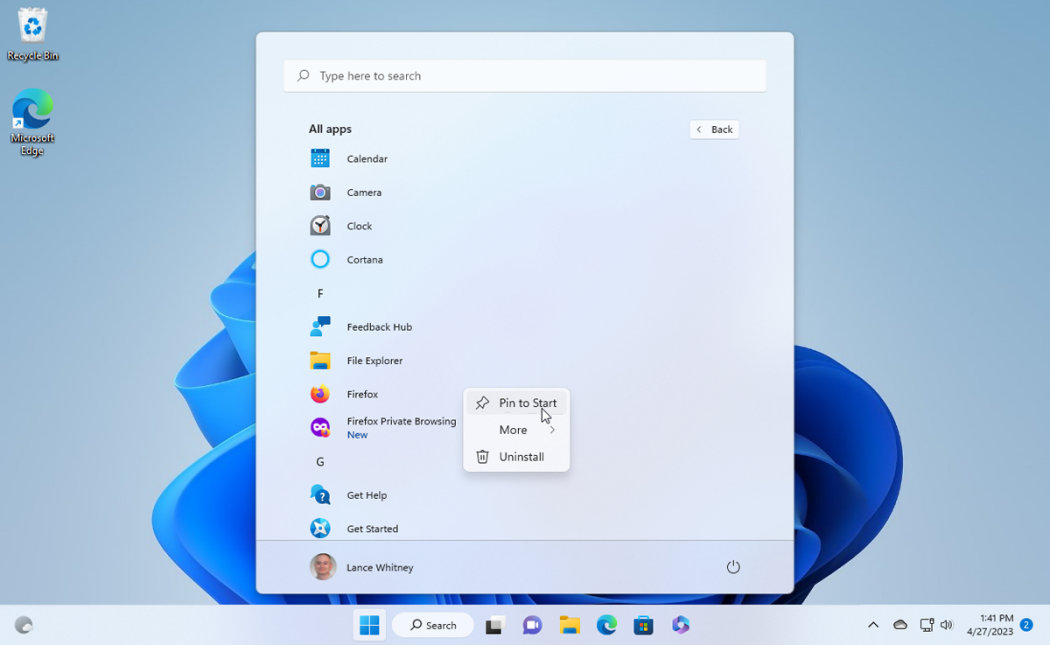

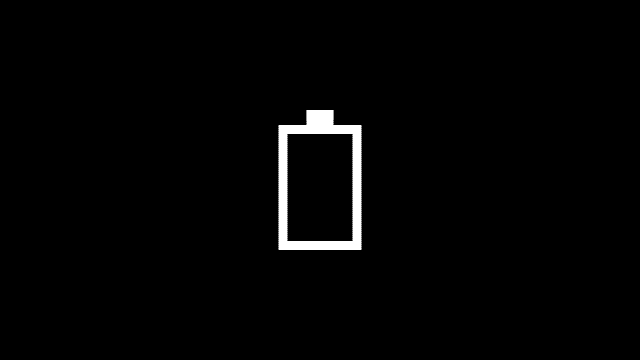
![[Latest Windows 11 Update] What’s new in KB5036980? [Latest Windows 11 Update] What’s new in KB5036980?](https://www.kapilarya.com/assets/Windows11-Update.png)
![[Latest Windows 10 Update] What’s new in KB5036979? [Latest Windows 10 Update] What’s new in KB5036979?](https://www.kapilarya.com/assets/Windows10-Update.png)
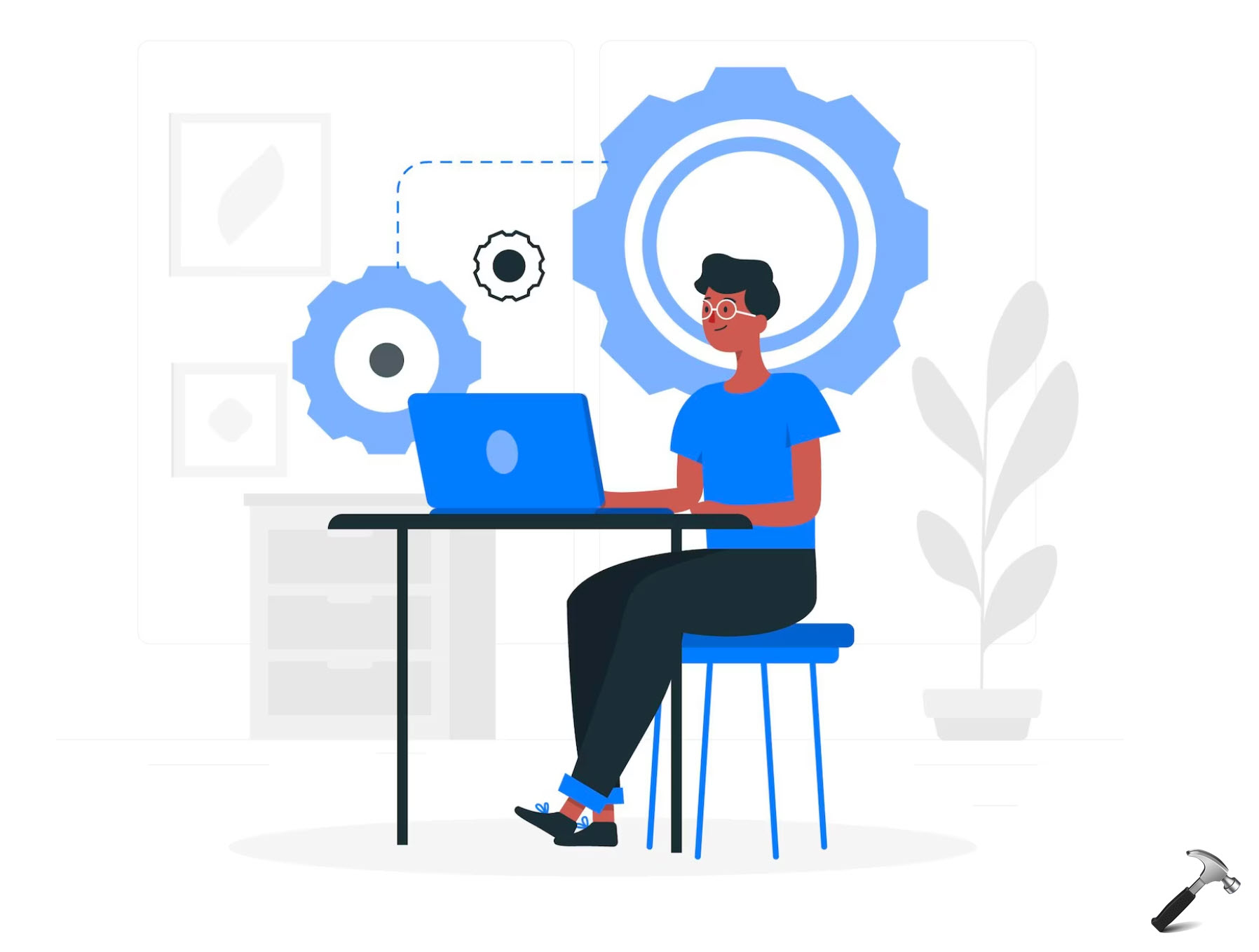
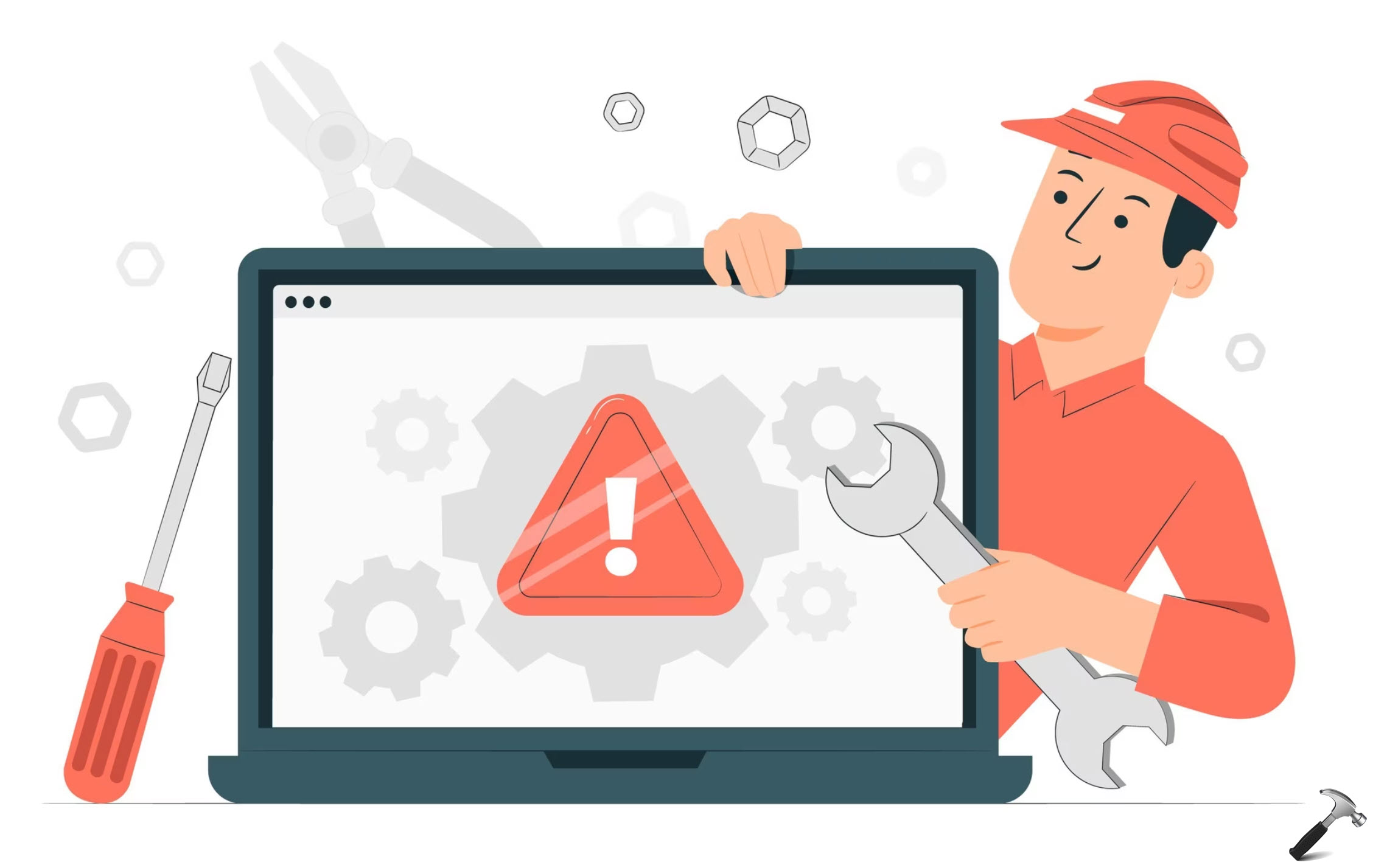

32 Comments
Add your comment
This is great and very helpful. I have also another problem my sound. The volume is extremely low. I tried for 3 days without any success.
Thanks for your help and i hope will also help me resolve the sound issue
^^ Glad it helped! For another issue, please refer: http://www.kapilarya.com/audio-not-working-after-upgrading-to-windows-10
it worked for once and now again I m facing this issue. Any other ideas?
^^ You can try FIX 3 :)
Thank you. I have found what you say very helpful but I am not very technological and when I tried to read through FIX 1 The command to get Powershell window by typing in long code daunted me, particularly as it mentioned 32 …. and I have 64 bit whatever, so I got scared. Also the technological vocabulary is rather daunting. I’m also very busy at present and cannot attend to a lengthy procedure. Will it damage my laptop if I try to continue as I am for the next week or so? I am very grateful to you.
J.
^^ Thanks for writing back! Yes, it MAY broke some functionality if you continue to survive with the problem, so fix it asap :)
Good information. I didn’t feel comfortable doing this myself, so called Microsoft and they ended up doing Fix 2. Thank you for taking the time to provide the information. I was just afraid to do it myself!
^^ Thanks for feedback!
I found a fix by downloading and installing the “classic start” button used for Windows 8, it works on Windows 10 also.
I cannot left click on Start. I cannot get any action when clicking on some of the icons on the task bar at the right (clock and internet, etc.) I cannot access my programs because the start button does not work.
I have tried multiple ‘solutions’ mentioned in the forums. None of worked.
Fix 1 above does not work.
Fix 3 seems drastic. I also found my way to similar screens to what you show but the options are different. There is one where you can save your files, but none where you can save your apps so I am hesitant to do that.
Fix 2 Several people mention creating a new user account as an administrator. I cannot seem to do that. Right clicking the start button and going to control panel I found the place to add users but nothing happens when I click on the options there. Help.
^^ Give a try to create new user account from Settings app. Even if that doesn’t works, try Method 1 mentioned here:
https://www.kapilarya.com/fix-cannot-add-users-to-windows-10
I had this happen about two weeks after upgrading to Windows 10 from 7. The only solution was to re-install Windows. I did a complete clean install – and that worked for six weeks. Now the same broken start menu is back. Frankly, I am seething. NONE of the fixes worked for me the first time. NONE of the fixes work for me the second time. Frankly if the only solution is to reinstall windows every six weeks – well, that’s just absurd isn’t it?
I would just like to go back to windows 7. Why doesn’t the option to go back to windows 7 display in recovery?
^^ Refer:
https://www.kapilarya.com/how-to-uninstall-windows-10-after-a-month-of-upgrade
https://www.kapilarya.com/how-to-downgrade-windows-10-to-earlier-windows-edition
I just returned to Windows 8.1 (?) Since all the possible solutions didnt work for me. I hope when there’s a new update for windows 10, i wont regret it anymore.
Hi, i tried all of the FIX 1 and 2 above but they both didn’t work. Before trying FIX 3 i decided to try my luck with a solution i saw on another forum. I uninstalled Dropbox and it worked!!! after months of having this problem. I hope it remains fixed..
^^ Great to see issue resolved for you, thanks for adding this!
Removing Dropbox also worked for me and the first two solutions did not
^^ All that matters is, you sorted the issue! ;)
Removing Dropbox solved the issue. Thanks guys
^^ :)
I had the same error. Tried both Fix 1 and 2, neither worked. In fact, adding a new user in Fix 2 would not work – [select ‘add a new user to this pc’] – it simply didn’t do anything, even after several attempts with multiple restarts. Fix 3 seemed really drastic, so I looked for other possibilities. I saw where some people discovered by uninstalled “Dropbox’, their prob went away. Well, I did have Dropbox installed, many months ago. for some reason, I did enter my Dropbox folder a couple days ago, looking for something, that’s all. Today, I went to Programs under Control Panel, and it showed that Dropbox was installed a couple days ago. That wasn’t true, as I stated earlier – I only “looked” inside a folder that was within my Dropbox. Nevertheless, I uninstalled Dropbox from this Windows10 laptop — the Start Menu in Windows 10 started working again.
Hi, removing Dropbox fixed the issue for me as well….!!!
^^ Nice ☺️
I tried methods 1 & 2 to no avail. I couldn’t try the last part of 2 (enable start screen) since I have no working start menu from which to start per the directions What did work was to right click on my desktop, select Personalize, choose to personalize the Start menu, and change every selection. Then my start menu worked !! I personalized again and returned all settings to how I wanted them. I suggest this as the first thing to try because it was so easy. Btw, I think it is a good idea to have 2 Administrator accounts on the machine in case things like this happen to the only Admin account.
I spoke too soon. After a reboot, start menu is not working. 😢
I am going to spend some time today trying to get this working again. But I just want to say that it is **** that Microsoft enforce an update on people and then it stops working within a couple of weeks. And Microsofts solution, basically requires that I go back to command prompts to try and fix it with no assurance that it will A work. B continue to work. C. not destroy my data.
Hi
when I click the windows icon, the windows menu doesn’t come up. The system works, but it takes me longer to go through file explorer to access things I haven’t created shortcuts for.
any advice would be appreciated thank you
^^ Run System File Checker scan: https://www.kapilarya.com/how-to-use-system-file-checker-to-repair-windows-10
When I ran the troubleshooter It states that my tile database is corrupt and it cannot repair it. How can you repair a tile database?
^^ Have you tried re-registering Start Menu?
my computer (windows 10) is stuck on restarting BSOD. The fault/stopcode is Critical service failed