When you login to Microsoft account on your Windows 10 running system, then your system must be online. Here online means that your system must be connected with web so that Microsoft account servers can identify you. Once you got identified, in the next logon you can sign-in very easily even if you’re offline. Now if on the next logons, you didn’t entered the same password which you entered while identification i.e. very first logon – when device was online, you’ll greeted with Your device is offline. Please sign in with the last password used on this device message. In this article, we’ll see how to fix it.
So here is the screenshot showing that message.
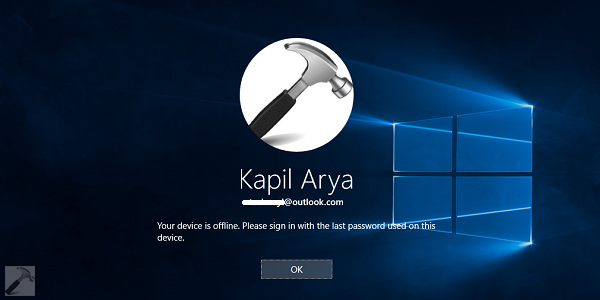
In case, if you’re not sure that the password you’re inputting correct, try to remind the last used password and enter that. While if you’re pretty sure that you’re entering correct password on successive logons and you’re still receiving same message doesn’t matters whether you’re online or offline, then you need to try additional steps mentioned below. Here is how to solve this problem:
FIX : Your Device Is Offline. Please Sign In With The Last Password Used On This Device.
1. Open Command Prompt at boot (refer steps 1-4.d of this article)
2. Type regedit command and hit Enter key to open Registry Editor at boot.
3. Navigate to following registry key:
HKEY_USERS\.DEFAULT\Software\Microsoft\IdentityCRL\StoredIdentities
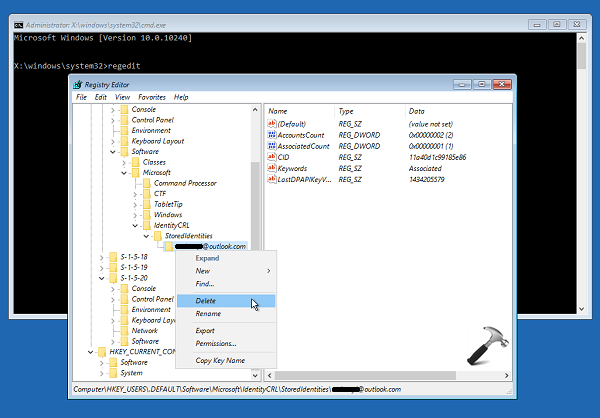
4. In the left pane of Registry Editor window, expand StoredIdentities key and you’ll see your Microsoft account sub-key under it. All you need to do here is to identify the problematic account sub-key and delete it. Provide you confirmation with Yes while deleting the key:
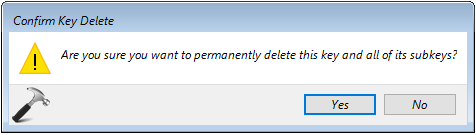
Close Command Prompt at boot and continue to your operating system.
5. Additionally, go to your Microsoft account page from any other device (you can use your mobile phone too for this). On your account page, you need to remove the device on which you’re facing this issue, using Remove device link. The sample screenshot is provided here:
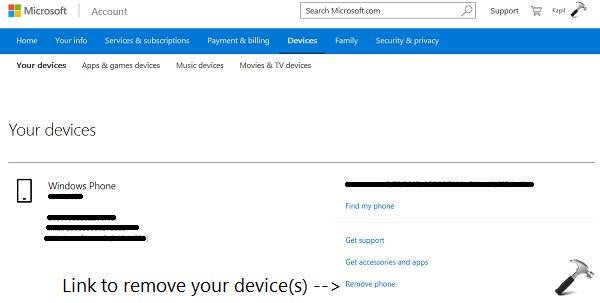
Once you’re done with step 5, try to logon on the problematic device. You’ll find that this time the issue didn’t occurs and you can login as expected.
UPDATE (16/5/2021): Check following video to demonstrate this fix on Windows 10 Version 20H2:
Hope this helps! Also see how you can use Identity Verification App to protect your Microsoft Account.
![KapilArya.com Is A Windows Troubleshooting & How To Tutorials Blog From Kapil Arya [Microsoft MVP (Windows IT Pro)]. KapilArya.com](https://images.kapilarya.com/k.png)

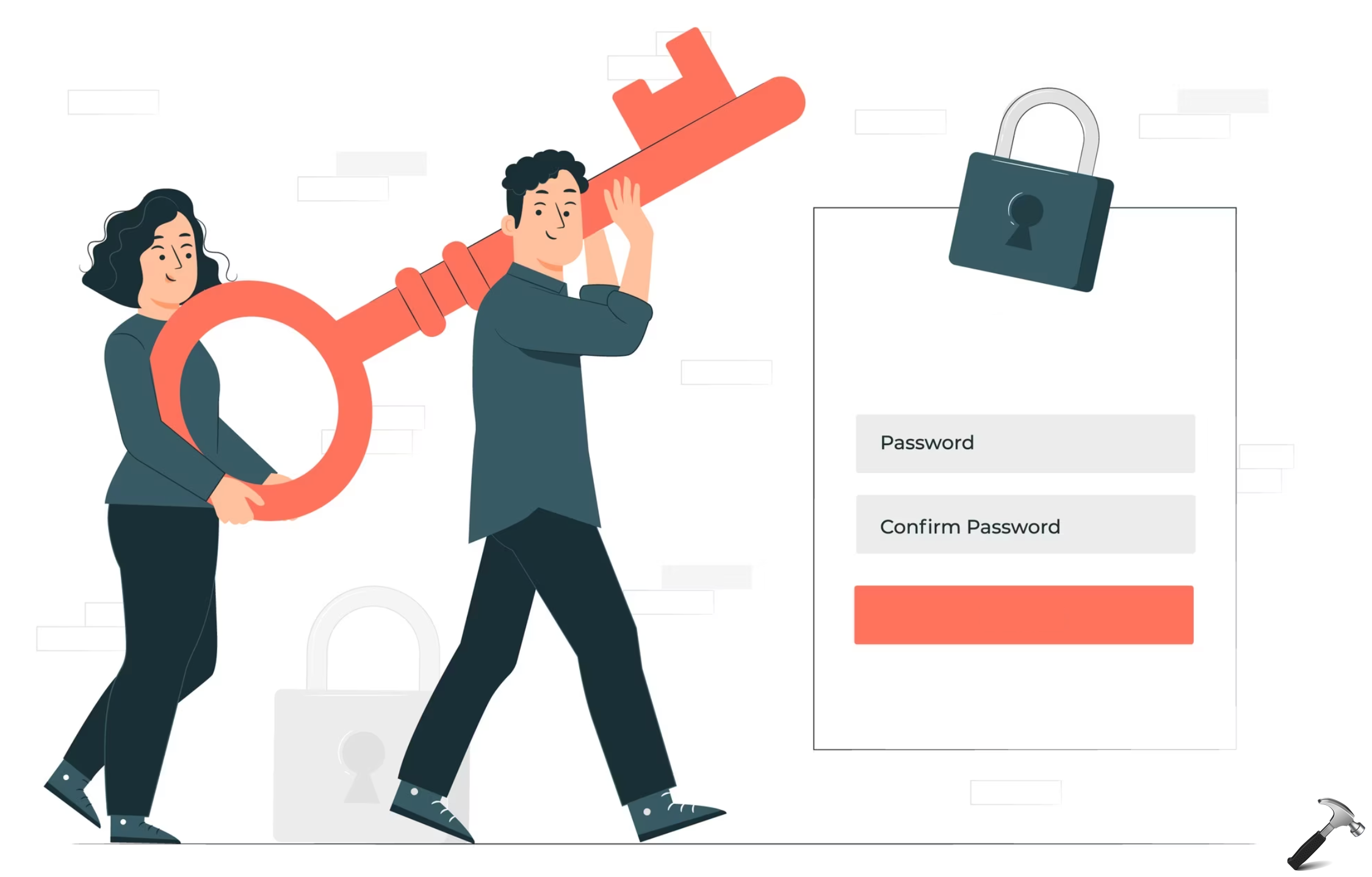



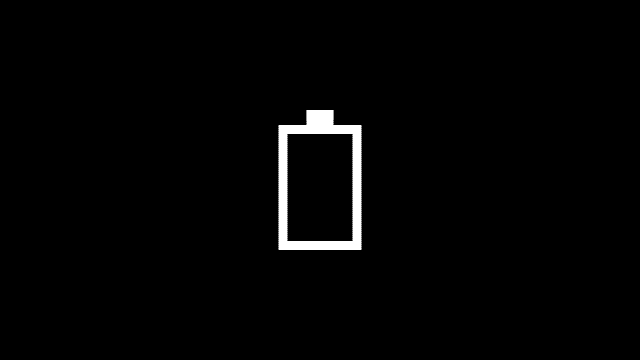
![[Latest Windows 11 Update] What’s new in KB5036980? [Latest Windows 11 Update] What’s new in KB5036980?](https://www.kapilarya.com/assets/Windows11-Update.png)
![[Latest Windows 10 Update] What’s new in KB5036979? [Latest Windows 10 Update] What’s new in KB5036979?](https://www.kapilarya.com/assets/Windows10-Update.png)
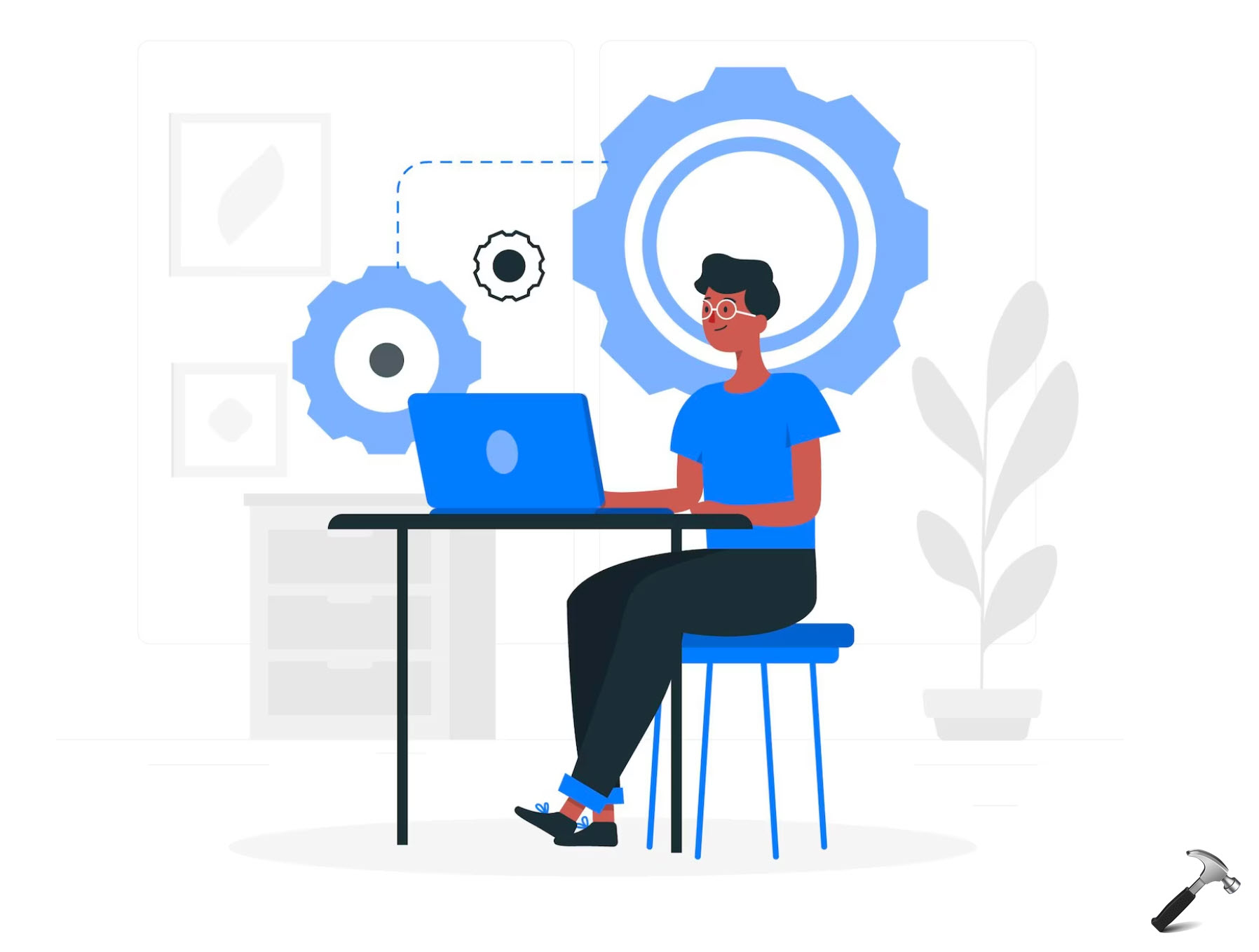
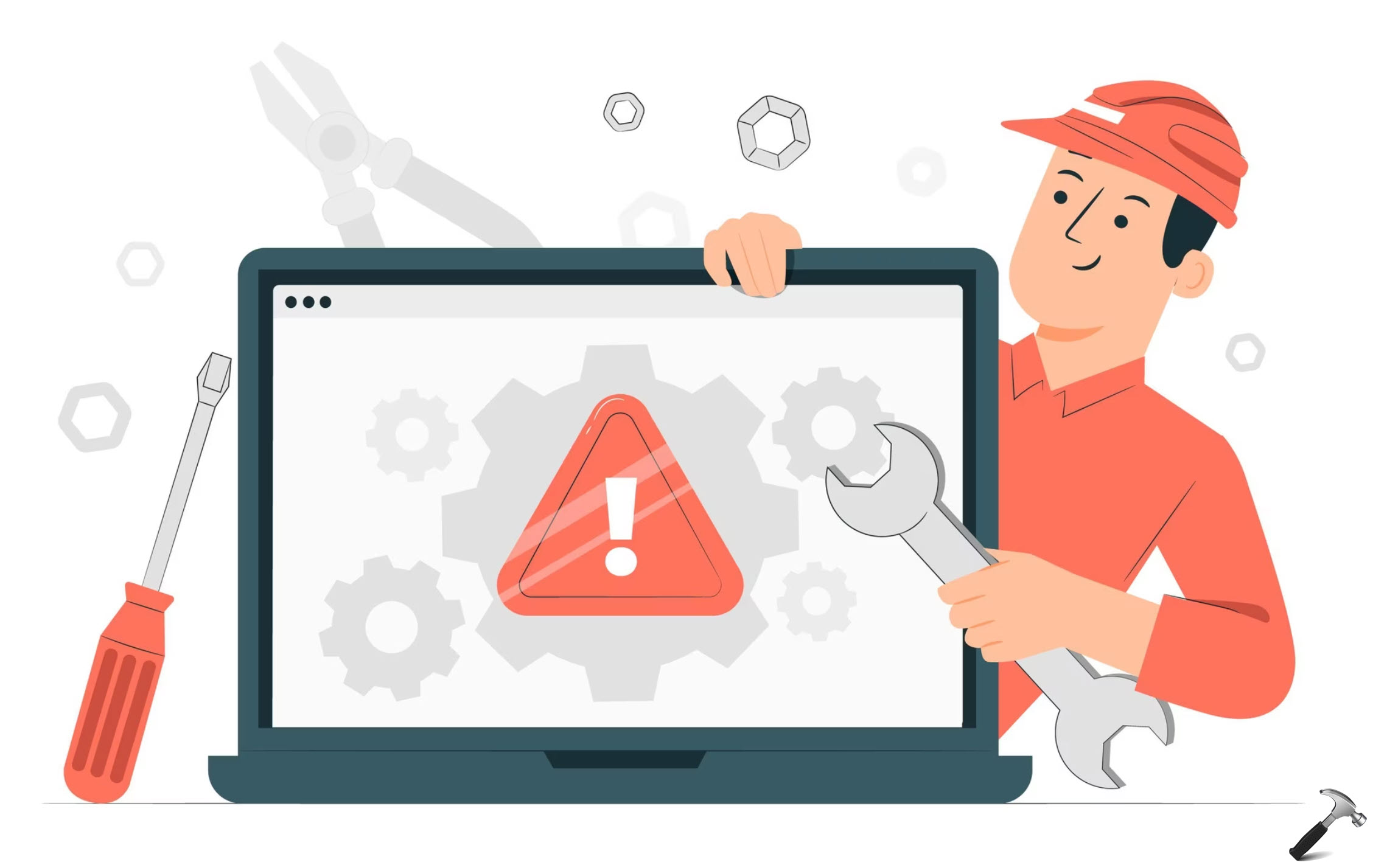

57 Comments
Add your comment
Perfect soln. worked and fixed my problem- thanks
^^ Glad we could help :)
Omg, it actually works. Thnx a lot :-)
^^ Great to see it worked! :)
i tried it. But i cant find that IdentityCRL file in that command window, as you said i searched. I dont know what to do to make it alive. plz help me with this issue.
^^ Make sure you’re using Command Prompt at boot.
Thank you very much
^^ Glad it helped!
IdentityCRL does not exist in Windows 10. This does not work.
^^ This has been tested on Windows 10 and it works for sure. You may give a retry :)
I tried to delete the files in question but I get a message “error deleting key” cannot delete “name of my account” Error while deleting key. Any suggestions?
^^ You can manually take ownership of registry key as mentioned here: http://www.kapilarya.com/manually-take-ownership-windows-8
asks for password at command prompt and it works there!!But it doesn’t work during login
My Windows 10 does not have the entry IdentityCRL. Are there other options?
^^ It should be there. Please recheck!
I did check and recheck. Is there some other setting that would make it show up? It is hidden from my view otherwise. I could send you a photograph I took of it from my phone so you can see I am not crazy.
^^ Okay, so that last option to get rid of it is to reinstall Windows 10 without affecting your files: http://www.kapilarya.com/reinstall-windows-10-without-affecting-personal-files
But in my lap it is not showing any bios options and also it is not showing any boot option.it is directly loading into os
When i boot into command prompt to search for this key:
HKEY_USERS\.DEFAULT\Software\Microsoft\IdentityCRL\StoredIdentities
The key does not exist. Yet i still have the same issue of not being able to log in even though I’m using the correct password.
hi,
when i boot into command prompt the cmd screen comes for a second and it disappers the next screen which comes is asking me for password.
I get asked for the same unknown password when I reboot and then try to go to the command prompt. So, I can’t get to the command prompt. Thoughts?
For that last question, I’m using Windows 10.
^^ You need to use the password you were using on this machine. If there exists any other account, go ahead with it.
Yeah, unfortunately that’s the password I don’t know. It isn’t looking for my Windows login password– I think it is looking for my Microsoft account password, which is in a password vault on the laptop. I have the only account on the laptop. Thoughts?
^^ If that is the case, you can reset MS account password online and then enter new password 😊
Does not work. Every option I try requires my windows password which my computer is convinced is wrong when I know for an absolute fact it is right because I just reset it.
Same problem here. Opened registry editor, but there is no Identify CRL in Windows 10, please help!
^^ Are you using local account and not Microsoft account?
My problem is, am using pin for my login and not my microsoft password for any situation. i’ve got an update last week since now i can’t login with my pin, if i try so, it is showing the that your device is offline and sign in with the last password used. i’ve tried everything changing my pin, removing and adding it again, and so many. but, it still showing the same. But, i can login into my lap with my microsoft password without any issue. Kindly suggest me a solution for this as i feel using pin for mu sign in is very easy comparing with microsoft passward.
Perfect solution! You Rock!!
^^ Awesome 😎
I tried many solutions none of them worked + I didn’t find the “IdentityCRL” under Microsoft:(
cnt work what should i do
Hello sir,
I have two questions,
1. How to “Close Command Prompt at boot and continue to your operating system”
2. Step 5 necessary?
Thanks in advance,please do reply me asap.
^^ When you close Command Prompt, you’ll get Continue option or turn off your computer option and IMO choosing either option will reboot the machine. Yup, step 5 should be performed.
Glad I’m not the only one, not being able to log in to my pc. This was after a update I didn’t want! And I have tried every password I have ever used. And doesn’t matter where I go, restore, command promt, etc. it keeps asking me for a password m, that I don’t have. i have tried resetting my Microsoft password. And Microsoft told me I’d have to wipe my system clean and reinstall windows. Loosing all my files. Is there any other way to do away with needing a password? Without delteteing everything on my pc.
^^ After changing password, have you tried to login with newer one? What happens then?
I don’t have identity crl folder
I have no idea how or why that worked, but thank you!!
^^ Glad to help 😊
Mine is again asking for password.
Just like many people here said, there was no Identity CRL in my computer. Too bad nobody got an alternativa solution
Hi Kapil
My windows 10 home got updated and not letting me login to the system. I tried following steps with no luck.
1) Checked and I was able to login to my microsoft account without any issue.
2) I was able to login to command line in safe mode using the password. I typed regedit but couldnt find StoredIdentities under HKEY_USERS\.DEFAULT\SOFTWARE\MICROSOFT folder.
3) I gave direct ethernet wired connection and tried to enter the password but still getting the same error.
When system got updated i lost internet connection to both wifi and ethernet
4) I tried Automatic Repair under Advanced Options (In safe mode)
5) I tried to restore to previous restore point but got an error
Can you pls advise
^^ Can you try steps mentioned here: https://www.kapilarya.com/how-to-change-microsoft-account-password-pin-in-windows-10
P.S. Make sure to have network connection while you try steps.
okay dude I got the your device is offline error on my school ICT computer that a randomly put a macrosolf acc but when It was creating it said erro , failed or something and since I was just cheking what cortana does and nothing more I didn’t pay attention to it since I can’t make a macrosolft acc .2 week later my ICT teacher call me to log into the computer that didn’t have a password before now saying my failed Microsoft acc name [*Email removed for privacy*] enter your password …I was like *** and I tried my usual password that I mostly away use unless I spam but it failed and said [your device is offline and enter your last password …I tried and tried but nothing worked but at this time[today] the computer was offline what if I connect it to the internet cable will it work without the password and 1. Open Command Prompt at boot (refer steps 1-4.d of this article) is for window 8
Kapil, thanks for the great articles. I learned a lot. But didn’t find a fix.
Here is my problem (self-created). I wanted to run Norton Rootkit Scanner in safe-mode. After I installed it I rebooted to safe-mode without realizing I had enabled ‘Airplane Mode’. Since I am using a Microsoft Account. It failed to login.
I rarely login with password. I use a Pin. Thinking this was a password issue I reset the password. Wonder if I made it worse. Now I can login to the Microsoft account from other computers. But this computer is stuck on disabled airplane mode. I still can boot up to a command prompt using old password. It allows me to run commands on the command prompt.
Through regedit I tried to find IdentityCRL or StoredIdentities keys you mentioned here, but those keys are not there on the registry.
I thought running the following commands would work. But it didn’t.
netsh
wlan
set autoconfig enabled=yes interface=”Name of Wireless Network Connection”
I got the message “The wireless AutoConfig Service (wlansvc) is not running.
so I ran
Net start wlansvc – and was successful in starting.
ran the following again:
set autoconfig enabled=yes interface=”Name of Wireless Network Connection”
got there is no such interface. I might have shortened the name; so I tried “WiFi, Wi-Fi, “Wireless” the likely names and formats I use. No luck.
Do you have any advice? Thanks!
^^ Deepal, have you tried booting into Safe Mode: https://www.kapilarya.com/how-to-boot-windows-10-into-safe-mode?
Thanks alot, it solved my headeche. Good wishes for you.
^^ Happy to help Umer!
Hi, this isn’t working on my mobile phone, what’s the command option on my cellular?
Can’t find the key anywhere in regedit. Opened it in CMD via boot and still can’t find it. Any more solutions?
Yeah but how do you do *ANY* of this is you *CAN’T LOG ON TO THE COMPUTER*???
Open a command prompt – edit the registry – all academic if the ONLY SCREEN you can see is the one telling you to **** off because you’re off line.
And by the way, how can I be “off line” when (a) the WiFi icon is showing full strength, connected, secured, on the same network as several other computers that are all on line, and anyway (b) THIS IS THE SAME COMPUTER that I just used to change the Microsoft password. On the same sign-on screen, I clicked “I forgot my password”, and went through the process, received a code via email (on my phone), entered the code, and WAS VERIFIED.
Very next screen: your device is not on line. Bulls#!t.
Hi kapil
I have reseted my password online from browser and when I fill the new password the system doesn’t show that’s it’s incorrect which means that the new password is synced to my laptop but still I am not able to login as it keeps showing me your device is offline. I entered via command prompt and safe mode but not able to find the regedit folders. I have also left my laptop connect to network with an Ethernet cable but still not able to login and also created a different user account but the system not showing switch user option. Kindly help.
^^ Try enabling built-in admin account: https://www.kapilarya.com/how-to-enable-built-in-administrator-account-in-windows-10. Then reset the admin account password from system itself.
Thank you soo much, bro this was absolutely helpful <3
^^ Glad to help Ali!
Post deleting the Microsoft account sub-key under StoredIdentities key , what would be the behaviour of account login , if there are no other accounts on the computer ?
I am worried about my favorites stored in the profile .. Data can be fetched by creating another account via command prompt. please advise
1.Does the device need to connected to internet for these steps ?
2. in Video, at 3:47, which password you are talking abt ?
3. last password which wasnt working on the device Or new reset password from another device ?