File Explorer is one of the most basic element users use most in Windows 10. File Explorer is there to meet all your files and documents management needs. Creating is new folder in File Explorer is quite easy and I’m sure everybody is aware of it.
But sometimes users may face issues while create new folder. As from past experiences, we have observed this strange problem, where File Explorer immediately crashes as soon as you create new folder.
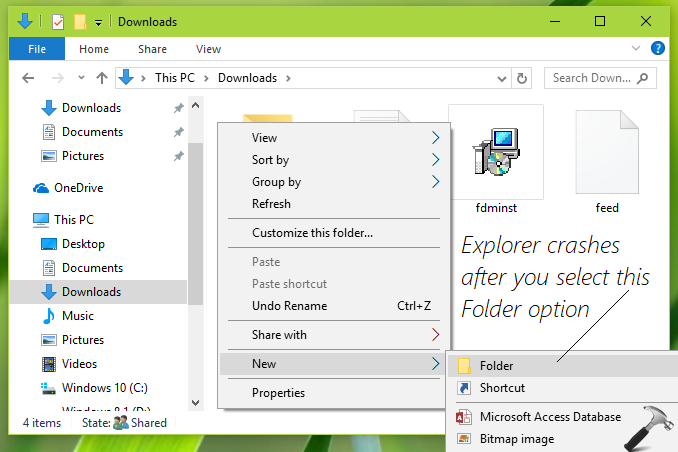
If you’re also experiencing this problem, here is how to fix it.
Page Contents
FIX: Windows 10 File Explorer Crashes When Creating New Folder
FIX 1 – General Suggestions
1. First thing first, you must run the System File Checker scan and see if it finds any integrity violations on system. Most of the Explorer issues can be fixed by running SFC /SCANNOW command.
2. Check if the issue persists in Safe Mode. If not, uninstall third-party programs on your system, especially programs related to file management.
3. Make sure you’ve installed latest updates available to you.
FIX 2 – Using Registry
This commonly faced issue might be caused by DLNA Shell Extension. Below mentioned steps will take care of this.
Registry Disclaimer: The further steps will involve registry manipulation. Making mistakes while manipulating registry could affect your system adversely. So be careful while editing registry entries and create a System Restore point first.
1. Press  + R and put regedit in Run dialog box to open Registry Editor (if you’re not familiar with Registry Editor, then click here). Click OK.
+ R and put regedit in Run dialog box to open Registry Editor (if you’re not familiar with Registry Editor, then click here). Click OK.

2. In left pane of Registry Editor window, navigate to following registry key:
HKEY_LOCAL_MACHINE\SOFTWARE\Microsoft\Windows\CurrentVersion\Shell Extensions\Approved
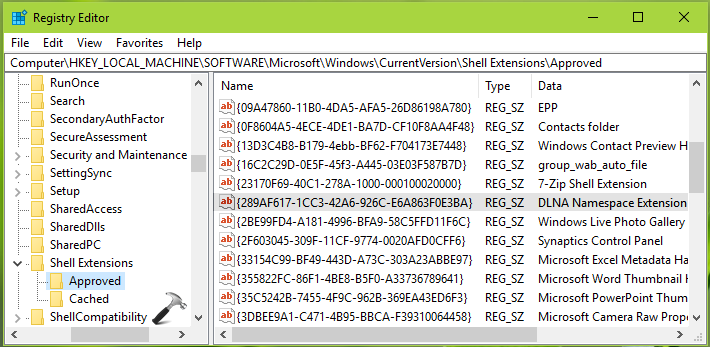
3. In the right pane of Approved registry key, look for the registry string (REG_SZ) named {289AF617-1CC3-42A6-926C-E6A863F0E3BA}. Double click on this registry string and change to Value data to 0 from whatever it is there. Click OK.
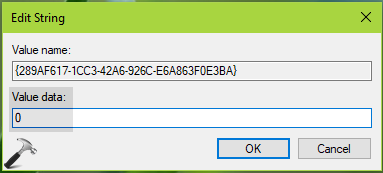
Close Registry Editor and reboot the machine. After restarting your system, the issue should no longer persist.
Perform repair upgrade, if you still have the problem, anyway.
Hope this helps!




![Quick Access Crashes File Explorer in Windows 11 [6 Fixes] Quick Access Crashes File Explorer in Windows 11 [6 Fixes]](https://www.kapilarya.com/assets/File-Explorer-1.png)







2 Comments
Add your comment
That only happens on my USB. It instant crash when I was trying to create a new folder.
^^ Check, if same occurs when you plug USB to different machine. If yes, there might be an issue with USB.