We all know that Windows 11 is the latest Windows operating system available from Microsoft. The new features are being developed for Windows 11 users. Still the previous operating system, that is Windows 10 is being used on 1.3 billion monthly active devices. As we all know that Windows 10 is supported through year 2025, Microsoft is also focusing for Windows 10 users. The company has now released the next feature update for Windows 10. Windows 10 November 2021 Update aka Windows 10 Version 21H2 is now available to update seekers and will be gradually rolled out to all users. In this guide, we’ll see details about this new update.
Windows 10 Version 21H2 is the 12th feature update or version upgrade for Windows 10. It is the successor to Windows 10 Version 21H1. Version 21H2 continued the recent feature update trend of being delivered in an optimized way using servicing technology.
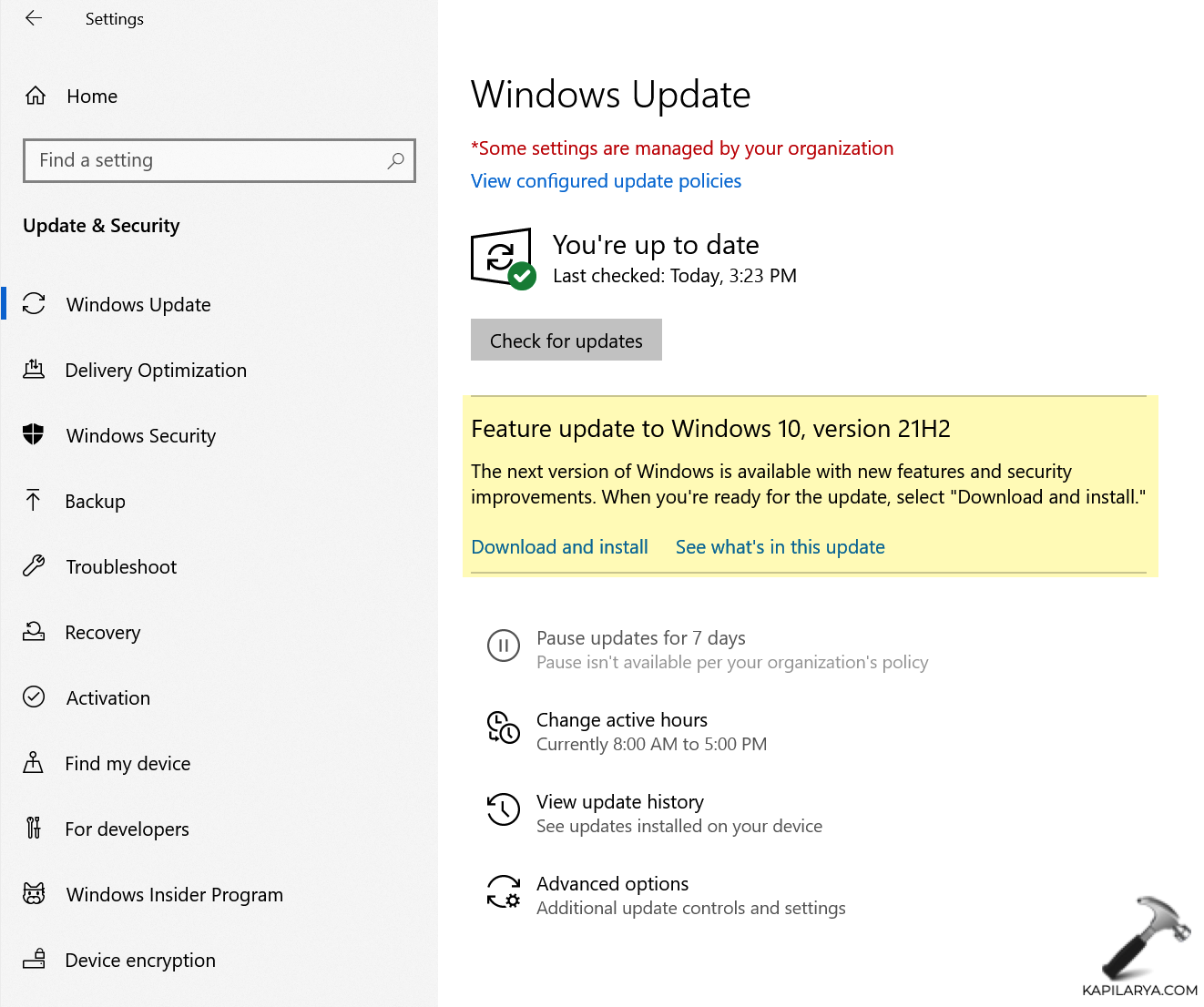
Here’s what users will get when they update to Windows 10 Version 21H2.
Page Contents
Microsoft releases Windows 10 November 2021 Update
What’s new in Windows 10 November 2021 Update
With this new update, your Windows 10 will get new set of features focused on productivity and security, prioritized to meet your needs based on feedback. Following features are being offered with Version 21H2:
- You’ll get WPA3 H2E standards support for enhanced Wi-Fi security.
- Windows Hello for Business now introduces a new deployment method called cloud trust to support simplified passwordless deployments and achieve a deploy-to-run state within a few minutes.
- GPU compute support in the Windows Subsystem for Linux (WSL) and Azure IoT Edge for Linux on Windows (EFLOW) deployments for machine learning and other compute intensive workflow.
How to get Windows 10, Version 21H2, November 2021 Update
This new update is available initially to users with select devices running Windows 10, Version 2004 or later who are interested in the latest features and are ready to install this release on their device. You’ll get Feature update to Windows 10, version 21H2 message, if you go to Windows Update page in Settings app. Simply click on Download and install link below that message. Follow on-screen instructions then to complete the update.
You can also download Windows 10 November 2021 Update ISO file and upgrade to the newer version using this guide.
If you’ve active Visual Studio subscription, you can also download Windows 10 Version 21H2 from there.
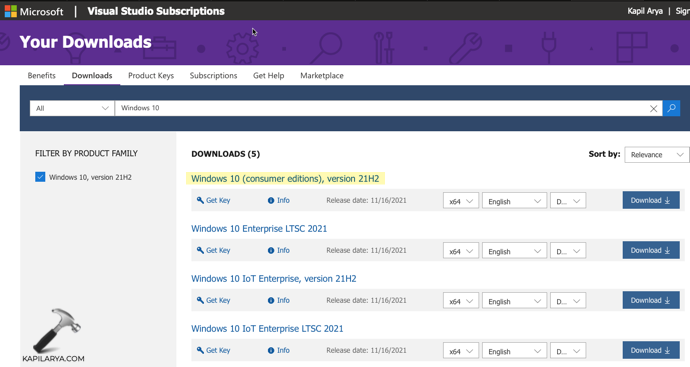
Hope you enjoy the Version 21H2 update!













Leave a Reply