The wait is finally over! Microsoft has now released much awaited Windows 10 May 2021 Update. As we all know, Windows 10 Semi-Annual Channel follows the Modern Lifecycle Policy. According to SAC, features updates are released twice a year. So the first feature update of this year 2021 is now here. The news is that Microsoft released Windows 10 May 2021 Update and we’ll see how you can get it, in this article.
Windows 10 May 2021 Update aka Version 21H1 is the 11th feature update or version upgrade for Windows 10. Following updates were already released before it:
- November Update (V1511)
- Anniversary Update (V1607)
- Creators Update (V1703)
- Fall Creators Update (V1709)
- April 2018 Update (V1803)
- October 2018 Update (V1809)
- May 2019 Update (V1903)
- November 2019 Update (V1909)
- May 2020 Update (V2004)
- October 2020 Update (V20H2)
Microsoft released Windows 10 May 2021 Update
As Microsoft has started rolling out Windows 10 May 2021 Update, users should be able to detect it and install from Windows Update. Just like regular updates, you can install this feature update on your system. It should be available as Feature update to Windows 10, version 21H1.
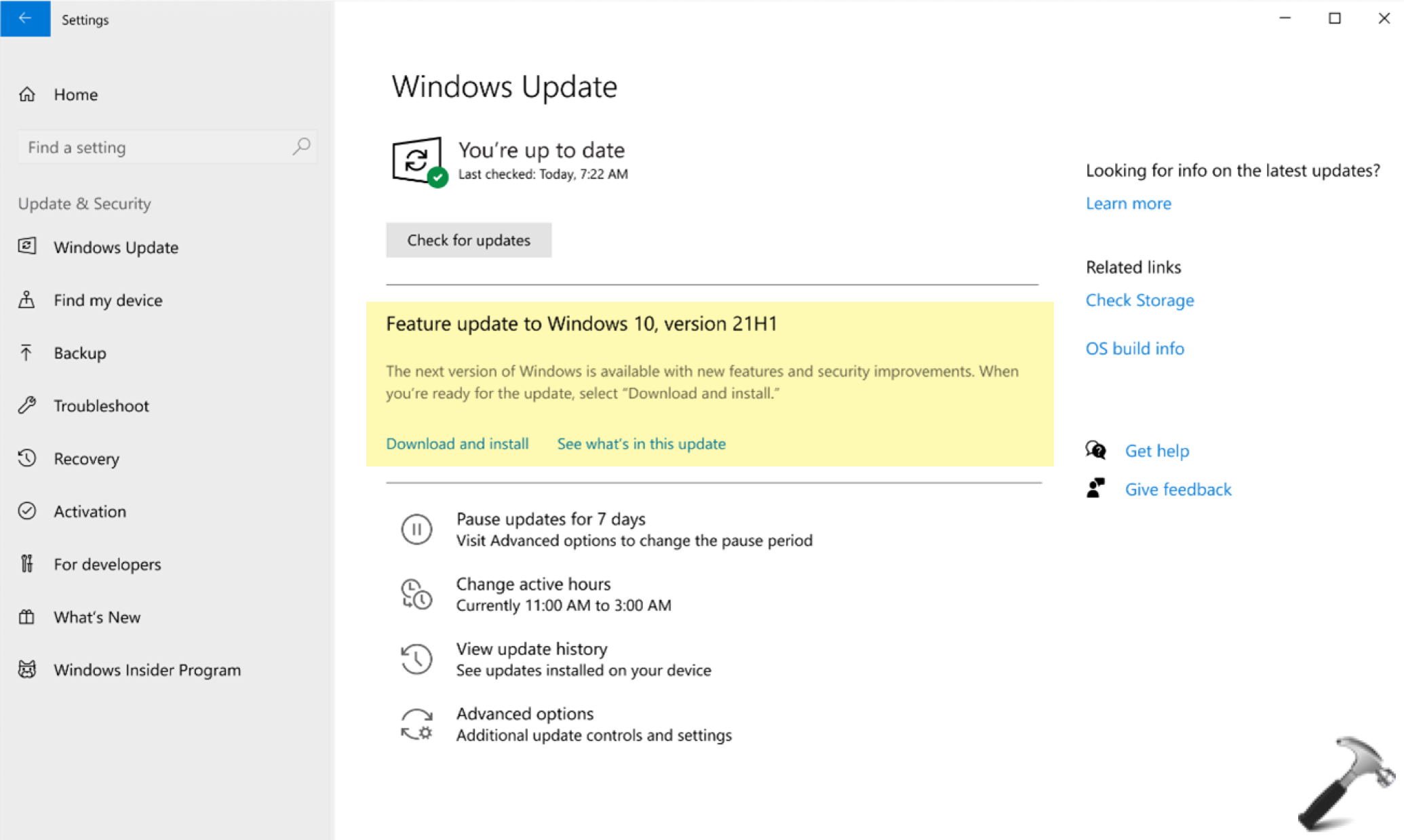
Alternatively, you can download it manually via following channels:
- Via official Windows 10 ISO download page.
- Via your Visual Studio Subscription.
- Using Software Download Center (either via Update Assistant or the Media Creation Tool).
- Via Volume Licensing Service Center at microsoft.com/vlsc.
If you download the 21H2 ISO file, you can use this guide to upgrade your existing version. You can also make clean install by creating a bootable USB, as usual.
If you’re unable to upgrade to Version 21H1 or can’t detect the update, check Windows 10 release status page. It might be possible that a known issue might have resulted in upgrade block. Once that upgrade is removed by Microsoft, you should be able to upgrade easily. Although, if that known issue doesn’t affects you, perform a manual upgrade via ISO file.
So this is all about the Version 21H1 update as of now. We’ll continue to post new updates here, as they arrive, hence stay tuned.
Hope you enjoy the Version 21H1 update!
Read next: What’s new in Windows 10 version 21H1?













Leave a Reply