We all know Boot Configuration Data (BCD) file stores the data about Windows Boot Manager (bootmgr). So the data on this file drives the bootmgr and allows it load the operating system mentioned in BCD file. The BCD file is likely to be located at \Boot\BCD on BIOS and \EFI\Microsoft\Boot\BCD on UEFI systems.
If the data on BCD file is corrupted or is invalid, bootmgr will be unable to process that data and thus your PC cannot boot. Under this scenario, you may see a recovery screen as shown below.
Recovery
Your PC needs to be repaired
Page Contents
The Boot Configuration Data file doesn’t contain valid information for an operating system.
File:\Boot\BCD
Error code: 0xc0000098
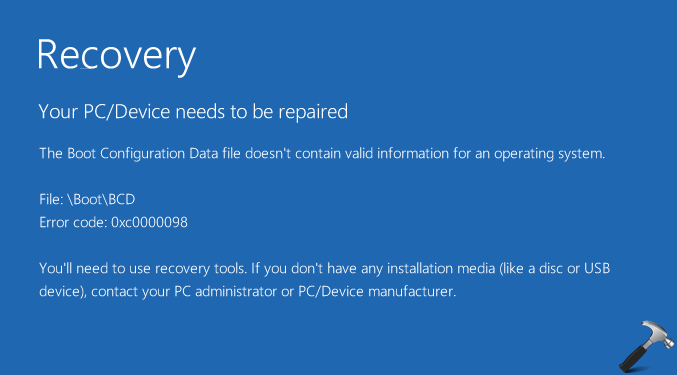
Windows 7 users may receive the following message instead, along with same error code:
The Windows Boot Configuration Data does not contain a valid OS entry.
If you’re facing this problem, you either need to repair the BCD file or reinstall the operating system. There are some easiest commands to repair the BCD file or simply re-generate it. So users facing this problem on their Windows 10/8/7, there is no need to worry at all! By following the fixes mentioned below, you’ll be able to suppress the error easily.
FIX: The Boot Configuration Data File Doesn’t Contain Valid Information For An Operating System In Windows 10/8/7
FIX 1 – General Suggestions
1. Boot into Safe Mode. If you successfully able to boot then try rebooting to normal mode.
2. Perform the Startup/Automatic Repair.
3. Perform System Restore if you’ve restore points created before the problem started. You can restore the System Image backup as well.
4. Run chkdsk /r /f c: command (assuming Windows is installed on C:) in the Advanced Recovery Command Prompt.
5. If you don’t enough data on the OS and its a new installation, you can Refresh or perform in-place upgrade.
FIX 2 – Recreate Boot Records
You can recreate boot records and fix the Master Boot Record (MBR) to fix this issue finally. Follow the steps mentioned here to re-generate the boot records:
Steps to fix BCD and MBR in Windows 10/8.1/8/7
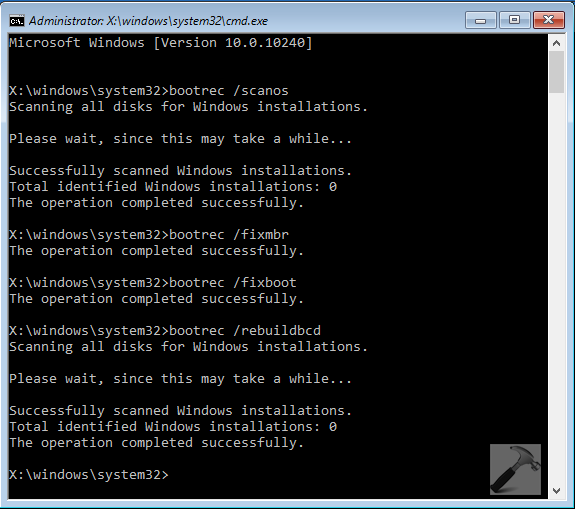
After repairing boot records, you should be able to boot normally without any recovery error screen.
That’s it!
Related: The Boot Configuration Data file is missing some required information.
![KapilArya.com is a Windows troubleshooting & how to tutorials blog from Kapil Arya [Microsoft MVP (Windows IT Pro)]. KapilArya.com](https://images.kapilarya.com/Logo1.svg)



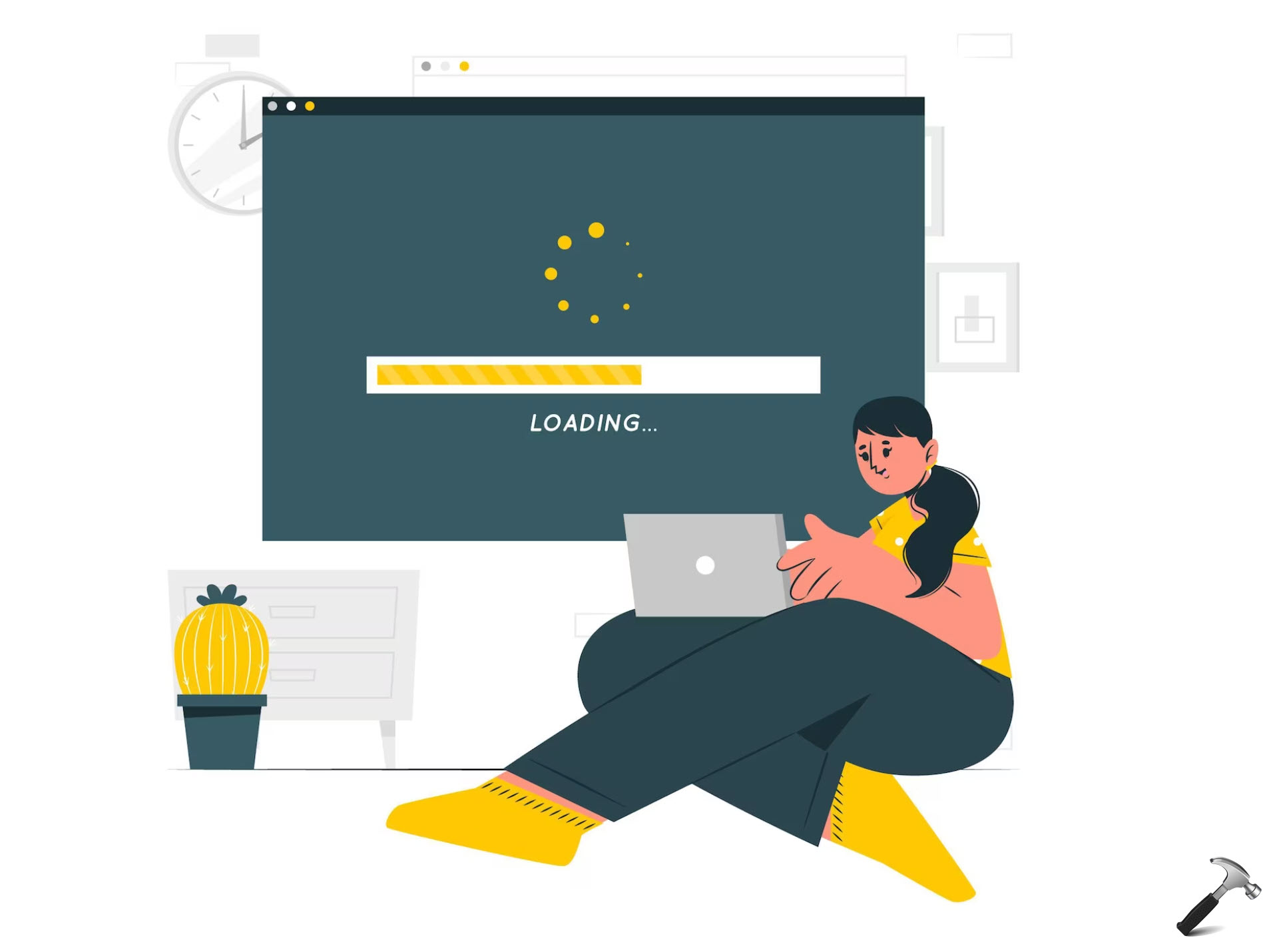
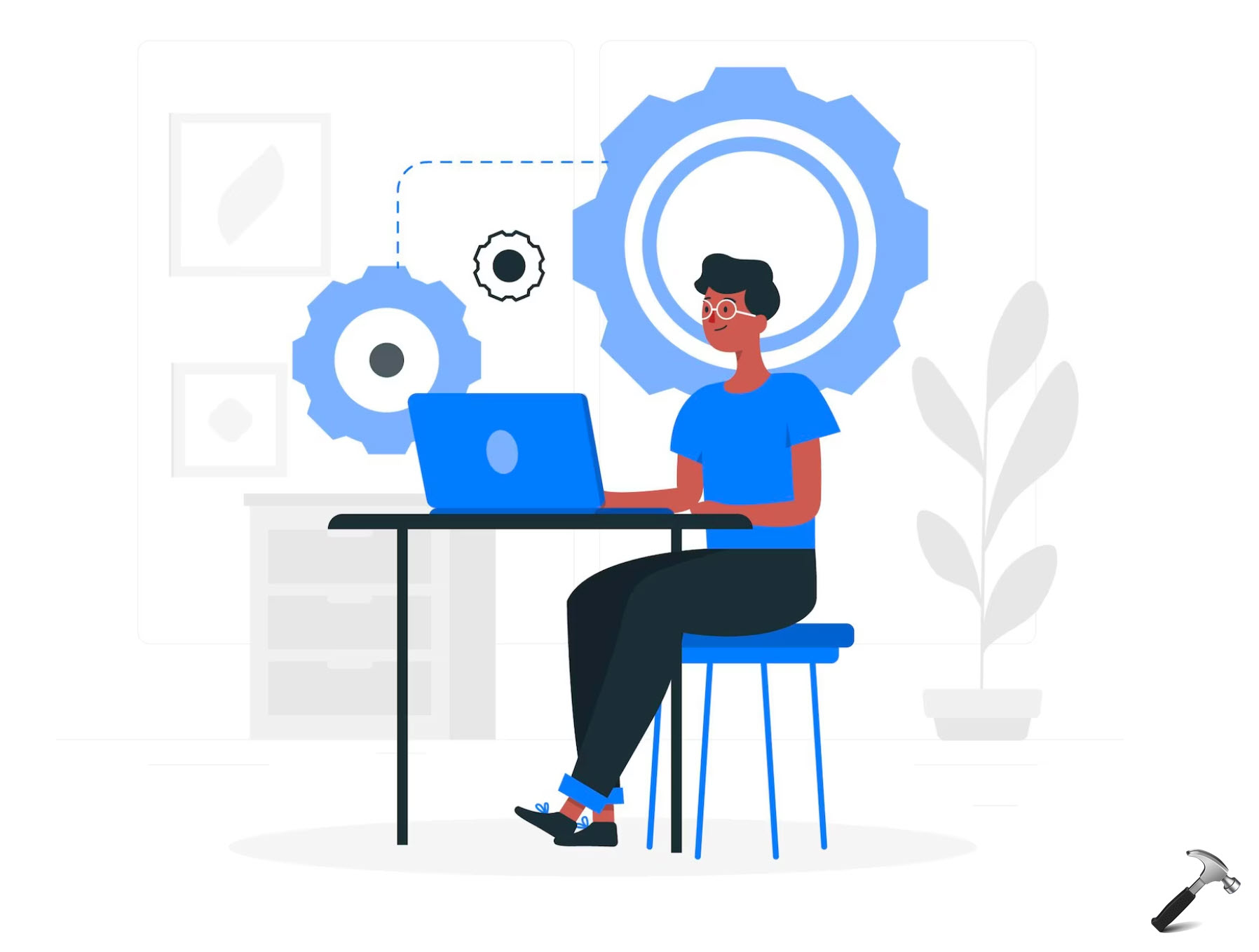
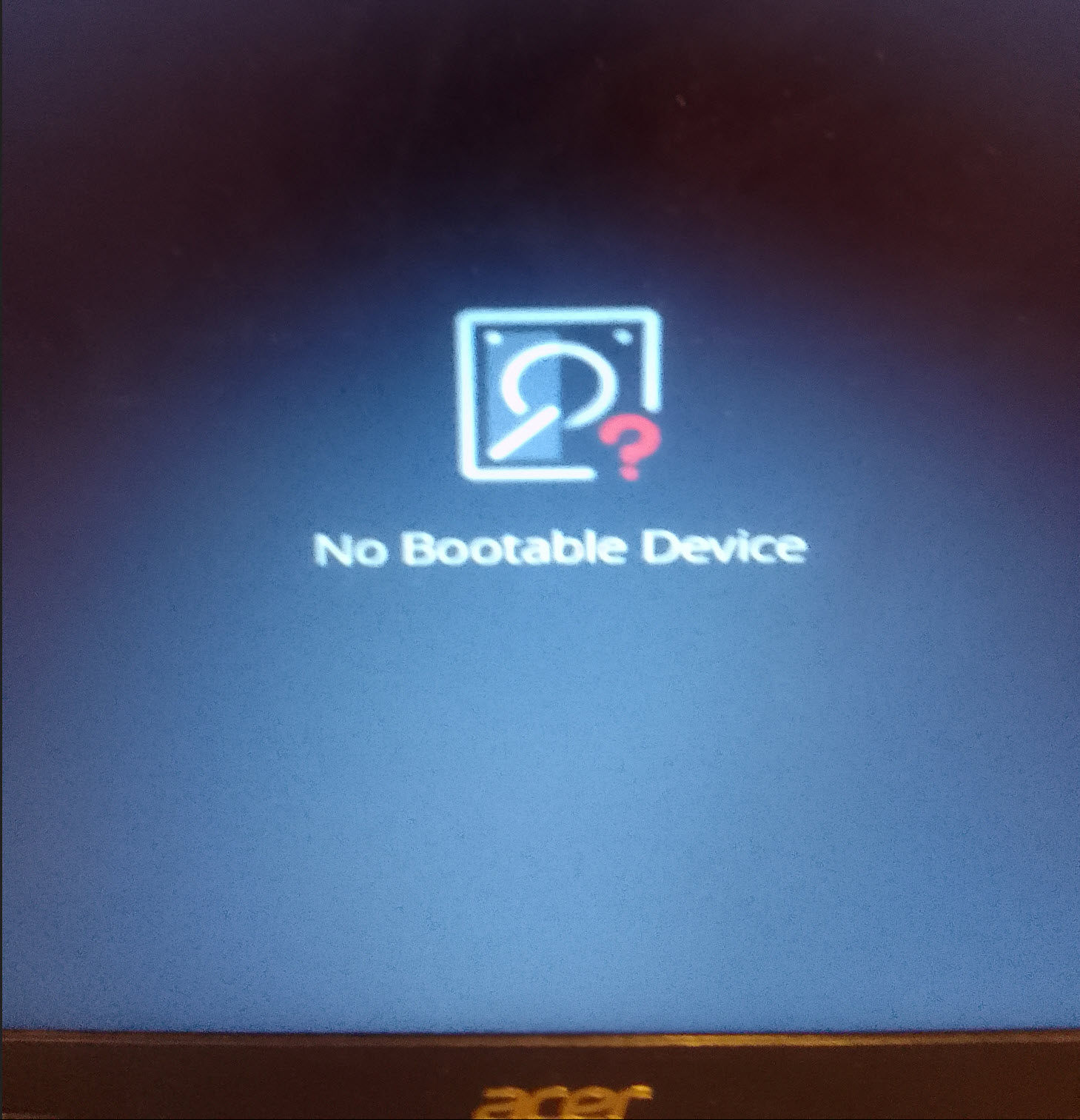







23 Comments
Add your comment
Hey, my pc is currently on win7 & none of the safe modes or advanced options will make it boot. If i try to install win 10 I get the 0xc0000098 error & if i try to install win 8 or 7 my hard drive is not detected so i can’t install. My question, is this the behavior of a “dead HDD”?
^^ The best thing you can try is to format the drive and see if you can install either OSes then.
How do i format the drive if its not detected by a PC?
^^ While installing Windows 10, if setup takes you to where you want to install screen, you can format the drive from there.
Hi all,
Somehow my boot records are corrupt – always getting “inaccessible boot device”
tried all above but no success, whereas bootrec /fixboot results in access denied
what can I do?
thank you
^^ Please refer: https://www.kapilarya.com/fix-inaccessible-boot-device-bsod-in-windows-10
Hey Kapil, thank you very much for these priceless publications.
After starting an update my Windows 10 ended up with this the nasty 0xc0000098 boot error (turned out it happened at 75% of the update).
I’ve overlooked the posts titles and actually followed instructions from “[FIX] The Boot Configuration Data File Is Missing Some Required Information In Windows 8” – the “FIX : The Boot Configuration Data File Is Missing Some Required Information In Windows 10/8.1/8” part :).
However “bcdboot c:\windows” did the job. Windows was able to boot and continue with the update (starting from 75% :)).
Thank you, you are the best!
^^ Glad we could help 😊
Hello,
i have the same problem too but couldnt solve it this way. When i put in the bootable usb i get this message with BCD file. If the usb isnt in it goes to the bios menu.
So is my usb broken? or whats the problem. I cant boot from usb somehow but i can see it when i press f11 in the boot option , when i choose the usb ill get the error message. someone pls help me.
I got win 10.
I have dell laptop and my laptop says ‘Your pc needs to be repaired’
The boot configuration data does not contain valid information for operating system
File-/Boot\BCD
Error code-0x00000098
You need to use recovery tools. If do not have installation media like disk, USB contact your pc administrator.
What to do?
When I run bootrec /rebuildbcd it tells me “Identified Windows installations: 1. c:\Windows. Add installation to boot list (y/n/all):”
I select either y or all and then it says “The requested system device cannot be found”.
Also if I do bcdboot c:\windows, I get “Failure when attempting to copy boot files”
Any suggestions?
I am facing similar issue ar Mattmur is facing. Any leads will be appreciated. TIA.
None of this helps me because nothing opens beyond the error message, Safe mode will not open. The command prompt will not open. The files appear to load, but the process never advances beyond the error message or “please wait …” Yep, still waiting.
^^ You need to access Advanced Recovery Options first and then select Command Prompt: https://www.kapilarya.com/how-to-access-advanced-recovery-options-in-windows-10.
Hello,
I have the same issue – The Boot Configuration Data File Doesn’t Contain Valid Information For An Operating System. But the system doesn’t goes into recovery options after pressing F1 for doing any kind of repair. Any solution?
^^ Please refer: https://www.kapilarya.com/how-to-access-advanced-recovery-options-in-windows-10.
Hey no matter what I try I am still getting error code 0x0000098.. even after using an installation USB.. please help
thank you Blago for the command: bcd boot c:\windows,
the PC works again!!
^^ Thanks for confirming!
AWESOME! Thanks for this. I got this error and was very scared because it was my only laptop. Nothing worked, except for this tasty command which was bcdboot c:\windows. You saved my life. I had important files on the computer, and you helped me fix the error.
^^ Glad to help James 😎
I’m fixing a friend’s laptop that shows this error and won’t boot. I tried your fix 2
However, when going into the Advanced Recovery Command Prompt, I was asked for the Bitlocker recovery key. This key is not available, we don’t have it even in the user’s Microsoft Account – apparently she never signed Windows in to it.
I pressed “skip this drive” to get to the command prompt and tried your commands
bootrec /scanos
bootrec /fixmbr
bootrec /fixboot
and got “Access Denied” at the last on (fixboot).
My questions:
– Is the reason for Access Denied that theWindows System partition is encrypted?
– Is it absolutley necessary to have the recovery key to unlock, or can the Windows user password be used in some way?
I forgot to mention:
– Is it absolutely necessary to decrypt the Windows partition in order to fix the boot manager (and if so, why did the fixmbr command even work)?