If you’re facing trouble activating your Windows 10, this post may interest you. Usually, when activation fails, you’re recommended to run Activation Troubleshooter to resolve the issue. However, sometimes the troubleshooter may report this error:
Page Contents
Something prevented us from communicating with our activation servers. Wait a few minutes and then try again. (0x87e10bcf)
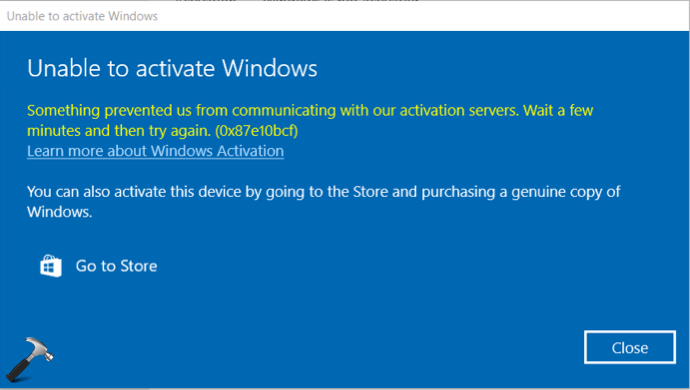
If you’re also facing this problem and looking forward to a solution, refer the suggestions provided below:
FIX: Something Prevented Us From Communicating With Our Activation Servers (0x87e10bcf) In Windows
First, you must check the type of license you’ve. So if you’re using Windows 10 and have a valid retail or OEM license, you need not to worry as the Microsoft activation server may be down sometimes due to bulk volume of activations from worldwide. In such a case, we recommend you to wait and retry activation after a while.
Please note that if you somehow got volume license on personal/end user machine (not part of any organization), then that license is not valid for you and as the error dialog recommends, you should buy new genuine retail or OEM license.
If you’ve connected your Windows 10 to Azure AD or AD DS, then you might be having a valid volume license which is managed by your organization. So first of all, ensure that you can ping to your DNS server. In Command Prompt, type ping <DNS SERVER IP ADDRESS> and press Enter key. Following two results are possible then:
1. In case if there is no reply from the server side, you run Network Adapter troubleshooter to check if you’ve network issues. You might want to reset your network settings to ensure connectivity to activation server.
2. Seeking the another possibility, if there is reply from server side, there are no issues at your end. You must contact your IT administrator or your organization person handling your system. In case, if you’re the IT administrator, you can follow this official documentation to troubleshoot the issue for your client or self.
Hope this helps!











Leave a Reply