When there are obstacles in booting path of Windows operating system, various error codes may result. Due to this errors, you’re not able to start your system. We’ve recently shared you the fix; in case your system’s Boot Configuration Data file is missing or corrupted, about which can read here:
Fix: The Boot Configuration Data file is missing some required information
Today, we came around yet another Blue Screen of Death (BSOD) error. Here is the message we received in this case:
Recovery
Your PC needs to be repaired
Page Contents
An unexpected error has occurred.
Error code: 0xc0000225
![[FIX] Your PC Needs To Be Repaired. Error Code: 0xc0000225](https://htse.kapilarya.com/FIX-Your-PC-Needs-To-Be-Repaired-Error-Code-0xc0000225.png)
This problem is supposed to happen on Unified Extensible Firmware Interface (UEFI) supported Windows systems. While the traditional Basic Input Output System utilizes Master Boot Record (MBR) sectors on disk, UEFI uses GUID Partition Table (GPT) scheme and this helps system to achieve fast pre-boot times. However, when the system confuses with these two schemes; it is more likely to generate the above shown error.
In order to fix this problem, you can try this solution and see if it helps you:
FIX : ‘Your PC Needs To Be Repaired. Error Code 0xc0000225’ In Windows 10/8.1/8
1. Plug in the installation media or System Recovery Drive or recovery CD and start your system. You’ll see Press any key to boot from CD/DVD… message. So press any key and you’ll reach the screen shown below. Click on Repair your computer link here:
![[FIX] Your PC Needs To Be Repaired. Error Code: 0xc0000225](https://htse.kapilarya.com/FIX-Your-PC-Needs-To-Be-Repaired-Error-Code-0xc0000225-1.png)
2. Next, select the Troubleshoot option and then Advanced options. In the Advanced options screen shown below, select Command Prompt entry.
![[FIX] Your PC Needs To Be Repaired. Error Code: 0xc0000225](https://htse.kapilarya.com/FIX-Your-PC-Needs-To-Be-Repaired-Error-Code-0xc0000225-2.png)
3. Moving on, in the Command Prompt window, type these commands (in bold letters) one by one and press Enter key after each:
diskpart (this will load DiskPart utility)
list volume (lists all the volumes available on your system)
select volume 2 (you need to select here the volume which is labelled as ESP)
assign letter=Z (will assign Z; a temporary letter to ESP volume selected previously)
exit (will take you back to normal Command Prompt mode)
bcdboot C:\windows /s Z: /f UEFI (it will generate boot files for UEFI environment)
![[FIX] Your PC Needs To Be Repaired. Error Code: 0xc0000225](https://htse.kapilarya.com/FIX-Your-PC-Needs-To-Be-Repaired-Error-Code-0xc0000225-3.png)
You can now close Command Prompt and restart you machine. After rebooting, error won’t appear and your system should boot as usual.
Hope this helps!
Also check: Fix corrupted Master Boot Record in Windows.



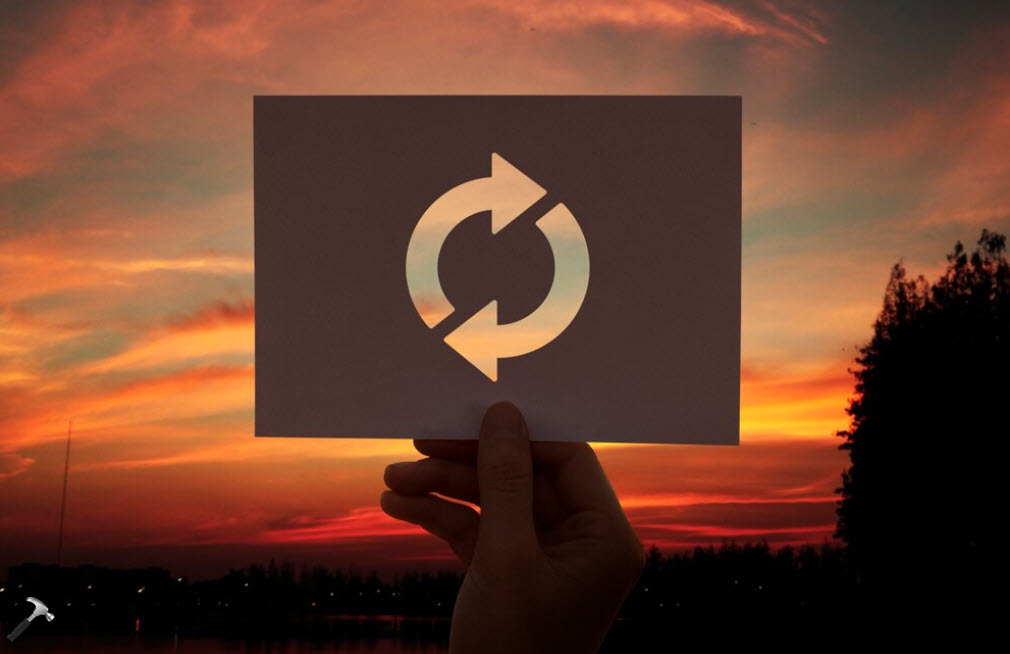







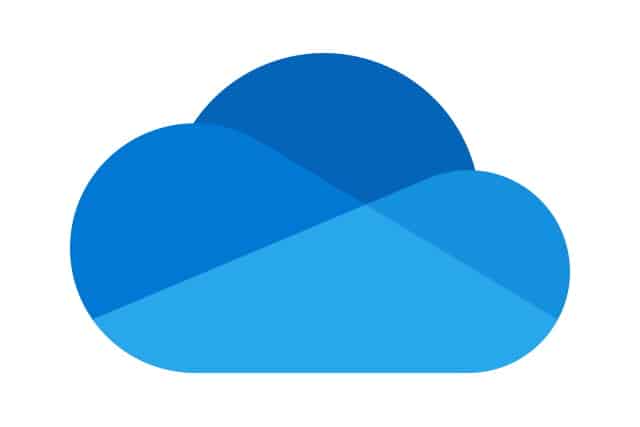
136 Comments
Add your comment
on the last line re: bcdboot……
“Failure when attempting to copy boot files.”
Please advise. Thanks!
Background:
1. Made the rename of Software to Software.001 but to no avail.
Actions prior to windows failure:
1. Deleted a partition in my c: drive as “image” and combined this with the partition c: — the objective was to increase disk space. I assumed this is the recovery drive and therefore deleted this and created a recovery drive.
Thanks ahead!
^^ Try marking the selected volume as active, that is, run active command before exit command and see if that works.
Outstanding solution! Thanks a ton for saving my life and money. None of the suggestion provided by Support worked but this solved my problem. Great day.
^^ Glad we could help :)
I don’t have a partion labeled ESP. What do i do?
Thank you so much for this fix. Microsoft Support provides minimal support for such issues, which to say they are the developers of the software, is really poor.
^^ Glad it worked, thanks for feedback!
Thanks a lot for this. These errors that involve boot corruptions are some of the most perplexing things I have to deal with because the error messages are basically useless, or worse, misleading, and there is little to no guidance from MS and (most amazingly) no automated tools to support diagnosing and fixing them. It should not be that difficult for an engineer knowledgeable on the boot infrastructure to create a utility to examine a computer’s volumes, identify candidate Windows installations, and automatically configure the boot records and files.
Anyway, to answer James Bato, the message about “Failure when attempting to copy boot files.” relates to this instruction pair:
select volume 2 (you need to select here the volume which is labelled as ESP)
assign letter=Z (will assign Z; a temporary letter to ESP volume selected previously)
If there is no volume with the ESP label, you might erroneously select the wrong volume. Should you assign the volume associated with the C drive to the letter Z, then the subsequent bcdboot instruction will fail with the above error message because there is no longer a C drive.
In my case I identified the appropriate volume not by the label (which was blank) but by picking a small unlabeled volume that was formatted FAT32. It was purely a guess on my part, but turned out to be correct.
Thanks for the help and saving me a reinstallation.
^^ Much appreciated response and glad to see it helped you :) Also thanks for adding your feedback!
Can you suggest for the one without optical media onboard. I am using HP Pavilion 10 X2 which does not come with optical media such as CD/DVD. Thanks.
^^ For that device, you can use USB system recovery drive :)
Well, the thing is i done keep a system recovery drive ready. any idea? Thanks
in the step of list volume (lists all the volumes available on your system) I found my windows 10 partition is no longer at drive C: but instead at drive F: and the last step of bcdboot……
I received this error message, and my repair stuck with it with no good luch
“Failure when attempting to copy boot files.”
Any solution for it? thanks in advance
^^ Try copanut’s suggestion mentioned in previous comments here :)
Just a note. I did not have a volume labeled esp, but I did have one labeled esd (windows 10).
It was another fat32 system drive. I followed the steps here with the appropriate adjustments and it fixed my issue. Many thanks. You saved me a headache.
^^ Thanks for feedback, glad to see it helped :D
Thank you SO MUCH for this guide. After trying countless things, these where the ones that resurrected my laptop from the death.
I was fiddling around with partitions, trying to move Windows 10 from a 128GB M.2 SSD to a larger 256GB SSD in my laptop. Problem was the EFI system partition was located on the second hard drive (mechanical) in my laptop, and despite having image backups made (using Acronis True Image 2016) the system would never boot after I failed to move everything to the new 256GB SDD and restored everything to the pre-fiddling stage using Acronis.
I will now try if I can finish my initial plan using this new found wisdom :-)
PS:
I agree with copanut that this should be integrated into the startup repair tools included with for example the recovery DVD/USB.
^^ Good to see it worked for you! :)
On my HP UEFI sysyem, I recovered using imagex.exe /ref install*.swm /apply install.swm 1 C:\ on the RECOVERY volume of that was Easeus 10 copied to a new hard drive. Then in the Microsoft/Boot sub directory of ESP directory I renamed the b c d file to bcd.backup, then ran bootrec /rebuildbcd, bootrec /fixmbr and bootrec /fixboot. Then ran restore from the Windows 8.1 Boot menu to go back to factory as purchased. Thanks all.
^^ Good to know, thanks for adding it :)
did not work for me !
was hoping it would as my upg to win 10 from 8.1 has become a nightmare due to the process failing and currently i have neither o/s
^^ You may want to try Startup Repair and see if that helps you: https://www.kapilarya.com/how-to-perform-automatic-or-startup-repair-in-windows-10
I dont have an Esp volume. And when i select an other volume it says it is not free.
^^ So you’re not getting ‘Volume # is the selected volume’ message?
HI Kapil
Can you help me, i am desperate after installing new ssd i get the same error. I used usb drive that i created using windows creation tool. Then i did clean install and everything worked fine until i installed some acer drivers. am able to follow your steps but when i get to the list of drivers nowhere i see drive called ESP? what is i need to do here?
^^ Please try suggestions mentioned in my previous comments, see if something helps :)
FInally, I reboot my pc and error persists ;-;
thank you for posting this.
i tried to follow your steps and it takes me to recovery manager.
am afraid i will loose my data if i do that.
^^ You can go ahead with exact steps, no data will be erased :)
i cant find esp volume and no other volume is fat32
found EFI not ESP (EFI System Partition) so I tried and it failed any other ideas? This was a good recommendation but didnt work.
Did not found an ESP label. There are two FAT32 Labels: a SYSTEM label 100mb and a ESD-USB label (with Windows). I have the USB still plugged in. Which one should I use?
Thanks allot
(PS: There is also a partition without a label. It is 15GB NTFS. and a C and D volume OS and DATA.)
^^ The partition without label is FAT32 and is it System partition?
I have tried all of the listed steps and previous comments however the problem of Failure when ‘attempting to cop boot files’ still persists. Any more suggestions or ideas
Thanks Harry
Many thanks for this information. A combination of this plus checking the boot partition did the trick, allowing me at last to upgrade Windows 10 to the November 2015 build (10586.104).
So after rebooting into the command prompt, this is what I did
diskpart
list vol
sel vol 3 (my ESP partition)
assign letter=Z
exit
chkdsk /r /f Z:
For good measure I checked my Windows (C) drive (chkdsk /r /f C: )
I could have done the diskpart commands from an Admin command prompt in Windows, but I would have had to schedule the disk check to be done on reboot, and that probably wouldn’t have worked…
Thanks, Chris,
^^ Happy to help!
Your fix did enable me to boot up but I now get a boot option of “Windows 10” or “Windows 10 On Volume 3”. Only the “Windows 10 On Volume 3” works. How do I get rid of the other option to boot?
^^ You can use EasyBCD to remove another entry: neosmart.net/EasyBCD/
Thanks for your help.I followed the steps and my laptop now starts but I get the same bsod error if I don’t plug in the USB drive when booting the system.If I remove the usb drive when my laptop is on it shows driver state failure and asks me to restart the system. Can you please help me with this problem?Thanks,Shatayu.
^^ Strange! You should make a clean install to put an end of all this :)
https://www.kapilarya.com/how-to-make-clean-install-of-windows-10
I have intermittent blue screens. I have experienced a failed update + restart loop, then later an Error Code: 0xc0000225 … windows repair attempts haven’t worked … crash dmp files list modules ntoskrnl.exe and ntkrnlmp.exe. (driver power state error)
1. when I create my recovery drive, could it already be corrupt or unlikely?
2. would upgrading from 8.1 to 10 repair all?
many thanks for suggestion
Andres
^^ Yup, I believe if upgrade gone smoothly, it would fix these kind of issues.
Hi, thanks for the advice!
However, in my list of volumes on command prompt, I am missing a volume with an ESP label as mentioned. My volumes are:
(Volume) Volume 0 (Ltr) E (Label) J_CCA_X64 (Fs) UDF (type) DVD-ROM (Size) 3912Mb (Status) Healthy
(Volume) Volume 1 (Ltr) C (Label) System Rese (Fs) NTFS (type) Partition (Size) 100Mb (Status) Healthy
(Volume) Volume 2 (Ltr) D (Label) (Fs) RAW (type) Partition (Size) 931Gb (Status) Healthy
Please advise me as to which to select, thanks!
^^ Do you have any data in RAW volume 2? Based upon previous experiences, this is the volume you may go ahead with.
Hey thanks for all the info i get failure to when attempting to copy boot files. You suggested making the vol active but i get active can only be used on fixed mbr i have a vaio flip 15 the partition is a 260 mb i cant seem to re intall the bootfiles i managed to to find 1 windows before but when i press yes it sayd system cant be found Help please
REGARDS
MD
Not sure how to fix mine. I did a clean dual boot with ubuntu on my Win10. The other day I accidentally deleted the partition for Ubuntu, no big deal since I was able to get to windows. Rather than re-installing a new copy of Ubuntu, I tried Testdisk to recover the lost partition. After reboot, I got the infamous BSOD revolving around this thread (probably severely messed up the partitions). So, created a new Win10 copy on a live USB and booted to it from the BIOS:
–Tried a auto repair – No Luck.
–Tried
1) bootrec /fixmbr
2) bootrec /fixboot
3) bootrec /rebuildbcd
^^all three said they completed successfully
Now, when following the instructions on this thread (and for the hell of it, I tried to change all the healthy partitions letters and run bcdboot C:\windows /s Z: /f UEFI one-by-one) I either get a message that it failed or it lists all the possible DISKPART commands.
I have made all drives active and that didn’t help.
Also, I figured I’d try to ‘Reset This PC’ and when I click ‘Keep My Files’ it says “the drive where windows is located is locked” and when I try ‘Remove Everything’ it says “unable to reset PC. A required drive partition is missing”
So, the only options I have left are to:
-Install a brand new copy of Windows 10 (if it lets me)
-Try the option of going back to a previous build (if it lets me)
-Or using DBAN and destroying the drive completely
Any comments, thoughts, or suggestions? Thanks!
Thank you very much. I also could not find a drive labelled ESP and selected the small FAT32 volume as copanut suggested. I did not have a recovery or installation DVD but a Windows 10 ISO can be downloaded from the Microsoft site. Took me a few hours but my laptop is working again.
Hello Kapil, I have a different but related problem. A friend of mine wanted to try Linux so I showed him, by booting off a USB stick. This is a recent Toshiba laptop and EUFI boot. I had to enable Legacy to boot etc, never mind the details, what is relevant is that he wanted a linux windows 10 dual boot system, and we started the linux install. A message came up saying that as it was a EUFI we had to return to the “other” o/s and reduce the size of the partition to free space and install there. I backed out but did not make any changes to the partition, however, the partition manager did clear the flags. So now, I have 3 partitions, 250m 512m and 954gig. I manually changed the first one to BOOTABLE and FAT32, and now I am a step closer. What I need to do is manually ident the other partitions as NTFS, Hidden, bootable, etc, ie replace the partition headings, (as the partitions are not actually changed) just the flags.
Can you help…
(Of course I asked where is recovery discs were and he said he had never made any)
Hello Kapil, Can you tell me the flags for the partitions on a WIN 10 hard drive UEFI.
the partition inf is lost, have 3 parts, one I guessed was FAT32 and bootable helped me one step closer.
All the FileSystem, and other flags were removed in error. The contents and sizes are not affected.
^^ The flags are dependent on your system and vary from manufacturer to manufacturer. Hence, I can’t comment about them.
Thank You. I think we will just go with Linux only.
do we take off the usb after we r done???
^^ Yep!
Um.. what if i dont have a selected volume that is labelled as ESP?
okay i read some of the othee comments to see if they had a similar question that I had. One of them didnt have ESP labelled but they had ESD, which I also had only showing. So I did tht but it said Failure when attempting to copy boot files. I tried the other ones as well but all said Failure to copy the boot files. Is there any other suggestions?
Thanks for the help. Now I am getting a choice to choose between Windows 10 on volume 2 or Windows 10. If I choose Windows 10 the problem reappears but if I select Windows 10 on volume 2 the computer boots up. Windows 10 on volume 2 is the default and starts up automatically in 30 seconds if I don’t make a selection. How could I avoid having to select?
^^ If you want to skip boot menu, you can use EasyBCD tool: neosmart.net/EasyBCD.
I followed all instuctions and the error code changed to 0xc0000001.
Same here. I got the 0xc0000001 error code now. What should I do?
Hi, it says to me “Failure when attempting to copy boot files.” and when i put active its says “el disco seleccionado no es un disco fijo MBR, el comando ACTIVE solo se puede usar en diacos fijos MBR”
Please help mee
Dear Kapil, my toshiba laptop doesn´t have CD/DVD to boot from. How can I recover ?
^^ You can use USB recovery drive or installation media.
Okay one question. I have the error – 0xc000000f and this issues seems like it could fix that but this is for Windows 7 so i cannot do the command to make it for UEFI Environment:
bcdboot C:\windows /s Z: /f UEFI
What would be the correct command to have it test? I am at a point of having to reinstall if this does not work. Also it is not allowing me to do:
bootrec /rebuildbcd
This should work but fails. Any advice will be attempted. Thank you.
So i figured it out. If you have Windows 7 and/or UEFI not needed. Use this command:
bcdboot C:\windows /s Z:
Just exclude “/f UEFI”
and BAM, Its all working.
^^ Good to know!
Hi. I am right now on travel and have no disks with me. This laptop spoilt my day today with this message. The exact same Blue screen saying OS unable to load with the error code. Mine is HP. Windows 10.
I tried all tricks mentioned in various help sites. Unfortunately. . Iam able to get Nowhere from what those sites direct me.
Any help shall b much appreciated
PS; I have back up of all files. So it suffices of am able to reboot. How do I reboot
^^ You can press Ctrl+Alt+Del to reboot and go ahead with steps mentioned here.
I don’t get the option to reboot from an instillation device. I’ve inserted a USB drive with windows 10 on it, but it keeps going to the error page.
^^ Press Ctrl+Alt+Del, plug-in USB before system restarts. You may press F9 or the boot selection key for your machine, when it is at manufacturer’s logo screen. It may help you to select USB device.
Hi Kapil,
I have an Acer Aspire V5-591G which came with a 1TB HDD from Toshiba.
Recently, I wanted to copy everything (all files, installed programs and the OS) to an old SSD I have.
The SSD is from Samsung and is 512GB big.
I made sure that I had less data then the max capacity of the SSD so it could fit. (I had about 400GB)
So, to clone the disk I used MiniTool Partition Wizard Free and let it do it’s thing during the night.
I could check the option to shut down my laptop once the cloning was completed, Which I did.
The next day, I pull out the HDD and put in the SSD and all I got was the notification: ‘no bootable device’.
I tried the cloning again and after swapping the drives again, I got the error screen shown above (error: 0xc0000225)
I tried booting from the SSD both in UEFI-setting as in the LEGACY-setting. Both gave the same error.
Next up, I downloaded the ISO-file from the microsoft website and used Rufus to istall the ISO-file on a USB flash drive because the laptop didn’t come with a Windows recovery CD/DVD.
I read somewhere else I had to open cmd-prompt and type in the following commands:
‘bootrec /fixboot’
enter
‘bootrec /fixmbr’
enter
‘bootrec /rebuildbcd’
enter and restart
This didn’t work and I got the same error.
So I came across this article and tried this as well:
I got the following volumes when only the SSD and the USB are conected:
Volume 0 Ltr: C Label: / Fs: NTFS Type: Partition Size: 450MB Healthy Info: /
Volume 1 Ltr: / Label: ESP Fs: FAT32 Type: Partition Size: 99MB Healthy Info: Hidden
Volume 2 Ltr: D Label: CCSA_X64FRE Fs: FAT32 Type: Removable Size: 14GB Healthy Info: /
So as listed, I did:
select volume 1
assign letter=Z
exit
bcdboot C:\windows /s Z: /f UEFI
The latter one gave tho following message:
Failure when attempting to copy boot files.
And this is where I’m at now.
I have read all the comments but none seemed really helpful to me as I do have an ‘ESP’-labelled volume…
Is there any way you can help me further?
Many thanks in advance!
Jorik
(Btw: It was a clone so my HDD still works and I have back-ups so I always put my HDD back in if I need the laptop.)
I tried booting from disk. The boot order is adjusted so it boots from the disk first but after i press a key to boot from disk it starts loading but then i get the error screen again.
^^ Make sure you’ve plugged in System Recovery Drive correctly and then retry. It should boot to Windows Setup screen.
There’s no volume labeled as ESP only recovery, local disk and one with no label.
^^ Is there any volume with FAT32 partition scheme?
Thanks!! It works!! finally fix my problem with error of bcdedit and bootrec also rebuildbcd~~~
^^ That’s awesome 😎
Kapil!
Please help. I don’t have a usb or DVD for my HP envy that is experiencing this problem with the same error code! What do I do
^^ You can get the Windows 10 ISO here: https://www.kapilarya.com/download-latest-windows-10-iso-files and use it for successive steps mentioned in the article.
Mine it says the os couldn’t be loaded because the system registry file is missing or contains errors
File/windows/system32/config/system
error code: 0xc0000225
^^ Try repairing boot records, see if it helps: https://www.kapilarya.com/fix-windows-10-master-boot-record-corrupted
I’m Facing 0xc0000225 error I used your method to solve this issue but it didn’t worked for me
^^ See if repairing boot records helps you.
hi, i just replaced window 10 with ubuntu 16.04. after installing ubuntu it asked to “restart now”. after restarting it gave the same Recovery error. I want to completely remove window. please help.
^^ Plug in Windows installation media and format the drive with setup wizard. Exit the setup then and go ahead with Ubuntu installation.
Thanks a lot, for you help.
^^ 👍
All I show for a Volume is there are no volumes ? HP Stream 11
Followed all command lines upto and including :
bcdboot C:\windows /s Z: /f UEFI (it will generate boot files for UEFI environment)
Response was: “Failure when attempting to copy boot files.”
Looks like there is a real problem here.
Any (all) advice will be cherished.
…aad of course I did not include ” (it will generate boot files for UEFI environment)” in the comment . It came from the copy/past, which was done in haste. [Bad taste.]
bcdboot C:\windows /s Z: /f UEFI (it will generate boot files for UEFI environment)
Thanks! It worked for me. Just selected the small FAT32 partition, renamed as Z and so on. Saved me from reinstall
^^ Glad to help 😎
Can this problem be fixed with a Windows 8 cd? I upgraded to Windows 10, and I have had problems every since. So I would like to go back to Windows 8 anyway, and I do not have a Windows 10 CD.
Thanks.
I don’t see any fat32 volumes or anything labeled ESP.
Volume 0 G ESD-ISO UDF DVD-ROM 4053MB Healthy (No Info)
Volume 1 D TI106043W0A NTFS Partition 453GB Healthy (No Info)
Volume 2 E System NTFS Partition 1500MB Healthy Hidden
Volume 3 F (No Label) NTFS Partition 873MB Healthy Hidden
Volume 4 C (No Label) Removable 0B Unusable (No Info)
Wanted to thank you for the guide. Worked well for a Windows 8 machine that crashed. Cheers!
^^ Glad to help Lyle 😊
Thank you so much!
It work for my HP 245.
^^ Happy to help Yuhei 😊
Wow you are the greatest
^^ 👍😎
Will I lose my files or not?
^^ Nope!
Hi, Ive gotten this blue screen error on my laptop. I’ve tried following your advice and the advice in the comments, but I am still getting “failure when attempting to copy boot files.” Since I could not find ESP in the listed volumes, I chose FAT32 , which in my case is Volume 4, but that also did not work. I am not sure what to do at this point. Any help would be much, much appreciated. Thanks!
I tried the active command as mentioned on the first comment on this post and I got this:
The selected disk is not a fixed MBR disk.
The ACTIVE command can only be used on fixed MBR disks.
Any thoughts??
You tha real MVP! Thanks a ton.
^^ Glad to help Jason 😎
I have volume 2 as raw and volume 3 as efi and no other volumes except CD rom and c volume
What do I do I assigned both vol 2 and 3 letters y and z
But it still gives me the error message failure while attempting to copy boot files or something
I am on UEFI gpt disk but the recovery disk only boots on legacy , when I boot win 10 on UEFI it gives me 0xc0000225 message and that I need recovery tools
Pls help I have important stuff on it
I try that too but if i am restart i get the same message with the same problems. I really dont know what to do.
PLEASE HELP ME!!!
Thanks.
^^ Go ahead with repair upgrade: https://www.kapilarya.com/how-to-repair-windows-10-using-in-place-upgrade
I am trying to run command active after failure but it says.
The selected disk is not a fixed MBR disk.
The ACTIVE command can only be used on fixed MBR disks.
^^ Please use ‘convert mbr’ first and then run ‘active’ command.
Thanks worked great
^^ Glad to help Rob!
Thank you ! Your post helped me to assign letter to volumes ( no partitions ) and to make a virtual machine with windows server available again.
^^ Happy to help Carlosml!
Hi Kapil,
I don’t have a volume with an ESP label, my volumes are:
Volume 0, E, Label = Go for It 4, Fs = CDFS, Type = DVD-ROM, 243MB, Healthy
Volume 1, C, Label = OS, Fs = NTFS, Type = Partition, 916GB, Healthy
Volume 2, Fs = NTFS, Type = Partition, 860MB, Healthy
Volume 3, Fs = RAW, Type = Partition, 12GB, Healthy
Volume 4, Label = DELLSUPPORT, Fs = NTFS, Type = Partition, Size = 1095MB, Healthy
Volume 5, Fs = RAW, Type = Partition, 500MB, Healthy, Hidden
Volume 6, D, Label = ESD-USB, Fs = FAT32, Type = Removable, Size = 7723MB, Healthy
Should I choose Volume 3 or Volume 5, Fs of which are both RAW?
HI Kapil,
I was able to change the ESP to Z but when I exited, it brought me to C:\users\ccafa>
and couldn’t get to X:\source> to generate the boot file.
Thanks!
Chris
After applying December 2019 Windows 10 security patch (for version 1809), I was unable to boot due to error code 0xc000000e. I could not enter safe mode or recovery by key stike (F2 or F8 as per sceen instuctions) or by holding power button for 10 seconds and repeating; I could only enter EUIF (by hitting ESCAPE key. I was able to change primary boot sequence to allow Windows ISO file on USB to get me to safe mode. When I view volumes, I note that C and D drive have been swapped, and that the now D drive (which contains Windows and ALL of my files, apps, and data) no longer lists boot on the last tab…no volume lists boot. I have the following:
Volume# Letter Label Fs Type Size Status Info
0 C Data NFTS Partition 932gb Healthy
1 D Windows NFTS Partition 1862gb Healthy
2 Data FAT32 Partition 260mb Healthy Hidden
3 E ESD-ISO FAT32 Removable 115gb Healthy
So I know that volume 0 is the 1tb HDD (my empty scratch disc for Photoshop), volume 1 is my main OS drive (the new 2tb 970 EVO Plus NVMe SSD I installed 2 months ago), volumes 2 and 3 are the USB flash drive (with the ISO file of bootable windows image). Should I reassign the drive letters to the proper designation prior to attempting to regenerate my boot files? And, to be clear, I assign the temporary letter “z” to my ESD-ISO volume?
Your help is greatly appreciated!
I’m attempting to assist my Dad in upgrading his Windows 7 Lenovo B50 laptop. We can still boot to Win7 and it has a message in windows update that says he can restart his machine to upgrade but that just restarts his machine without actually going to the upgrade.
So we created a Win10 USB from the official microsoft site and tried booting from that. Changed the boot order in the BIOS to boot from the USB, it goes straight to the windows 10 boot screen when starting and then to the error message 0xc0000225.
Any suggestions?
This fixed my boot issue after cloning from a Samsung 250gb 850 Pro to a 500gb 860 Evo. Thanks!
^^ Glad to help!
I’m getting “BFSVC Error: Could not open the BCD template store. Status = [c000000f]”
Any idea about that error” Thanks in advance!
^^ It seems the BCD template is not there. Make sure you boot from installation media, then go to RE mode Command Prompt and try the commands again.
Kapil, you save my life! Thanks a lot. Hugs from Brazil
^^ Glad to help Thiago!
Thank You!!
I stumbled across this while waiting for install media to write to SD (which I thank has hung anyway) and since I was able to boot to safe mode I gave this a try. I too didn’t have a drive labled ESP, I did have one labled ‘BOOT’ which seemed like a god option! Success.
Another VERY grateful reader here!
What does the “Boot” and “System” mean on the Info of volume 1 dan volume 2? Because in mine that info is not present. Only “Hidden” info on volume 2 (Labeled System, FAT 32, 260 MB). The other volume does not any info, bot are NTFS, 930 GB and 515 MB.
How do you tell if a partition is active or not from diskpart? My laptop still have error 0xc0000225
When I turned my optiplex 780 on I sall a blue screen error code 0_c0000225 file WINDOWS\system32\config\systemand when I click enter or F10 nothing happens and when I open my usb flash drive it says no bootable device When I turned my optiplex 780 on I sall a blue screen of death and it showed this and when I click enter or F8 nothing happens and when I open my usb flash drive it says no bootable device.PLEASE HELP ME
Will I lose all data?
^^ No.
Hi when I turned my pc on i see a blue screen of death error code 0xc0000225 file WINDOWS\system32\config\system and when I click enter or F8 nothing happends.Please help
Hello Kapil,
Your solution worked like a charm. Somehow I managed to corrupt my boot sector, recreating boot files for UEFI environment worked. Thanks a lot.
^^ Glad to help Sandeep!
I’m kind of amazed! Thank you so much. I had bsod for the past 2 weeks, could not repair, could not reset, could not restore from backup. I thought my Alienware laptop was toast. This worked perfectly and I’m safely in, backing up my files!
^^ Glad to help Steph 😎
Got this error after cloning OS to new ssd and formatting old ssd. I followed all the steps here. When listing volumes, there was no ESP. I selected a FAT32 volume with a size of around 100 MB. Then when bcdboot c:\windows an error occurred. C:\windows must be changed to the drive where your OS is located. In my case it was drive D. And finally it worked! Thank you very much! God bless!