Windows 11 comes with a command line tool dubbed Windows Terminal. It is a useful modern terminal application for users of command line tool and shells like Command Prompt, PowerShell and Windows Subsystem for Linux (WSL). There can be several instances where the user might have uninstalled Windows Terminal app in Windows 11 intentionally or by accident. If the user now wants to get the Windows Terminal app back, then they can Reinstall Windows Terminal in their Windows 11 device.
The uninstalled Windows Terminal app of your Windows 11 device is very convenient to install again. This can be done by using any of the below mentioned methods. Both these methods can even be used if the user has intentionally uninstalled the Windows Terminal app during an attempt to remove the Windows Terminal context menu from their device. Though this can be done by removing the content menu entry alone and still have the Windows Terminal app intact.
Page Contents
Reinstall Windows Terminal in Windows 11
Method 1: Using Microsoft Store
1. Start by launching Microsoft Store app on your device.
2. Search for the phrase Windows Terminal and locate the suitable Microsoft app.
3. Now, click on the Get button to install the Windows Terminal app.
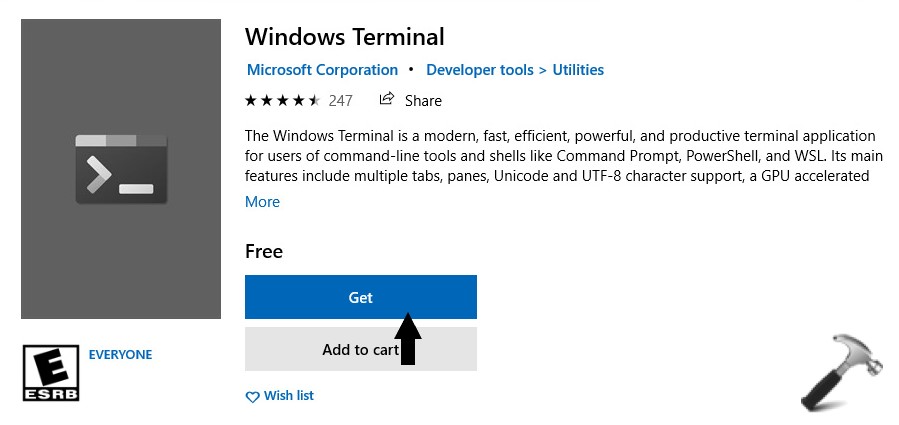
This process will help in installing the Windows Terminal app in your device.
Method 2: Using PowerShell to Reinstall Windows Terminal
1. Start by launching PowerShell.exe as administrator in your device.
2. Now, run the below mentioned command followed by pressing Enter, to reinstall the Windows Terminal app.
get-appxpackage Microsoft.WindowsTerminal -allusers | Foreach {Add-AppxPackage -DisableDevelopmentMode -Register "$($_.InstallLocation)\AppXManifest.xml"}

3. Lastly, close PowerShell and observe the newly installed or reinstalled Windows Terminal app on your device.
The selection of either of the above mentioned methods are equally useful if you wish to Reinstall Windows Terminal in your Windows 11 device. These methods are both quick as well as effective if you wish to install the Windows Terminal app in your system.




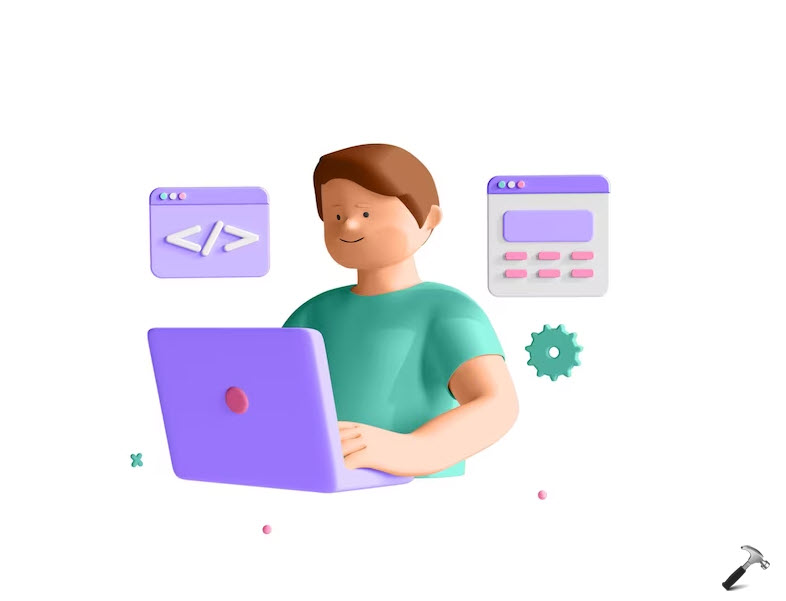




![Stop sharing a folder in Windows 11 [Guide] Stop sharing a folder in Windows 11 [Guide]](https://www.kapilarya.com/assets/Network.png)


Leave a Reply