Windows 10 follows modern lifecycle policy and its Semi-Annual Channel (SAC) is governed by it. By SAC, ‘feature updates’ will be released twice a year for Windows 10, targeting March and September annually. These feature updates can be used to upgrade Windows 10 existing version to a newer version to ensure that the system remain supported from Microsoft.
Apart from feature updates, Microsoft also releases ‘quality updates’ to fix bugs and security issues for clients on supported version. These quality updates does not contains any new feature. Then comes the Windows Feature Experience Pack, which is relatively new and we will talk about it in this article.
Windows Feature Experience Pack for Windows 10
The Windows Feature Experience Pack (WFEP) is basically a new process to deliver new features to clients. It can be downloaded and installed via Microsoft Store anytime for a particular version. The purpose of this pack is to enable additional features on your system, those were developed independently. You don’t need to install complete feature update just to get those features.According to Microsoft, currently there are only few features being developed this way. But in future, more features may be developed and served via WFEP. If you’re on stable version of Windows 10, though you can download WFEP via Store, but it is not having any functionality atm.
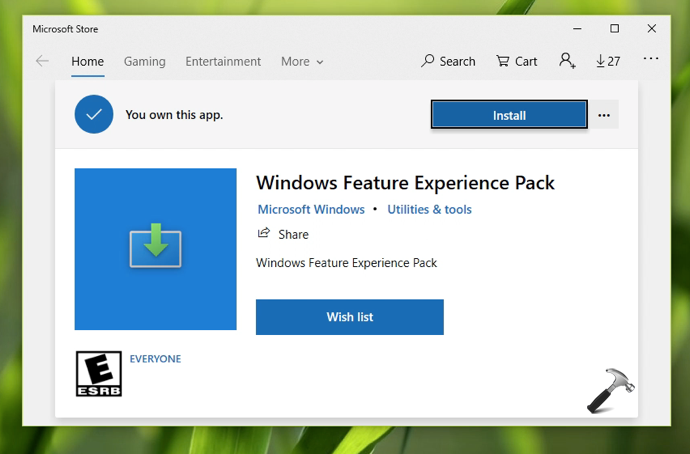
As of this writing, Microsoft is testing WFEP in beta version. So only Windows Insiders at the moment can take advantage of the WFEP. For Insiders, currently the WFEP is released via Windows Update. Check the screenshot below:
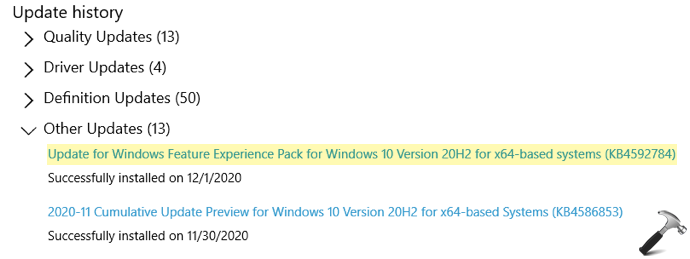
Image credits: MSA
Insiders can use and provide the relevant feedback about WFEP to Microsoft and if everything goes okay, the new features will be included to WFEP available via Microsoft Store. Then stable version clients can take benefit of WFEP and add new features to their system.
When the WPEF is installed, you can go to Settings > About > System and confirm its version. It is mentioned next to Experience.
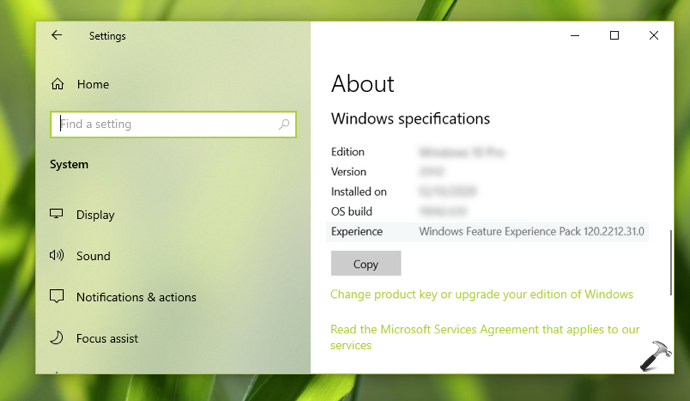
That’s it!
Related: What Is Enablement Package For Windows 10 And How It Works?













Leave a Reply