While logging into Windows, there are some crucial background processes are propagating. The Group Policy Service (GPSVC) is part of one of those processes in which this service communicates with Winlogon service via a Remote Procedure Call (RPC). The aim of this communication is to make a cross check on Computer Configuration and User Configuration of Group Policy Objects and load policies accordingly.
Generally, when this scenario is going on, the GPSVC is taking part in the chain of events separately from the beginning. But when the same service, i.e. GPSVC takes part in the processing, in combination with other processes, there are chances of following error to occur.
Page Contents
Group Policy Client Service failed the sign-in.
The universal unique identifier (UUID) type is not supported.
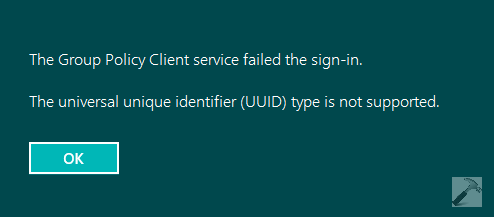
Due to this error your attempts to logon into the system will go into vain. The explanation behind this error is given as follows:
The case in which GPSVC is working into shared process environment, and its separation from the same environment plus failure to connect with Winlogon causes this error. Actually, the System Configuration Manager in the Windows Image, installs Client Side Extension which isolates GPSVC. Since RPC was made already, the GPSVC now can’t connect to Winlogon. In this way, the sign-in can’t proceed and Winlogon generates the error mentioned above.
Most probably you’ll face this error after creating a new user and logging into that user account, for the very first time. Here is how you can solve it:
FIX : ‘The Group Policy Client Service Failed The Sign-in. The Universal Unique Identifier (UUID) Type Is Not Supported.’ In Windows 10/8/7
Registry Disclaimer: The further steps will involve registry manipulation. Making mistakes while manipulating registry could affect your system adversely. So be careful while editing registry entries and create a System Restore point first.
FIX 1 – By Isolating GPSVC From Being Shared Process
1. Press  + R and put regedit in Run dialog box to open Registry Editor (if you’re not familiar with Registry Editor, then click here). Click OK.
+ R and put regedit in Run dialog box to open Registry Editor (if you’re not familiar with Registry Editor, then click here). Click OK.
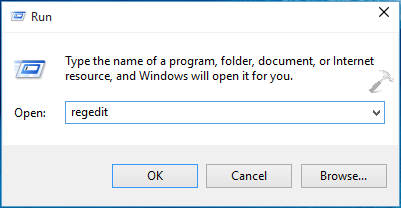
2. In the left pane of Registry Editor, navigate to following registry key:
HKEY_LOCAL_MACHINE\SYSTEM\CurrentControlSet\Services\gpsvc
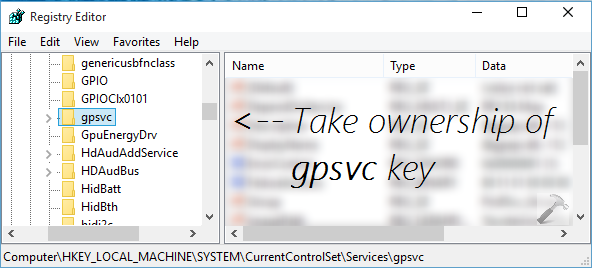
3. Here, at this registry location, you need to take ownership of gpsvc key. You can adopt either of these two ways to take ownership:
4. Once you’ve successfully taken ownership of registry key, close Registry Editor. Open elevated or administrative Command Prompt and type following command, hit Enter key then:
reg add "HKLM\SYSTEM\CurrentControlSet\Services\gpsvc" /v Type /t REG_DWORD /d 0x10 /f
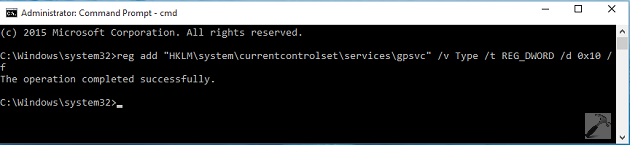
You must receive “The operation completed successfully” message. In case if you’ve not taken ownership of the registry key mentioned in step 3, the command will not execute and you’ll get Access is denied message.
So by executing the command successfully, we force the GPSVC to initiate as a separate process from the beginning rather than to act as shared process. Thus now GPSVC can communicate correctly with Winlogon and there is no error during sign-in process, hence user logon becomes successful.
FIX 2 – By Fixing GPSVC Startup (UPDATED: 21 Aug, 2017)
If you can’t boot and have single user/admin account on the machine, fix this issue by booting from Windows 10 installation media. Check following video for complete steps:
Hope this helps!
![KapilArya.com Is A Windows Troubleshooting & How To Tutorials Blog From Kapil Arya [Microsoft MVP (Windows IT Pro)]. KapilArya.com](https://images.kapilarya.com/k.png)

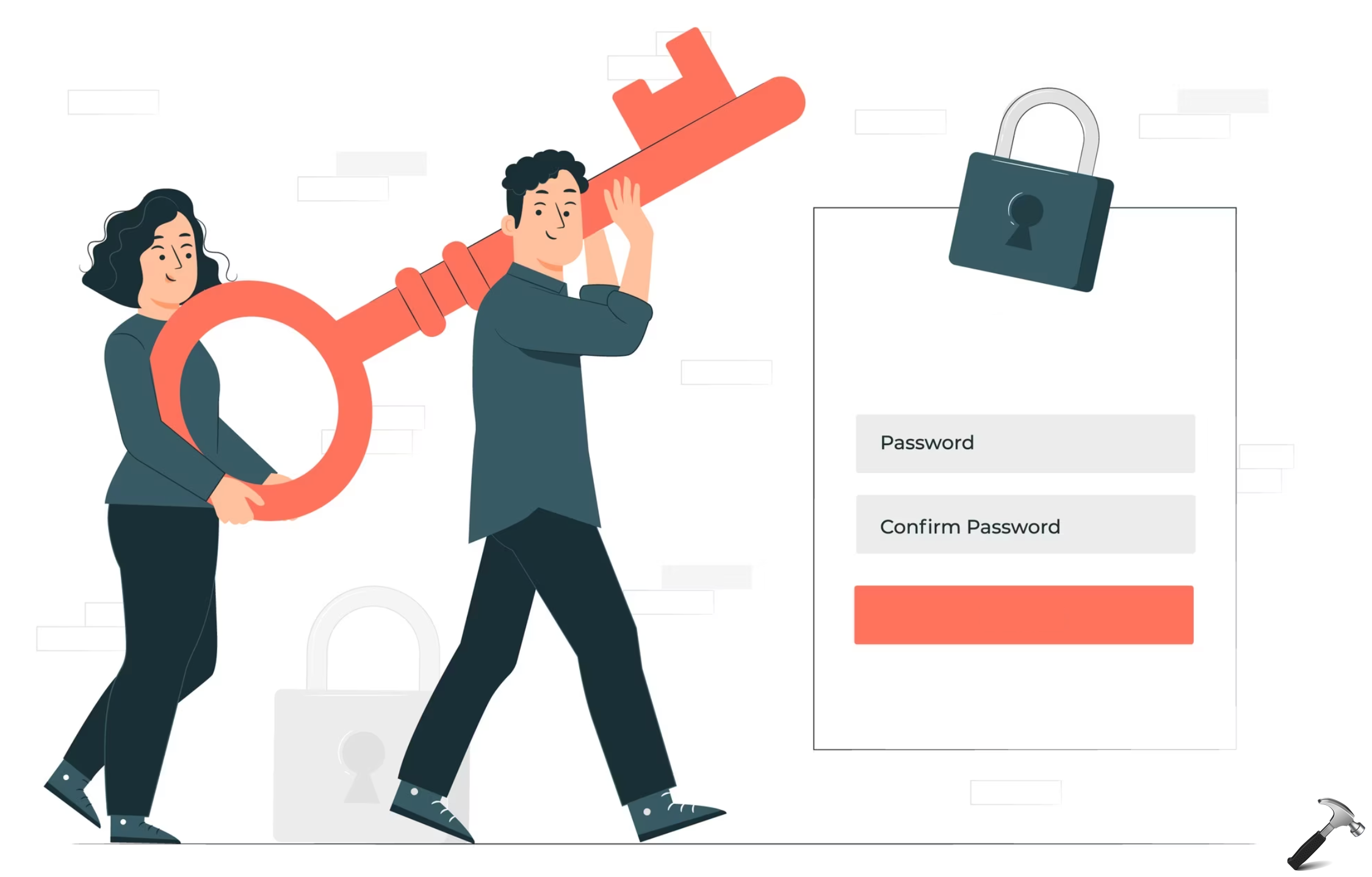



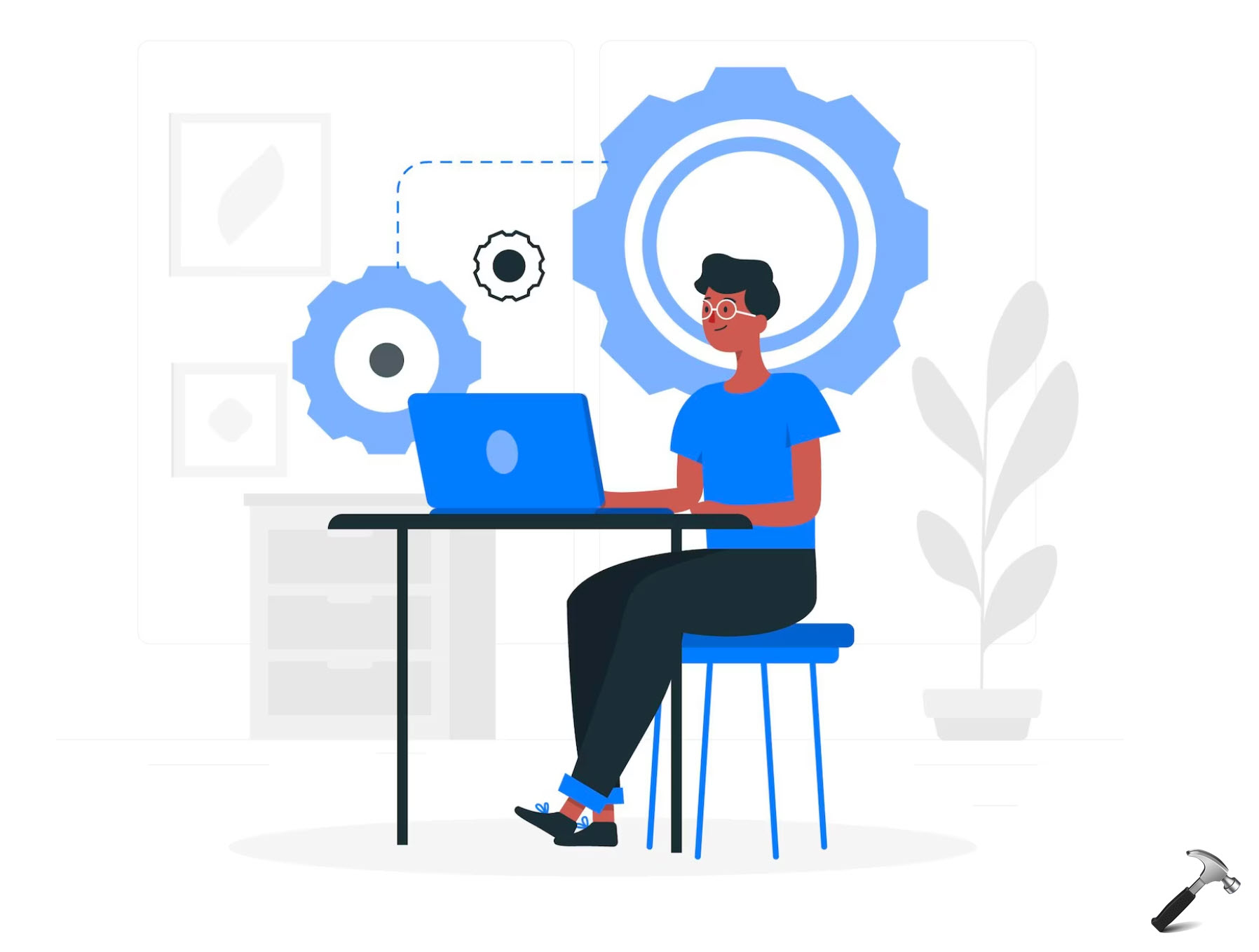
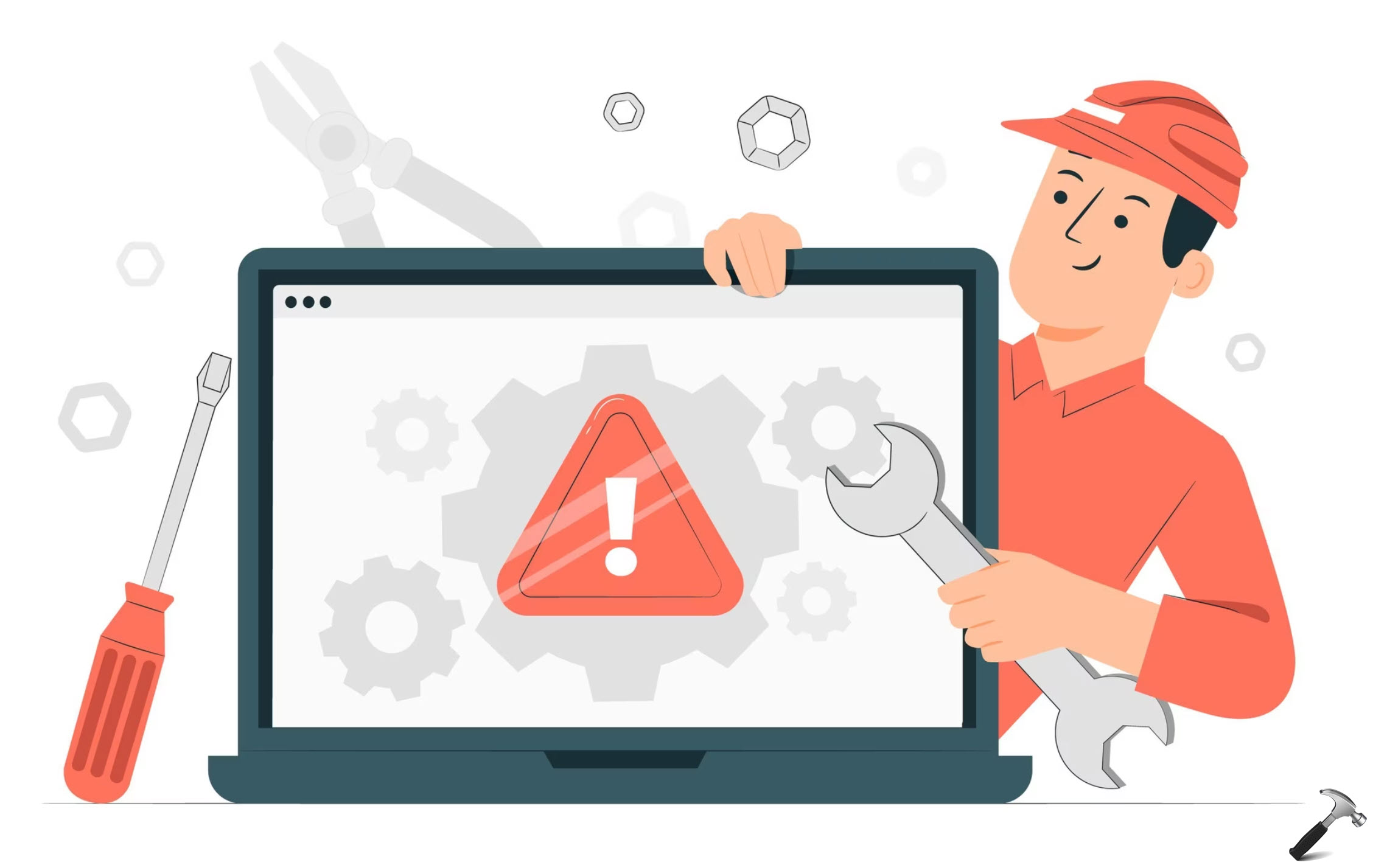


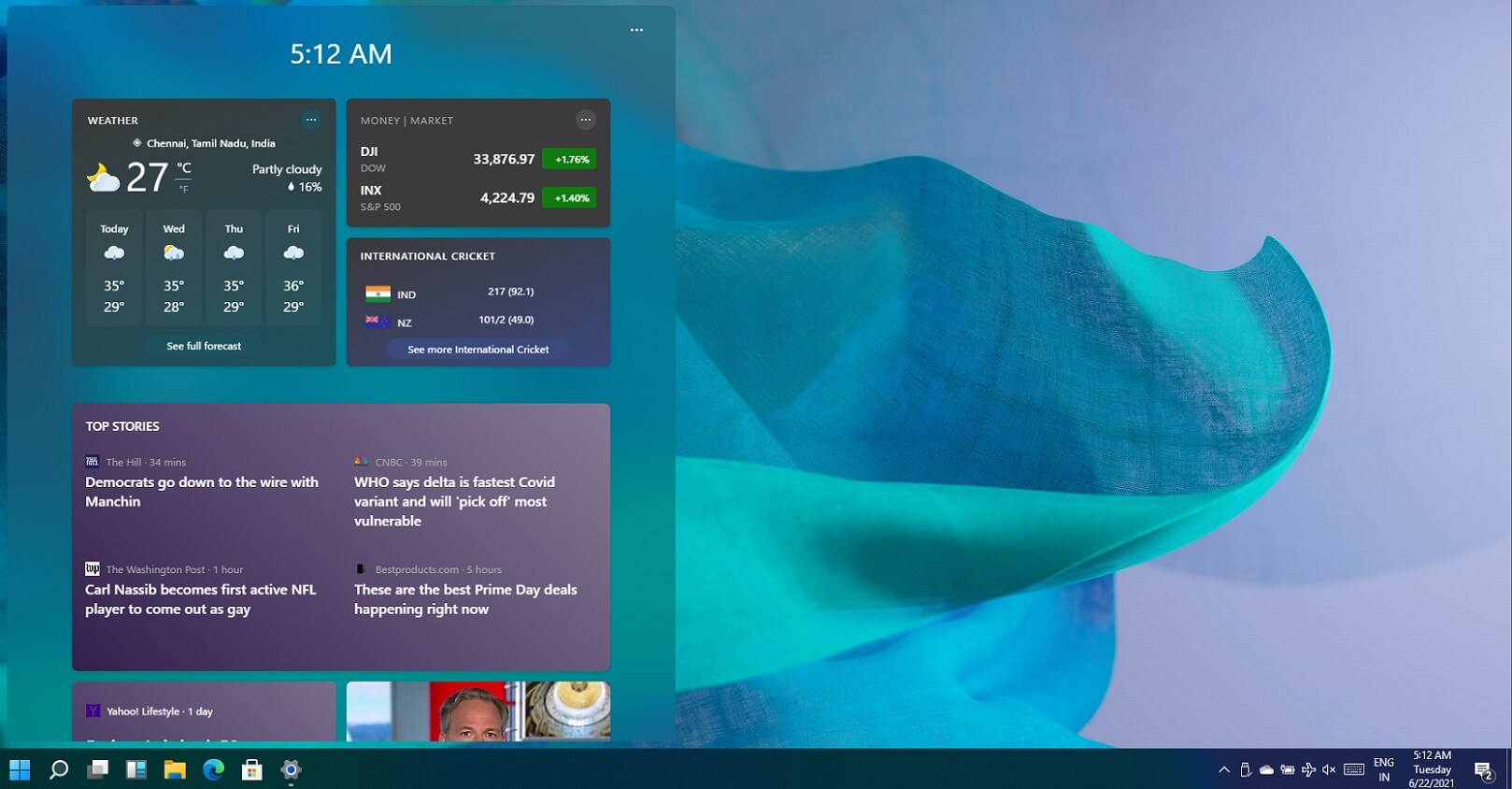

105 Comments
Add your comment
What Can I do if I can’t log in at all.
^^. In that case, you need to open Registry Editor at boot and load hive for your user account. Then manipulate the registry data.
https://www.kapilarya.com/tip-load-or-unload-hive-in-registry-editor
Hi Kapil.
My error says, “Failed to connect to a Windows Service. Windows couldn’t connect to the Group Policy Client service. This problem prevents standard users from signing in.”
If I follow your instructions, will it work for me. I can sign in and get to my Desktop and the Internet, but I can’t get into my e-mail.
^^ In that case, try the another fix I’ve posted here: thewindowsclub.com/fix-group-policy-client-service-failed-logon-windows-8
Hi kapil thanks dude. YOur fix worked. you just saved my time and money, not to mention the trouble. your guidance were very user friendly and the screenshots were just too handy. keep up the job man. happy landings.
^^ Glad we could help :) Appreciate your feedback!
When I type in my password it just loads forever. If I type in the incorrect password it says it is wrong and I need to retry. There is no option to click on settings or forgot password. If I type F11 over and over after a hard reset it can get to Advanced Options then Command prompt. Once I’m there i can get to that Administrator dialog box. I typed in the “reg add…” info. It then says operation is successful. After that I didn’t know what to so I turned the computer off and then on. Tried to login and it’s still just loading. I can’t get to the Registry Editor either. Help me please!
^^ Then it seems like there are some other as well, which is dominating in your case. If you’re on Windows 10, you can opt for reinstall without affecting your data:
https://www.kapilarya.com/reinstall-windows-10-without-affecting-personal-files
Kapil, I already took ownership of the key but when I opened command prompt and then I typed the command, it still says access denied. :(
^^ Seems like you’re taking ownership manually. In that case, you have to check “Replace all child object permissions entries with inheritable permission entries from this object”. More information in this post of mine: thewindowsclub.com/fix-failed-to-enumerate-objects-in-the-container
Hello, I have taken ownership and no longer get the access denied message, now I get “ERROR: Invalid key name”. Any insight?
Much appreciated :)
^^ Verify if the registry key mentioned in step 2 still exists :)
Hi there! I have this ssme error message, after some tries windows let me in with a temporary profile, i followed all the steps in this post, and got the “The operation completed successfully” message. But when i turned off my pc, and turn it on again, the error continues. I’m on windows 8.1, what else can i do? Thanks in advance for your time
Hi! I’ve completed all the steps and got a massages that it was successful, but still when I tried to log in again I still don’t get logged in to my account but get a temporary sign in and I can’t access any of my files or documents, should I go through the whole thing again?
Thanks
^^ For temporary profile issue, you can follow the steps I’ve mentioned here: https://www.kapilarya.com/youve-been-signed-in-with-a-temporary-profile-in-windows-10
I setup a HP Desktop 550-111a last weekend 28/11/15 with windows 10
Setup restore point, and installed various programs WLM and Openoffice
On the Monday , had a call – the PC reported a “Windows could not connect to the Group Policy Client service. This problem prevents standard users from logging on to the system.” message
I remotely looked at a couple of things and decided a restore maybe in order or repair
So Advised to Hold the Shift Key and Restart
As the PC shut down – it mentioned Updating
and so when the trouble shooting screen eventuality appeared – I decided just to continue to windows
And the PC worked fine
and has been used every day – upto the following saturday, when he got the same error message and symptoms
So i decided to do the same restart Shift Key & Restart
Then Continue
The PC restarted fine, no error message – so the Shift Key + restart , fixes something/
I decided to look into the issue a bit further
As updating had been mentioned last week, i thought I would start there
Indeed Windows update had failed
and I noticed that the Windows defender had two entries for the 30th and also for yesterday.
The Update also had a button for a retry
Which I did – and then the 1151 – 10586 threshold upgrade started to install
I have allowed this to run and install – so all the issues maybe solved
I had to enable restore – as this appears to be off by default !!!!!!
and also re-associate OpenOffice with MSfiles, as they went back to Office – which We had not installed !!!!
EDIT
Update – happened again this afternoon,
MS online via chat
Stopped all 3rd party services
Suggested a registry fix – that may help
answers.microsoft.com/en-us/windows/forum/windows_8-security/windows-8-group-policy-client-service-failed-sign/7ce8e193-6651-4f8f-b2c3-28de3d389b1a?auth=1]Windows 8, group policy client service failed sign in – Microsoft Community
Although my working PC windows 10 – does not have the 2nd entry
have not changed the registry – i guess will do next time around
well still not resolved
Had MS chat online and they changed the registry
I Noticed that the Group Policy Client “status” was “blank”
after MS had edited the registry , as per a couple of articles & videos – it showed “running” but after 18hrs its gone wrong again
this time when shutting down chrome the machine became unresponsive
WLM wont run – just hangs
I have looked at remotely and the Service is now blank
Restart the PC using Shift Restart and it works again
MS have now said – its not a windows issue and to return the PC to the OEM
basically they are not prepared to do anything
its only 10days old
I have seen a couple of recent posts in other forums – with the same issue
answers.microsoft.com/en-us/windows/forum/windows_10-start/windows-could-not-connect-to-the-group-policy/e4567019-bd42-44e8-93cf-d6593bd1aa5d
BUT
No resolution !!!!!
I was planning to re-install from factory on Friday
Update
just found an article about google chrome causing an issue
productforums.google.com/forum/#!topic/chrome/qj07_IN4a7g
cleared the cache and reset the browser
When i went to About
Chrome tried to update and then failed and reported an error
So i uninstalled and re-installed – perhaps chrome is the issue ?
Waited 85mins and service was stopped
the service has stopped running – But chrome & Windows live mail worked – whereas earlier they would not
we closed chrome and reopened
and now the service is running again
and more importantly the PC is still running well
11/12/15 12:00
Seems to have resolved the issue – been working 17hrs now and machine has been rebooted and switched on off a few times
The GPC seems to stop and have a blank status – same on my PC
Restarting chrome, makes the service status change to “running”
So I suspect the corrupted chrome or bad version was unable to get the GPC or whatever starts that service from working
Been working now , with no issue, and chrome is now able to start the GPC service (dont know how – but thats the observation)
Dont we have to return the ownership of the registry?
^^ Its up to you! If you like, you can restore ownership :)
Kapil, I too have the problem in Windows 10 and I’m getting the same message as Karen Neal. I have followed your instructions but when I get as far as clicking on gpsvc I do not have RegOwnerShipEx in the Reg types and I don’t know what you mean by take ownership manually as nothing else happens. I assumed I had it by clicking onto it. But when I opened elevated admin command the HKLM\SYSTEM\CurrentControlSet\Services\gpsvc was unknown. I assume that I havenet got control of gpsvc. I would be so grateful Kapil if you could help me. (I am able to get emails because mine is sky.)
^^ Simply paste the registry key location in RegOwnerShipEx window and click Take Ownership. It will take care for rest of things :)
Thanks for the fix.
Should ownership be restored back after running the command?
^^ Not necessary!
Awesome thanks bud
^^ Happy to help!
Thank you for offering an intelligible description of the problem and a great way to solve the problem, I really appreciate it!
^^ Glad you find the post useful!
Mine says the same thing and the only thing it does keep loading and then the pop up message about the group policy and only have one account on the computer but its not letting me log on what should I do
Hi could you please ring me as i have tried doing everything you said and still cant log in. I stand to lose everything if i cant. I can emil you my phone number and then hopefully you can talk me though it.
Thank Mark Whitehead
I had this problem today actually and i wasnt able to boot the pc so i reseted the whole pc. on addition to that if i have to load a hive i have to be also loged into windows to do that because i need to go to the registry which isnt possible if you have this specific problem. You mentioned a link how to load a hive but obviously you have to be in the desktop to do that so what should i do? i fixed it by reseting the whole pc and i want just to know what to do if it happens again.
^^ You can also load hive by Advanced Recovery Options > Command Prompt at boot > Regedit > File > Load Hive.
Here is how you go to Advanced Recovery Options: https://www.kapilarya.com/boot-into-system-recovery-options-windows-8
Hi, I had updated to Windows 10 from 8. 1 last July or so , had no problems until now, recently I am not able to login at all , I tried connecting through my gmail account rather than Microsoft account ,but no use.
I type in the password and try to log in , it takes a heck lot of time only to display uuisd error , only to go blank and later I got to shut down it manually
^^ Have you tried above mentioned steps?
Hi Kapil, quick question. I had the error shown in the picture above. Then it quickly reset to the log in page and I logged in fine with no problems. You said in your article that this probably occurs after adding a new user. I am the only one who uses this computer and I did nothing unusual before going to bed last night and just turned it on after waking up to see that error. Is there any risk that someone got into my computer here at the house or remotely? Or, can you see any other reason for that error to occur for the first time. (computer about 3 years old).
Thanks so much for the article and any help you can give me!
^^ IMO, the error may be occurred if some settings are changed in your domain, in case if system is part of it. Other reason may be that some third-party tool you’ve installed could cause this issue. I don’t think any third person can create this issue for you!
Thanks!!
hi kapil, my problem is that im stuck at the welcome logon and usually takes about 30mins to 1hr to load until the The universal unique identifier (UUID) type is not supported appeared. Then i restarted the pc and it just doing the same thing all over again. i cant do the solution that you posted coz i cant even login. Can you please help me. Thank you in advance.
^^ You don’t need to log in necessarily to follow fix. You can follow it from System Advanced Recovery Options, refer previous comments for hint.
I have this exact same issue, but it only happens when I’m at home. If I take my Surface Pro to hotels whenever I’m on business, it NEVER happens. But as soon as I get home this happens every 30 mins or so. Any ideas?? Wifi related maybe?? Thanks.
^^ It might be possible that your home network connection is controlled by some group policy settings, that’s why you’re facing this problem. Block network connection at home and see if that helps you.
how exactly do I take ownership of my gpsvc key? once i get there in the registry editor i dont know what i am supposed to manipulate to take ownership of the key? I am running Windows 10 and getting the UUID failure notice
^^ You can follow the method mentioned here to take ownership: https://www.kapilarya.com/manually-take-ownership-windows-8
I went in to the link for ‘taking ownership manually of the registry key’ and it’s a little confusing to me since it talks about taking ownership of files, folders and drives too. I think I just need to take ownership of the registry key only for gpsvc …..
If I get to the part where I can do the Registry Add command, do I then need to return ownership of the registry key? I didn’t have this issue until I put in a new router and I’ve been chasing this problem for over a week.
^^ You can simply take ownership of registry key using RegOwnershipEx. If you like, you can also restore ownership with it. Link already mentioned in article 😊
I get that … but was a little nervous about installing freeware on my laptop. Also, when you say, ‘If you like, you can also restore ownership ….’ I guess the real question is, does it need to be restored? Is there any issue leaving the ownership as admin? And .. thank you for the quick response.
Trying to download and install regownershipex …. what are the x64 and x86 and which one do I try?
I got the download, ran regownershipex and then was able to do the reg add fix for the group services error. Thanks for the help … at this time I’ll see if I get the errors any more, but for now, I finally got the ‘fix’ implemented.
^^ Glad the issue is fixed 😊 By the way it’s upto you, whether you like to restore ownership or not. As long as you’re admin, no issue will occur!
Kapil, I bought a new asus netbook (X205TA) preinstalled with windows 10 from a retailer at bangalore, on 02-09-2016. Now, I am getting the same message: ” Windows couldn’t connect to the group policy client service. This problem prevents standard users from signing in.” I know only to use the computer without much knowledge of windows operations. But, as I learn from the net, it can even prevent the log in and has to be fixed. Please help and provide necessary links and images.
Best.
Ramesh C
^^ Please try steps mentioned in the article and let me know if they helps!
Thanks for the reply, Kapil. Somehow, on its own, it has stopped after two hours of writing to you even without doing anything. Luck..!! Also, I had failed to download chrome even after more than 20 attempts. Even that also got done. Thanks again.
^^ Glad to hear issue is resolved 😊
well I tried to take controll of the gpsvc manually. after goin through all the steps when I pressed OK in the end, a message from windows security pops out, sayin, “Unable to save permission changes on gpsvc. Access is denied.” I have no idea what to do. also I dont have problem login through the guest account. confused n irritated, please help. .
^^ I believe something is missing in your case, have you tried exact steps to take onwnership of key? Please check the owner name in registry key properties.
Yesterday I visited a Dell center nearby. they suggested that I should reinstall the windows. should I go for it.?
^^ In that case, go for reinstalling Windows 10 without affecting your data: https://www.kapilarya.com/reinstall-windows-10-without-affecting-personal-files
thanks man. appreciate it.
^^ 😎
Hi, Kapil. I have a somewhat different issue. My Win 10 pro machines are able to log in to the domain successfully, and I get no errors. Instead, when I do a GPresult /v, I get a message that the only policies applies were the default and domain policies. Local policies says empty. It’s like my windows 10 machines aren’t even pulling GPO. We have Server 2008 R2 domain controllers. Do you know what might be causing it, or have any resources I can scan for troubleshooting? Thanks!
m using windows 10 and i’ve face the same problem. After following all the instructions and take ownership of registry key using RegOwnershipEx, shows ACCESS DENIED. what should i do??
^^ Try taking ownership of registry key manually.
Hi, I get a syntax error on cmd !
What should i do ?
^^ Please re-check the command and try again.
But I don’t think i made any mistakes :(
Hello Sir My Problem Here
sometime before I am using Windows 7 ultimate and after i install Windows 8 and using. Now I am install Windows 7 but after installation appear a error msg The client group policy first logon not supported Now what I do?
^^ Follow the steps mentioned in article, let me know how it goes.
Works like a charm. Greetings from Brazil.
^^ Awesome 😊
I’ve been having the same issue on 3 Windows 10 Home computers that upgraded to Windows 10 Pro. i tried the fix on both and still the same issue on one of them. it sits there for a very long time at the welcome screen and sometime after multiple hard reboots it give the error.
why is this happening.. client is not very happy with me since i introduced a new server 2016, shared drives, upgrade from home to pro with an office of 20 computers.
^^ I believe some server settings are causing this, as the issue started occurring after adding the server. Please check the server configuration and also try by creating new user accounts, see if you can bypass the issue.
windows and r doesn’t work
Does this problem resolves by it self should we fix it manually
^^ There are very less chances of getting it fixed by itself. You need to action on your side, in most of cases.
THANK YOU You are a blessing and a savior. Continue doing that. :D
^^ Thanks a ton for your feedback!
Worked perfectly thanks for putting this together!
^^ Welcome, Steve 😊
Thanks for that step by step guide to solve the logon issue.
^^ Happy to help 😊
I tried all troubleshoot u had mentioned.But it didn’t work so what should I do to solve this problem.
I had the message “The Group Policy Client Service failed the sign-in. The universal unique identifier (UUID) type is not supported” for a while. Now I just have the ASUS log when I restart wihch eventually disappears to a blank screen. Any ideas or solutions appreciated. Thanks.
^^ Try repairing boot records: https://www.kapilarya.com/fix-windows-10-master-boot-record-corrupted
Hi, Kapil. i’ve just bought my new pc the Lenovo Ideapad 310… it works normally but suddenly i couldn’t open the windows bar and then i restart it… once i restart they said that “The Group Policy Client serice failed the sign in Access is denied.” i try to press the windows button + R button like u told but nothing happen… wht should i do :(
^^ Hey danny, you can try the steps from Command Prompt at boot. Refer previous comments here for hint.
What can I do if I can’t sign in at all? By this time, All I can do is to click OK that leads me to sign in again. :(
^^ Refer my previous comments here for hint.
I too am a little uneasy about installing freeware on a Win 10 VDI especially for a customer but nothing else is working. Can you vouch for the RegOwnershipEx util?
Kapil my problem is – group client fails sign in due to not enough storage memory which I have plenty -can you help
^^ Can I have the exact error message please?
I cannot login into my account, the error message says: “The group policy client failed the sign-in. Not enough storage is available to process this command.” This happens everytime I start the computer. If I reboot it several times, the system might finally let me sign in, but the error comes back the next time I start the PC again.
Should I try the same solution for this type of error too or does it require some other steps?
I have logged in but and the start value is already given as 2 but still the problem arises. What can I do ?
I cannot log in AT all so how can I get to the run menu at all, you don’t tell me how to get past the log in screen you said this to someone “In that case, you need to open Registry Editor at boot and load hive for your user account. Then manipulate the registry data.” and dropped a link but that guide needed you to go into RUN but I cant when I cant log in at all
Hi. I just bought this laptop probook and it got 8.1after a long struggle it has finally came back but I did not do anything to it .what should I do to avoid it happening again .thanks
I can’t log-in.
It just says “the group policy device failed the sign-in, access is denied” . Win+R is not an option for me as well as rebooting win10. Is there another way to resolve this issue?
the solution seem to be temporary and not dynamic..
What do I do if the Start DWORD is 2 but one use continues to the the “The Group Policy Client service failed the sign-in. Access is denied.” message?
^^ Go to HKEY_LOCAL_MACHINE\SOFTWARE\Microsoft\Windows NT\CurrentVersion\Svchost\GPSvcGroup. Set AuthenticationCapabilities to 12320 (use Decimal base) and set ColnitializeSecurityParam to 1.
My laptop doesn’t login at all. It say that “the group policy client service failed the sign-in uuid type is not supported”. I looked at your article and tried loading unloading hive , then taking ownership of reg and then using the reg add commands. Every step was a success but still I can’t login at all. I’m stuck at the password window from past couple of months. Does formatting the laptop helps?
^^ Try enabling built-in administrator account and see if it helps you: https://www.kapilarya.com/how-to-enable-built-in-administrator-account-in-windows-10
Epic FAIL! I followed every step EXACTLY using that crap RegOwnershipEx software you were hocking and I still get ERROR: Access is denied. Not to mention you actually left out a few steps that I had to further Google. I hate these tutorial type help pages where the writer assumes you know just where to go, so they conveniently leave a step out here or there.
^^ You can manually take ownership of registry key, if RegOwnershipEx doesn’t works for you. Link already mentioned in the article.
in theory this looks doable but on win8.1 even after we did what you said, the services.msc is still running (Group Policy Client) gpsvc as netsvc which you cannot stop as that option is greyed out on even the built-in administrator login which means after we do what you say and once we reboot, we won’t be able to enter into any profile including the hidden admin account cause gpsvc won’t be running as its not triggered to run on the newly created service
Ian Moone: just because it failed for you, doesn’t mean you should take out your anger/disappointment on the person providing free help, free consultation, and free software tools. Try to get some perspective. —DIV
I appreciate the support, Kapil.
I followed the steps almost precisely, but changed ownership to Administrators group instead of just my own account. (Inspired by joseespitia.com/2017/05/01/the-universal-unique-identifier-uuid-type-is-not-supported-fix/ .) I got the “Access is denied” error when trying to change the “Type” variable’s value to hex10 (either through elevated command prompt or directly in RegEdit).
Turns out that the problem was that I needed to add a “Full Control” permission to either my account or my group (i.e. the Administrators group). [Technically only a “Set Value” permission is needed, but that’s overcomplicating things.] The “Full Control” permission for that account/group can be removed again once the value has been changed.
On a related point, what is the purpose of taking ownership? Actually just setting Full Control permissions on the user’s account or group could be enough, right?
Interestingly, the official online advice mentions neither ownership nor permissions docs.microsoft.com/en-us/troubleshoot/windows-client/user-profiles-and-logon/first-logon-fails-deploy-image
Perhaps because it’s written for use in the System Center Configuration Manager.
Or perhaps because it’s written for an audience who are expected to know about permission & ownership without being told.
—DIV
For reference:
>>reg add /?
REG ADD KeyName [/v ValueName | /ve] [/t Type] [/s Separator] [/d Data] [/f] [/reg:32 | /reg:64]
KeyName [\\Machine\]FullKey
Machine Name of remote machine – omitting defaults to the
current machine. Only HKLM and HKU are available on remote
machines.
FullKey ROOTKEY\SubKey
ROOTKEY [ HKLM | HKCU | HKCR | HKU | HKCC ]
SubKey The full name of a registry key under the selected ROOTKEY.
/v The value name, under the selected Key, to add.
/ve adds an empty value name (Default) for the key.
/t RegKey data types
[ REG_SZ | REG_MULTI_SZ | REG_EXPAND_SZ |
REG_DWORD | REG_QWORD | REG_BINARY | REG_NONE ]
If omitted, REG_SZ is assumed.
/s Specify one character that you use as the separator in your data
string for REG_MULTI_SZ. If omitted, use “\0” as the separator.
/d The data to assign to the registry ValueName being added.
/f Force overwriting the existing registry entry without prompt.
/reg:32 Specifies the key should be accessed using the 32-bit registry view.
/reg:64 Specifies the key should be accessed using the 64-bit registry view.