When you boot your Windows machine, it checks all the necessary configuration files required to make a successful startup. Thus if any of the file involved in this process is corrupted or missing, Windows would not able to boot the system at all.
See : FIX: Windows 8 freezes at boot screen
Today, in this article, we’ll talk about one such problem when the BCDboot file (responsible to boot the system) is corrupted or missing. In this case, you’re likely to receive following error when you boot the system:
Recovery
Your PC needs to be repaired
Page Contents
The Boot Configuration Data file is missing some required information.
File:\BCD
Error code: 0xc0000034
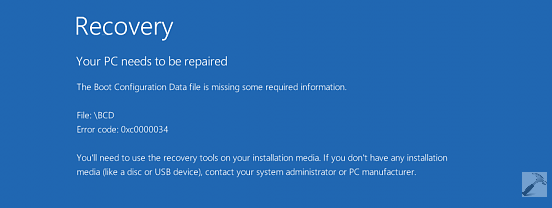
Users who have faced this situation are supposed to Refresh or Reset the system. But you can’t even do that because when you’re going to Refresh, following error will appear:
The drive where Windows is installed is locked. Unlock the drive and try again.
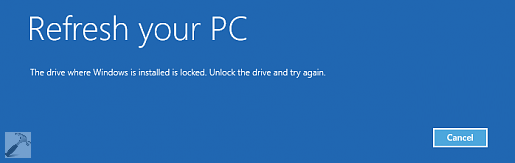
Must check also : There Was A Problem Refreshing Your PC. No Changes Were Made.
Next, moving on to Reset option, here you’ll receive this message:
Unable to reset your PC. A required drive partition is missing.
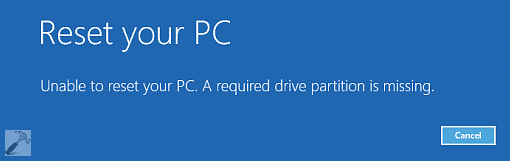
So both of there error messages clearly implies that you can’t use Reset or Refresh option. The only option we’re left with is making a clean install by formatting the drive. But if you’re having important data on the existing drive, I believe you won’t be able to convince yourself for clean install.
Read : How To Do Clean Install Of Windows 8 Or Later
So here is how to fix this issue using System Recovery Drive:
FIX : The Boot Configuration Data File Is Missing Some Required Information In Windows 10/8.1/8
1. If you’re having the System Recovery Drive, plug it to your system and then boot into System Recovery Options. Hit the Command prompt option:
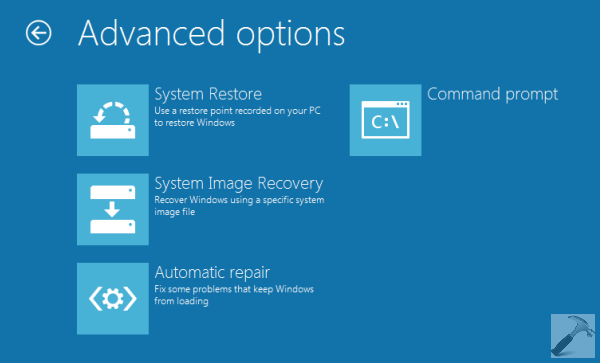
2. Previous step will result in opening of administrative Command Prompt. All you need to do is to enter following command and followed by Enter key:
bcdboot c:\windows
Substitute C: with your system root drive letter in the above mentioned command. This command allows to copy BCDboot file from existing Windows partition to motherboard partition and creates the BCD store in the same partition.
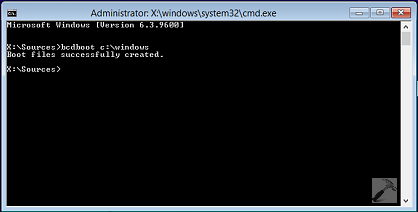
3. So we’re almost done with troubleshooting, now you can remove the System Recovery Drive and reboot the machine. Your system should now boot into OS without any hitch.
Related:
1. FIX: Error “0xc000000f – The Boot Selection Failed Because A Required Device Is Inaccessible”
2. FIX: The Boot Configuration Data File Doesn’t Contain Valid Information For An Operating System
Hope this helps, Good luck!
![KapilArya.com Is A Windows Troubleshooting & How To Tutorials Blog From Kapil Arya [Microsoft MVP (Windows IT Pro)]. KapilArya.com](https://images.kapilarya.com/k.png)






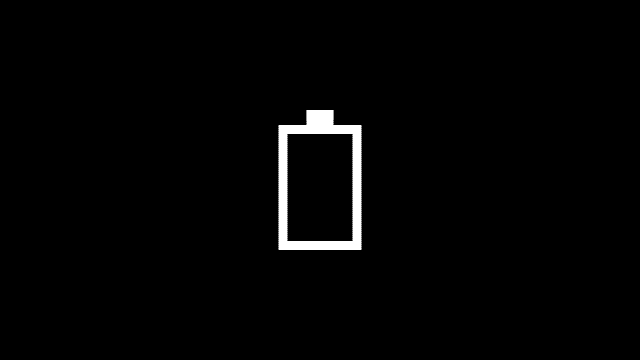
![[Latest Windows 11 Update] What’s new in KB5036980? [Latest Windows 11 Update] What’s new in KB5036980?](https://www.kapilarya.com/assets/Windows11-Update.png)
![[Latest Windows 10 Update] What’s new in KB5036979? [Latest Windows 10 Update] What’s new in KB5036979?](https://www.kapilarya.com/assets/Windows10-Update.png)
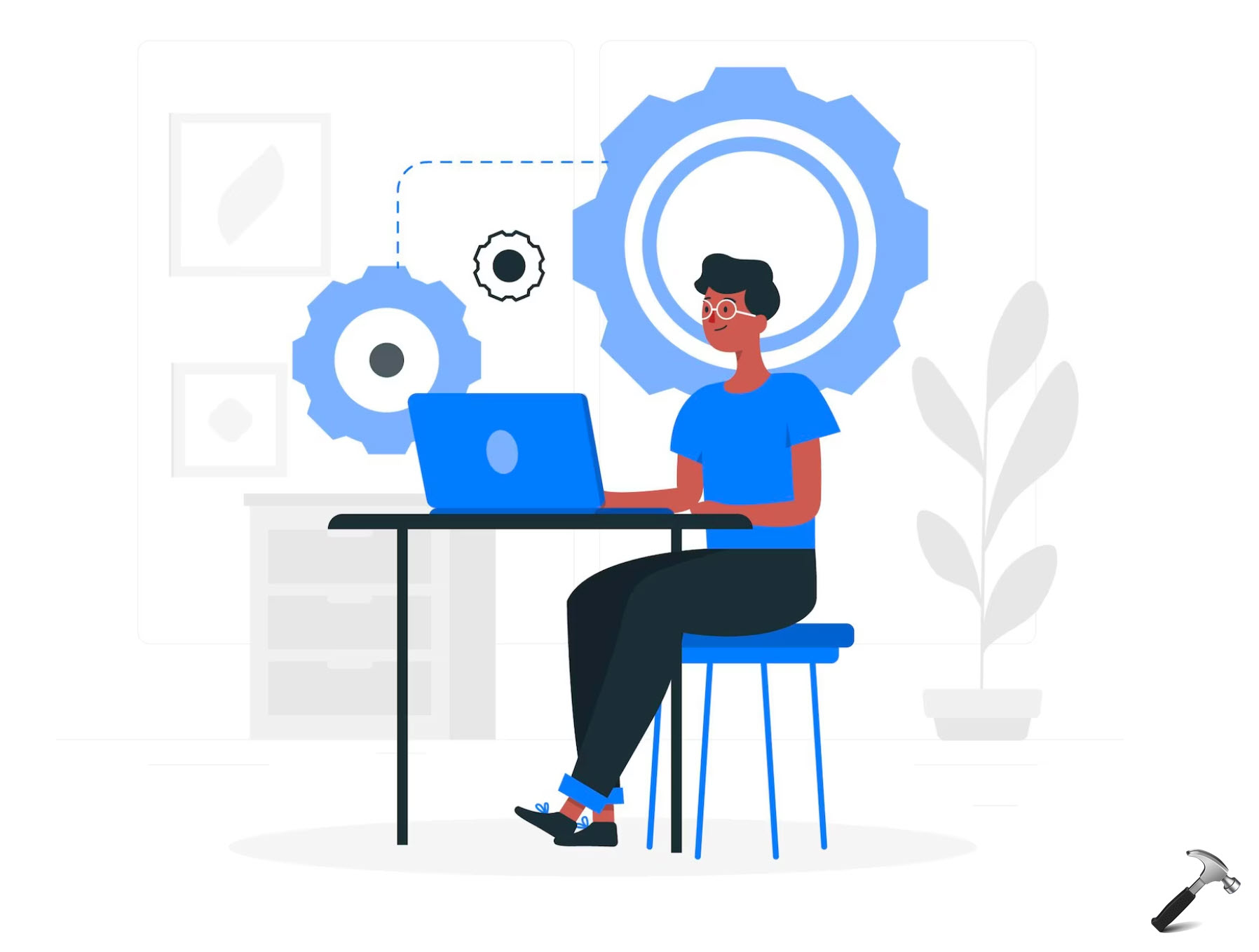

174 Comments
Add your comment
hello kapil I don’t have installation disc, is there a way to fix without it???
Hi.. At least I got rid of BSOD and credits to you! Excellent stuff man :-) Can you help me my Windows Store is not working also……
:(
Your PC ran into a problem and needs to restart. We’re just collecting some error
info, and then you can restart. (0% complete)
If you’d like to know more, you can search online later for tis error: INACCESSIBLE_BOOT_DEVICE
how do I solve this error please help sir
^^ If you’re facing this issue while using “Windows To Go” feature, then make sure the USB is working properly. Else in case of hard drive, make sure boot order to first points to hard disk.
will this work on windows 7?
and will I also need system recovery drive on that too??
^^ Yep.
thanks! it worked and fixed my system. :-)
Nope. Failed. Failure when attempting to copy boot files.
^^ Make sure you’ve plugged System Recovery Drive created from same architecture.
thanks man for this helpful post, helped me a lot!
Nice…. Thanks for the guide… Really helps a lot
Kapil, Thank you so very much. I have Windows 8.1 and had not created a recovery disk so I had nothing to start with. I created a recovery usb drive from another Windows 8.1 system but just the recovery tools not system image. Set the computer to boot to the usb drive and it opened as you describe above. Went to command prompt and typed in the command as you said leaving the drive as c:. Pressed enter and it did the following.
BFSV Warning: Failed to remove duplicate object from bootmgr display order. Staus = {c0000225}
Boot files successfully created.
I restarted without changing the boot order and it started up as it usually does.
Thank you again. I found no other help anywhere that could get me up and running.
After I used the method with write “bcdboot c:\windows”, I can open my laptop which is great. However, my pc run very very slow, and I cant open drive D. I believe Drive D is corrupted or missing. Please help me!
^^ Try running chkdsk /f D: command in administrative Command Prompt and see if that helps.
after enter the following command it shows ” failure when attempting to copy boot files”
^^ Seems like you’re using incorrect drive letter. Refer first three steps of this article to identify correct drive letter: https://www.kapilarya.com/reset-built-in-administrator-account-in-windows
I’m getting “Your PC ran into a problem and needs to restart, we’re just collecting some error info, and then we’ll restart for you. Will this work for that?
^^ Restarting machine should work in your case :)
This issue popped up for me randomly this morning when I’m supposed to be teleworking. One Google search, this blog post and 15 minutes later I’m up and running. Thank you kind sir.
^^ Glad we could help!
Hi Kapil
I don’t have any installation disk, how do I go about fixing the issue?
Tks in advance
Nish
As suggested by you, I went here for solution and I actually have been here, its just that I am stuck at the very first steps.
So I am suppose to plug in some System Recovery Drive, I’m not sure if i have it or not but I used the one I downloaded from here> windows.microsoft.com/en-us/windows-8/create-reset-refresh-media
(I’m wondering if I got the wrong thing here)
“..then boot into System Recovery Options.” <Looking at the steps to do so will be a problem for me, because I can't even start my laptop normally to open the PC Settings. So I am extra lost here.
Perhaps I should have mention the fact that I am only able to go to those blue screen of troubleshoot option or shut down option and also the UEFI screen.
Also before doing my stupid move of “remove everything and reinstall windows” I didn’t do any sort of backup because I have no idea that I am required to do so, I blame myself for not looking up the full instructions at the same time blame them for not giving me the full manual like the one I am now looking at acer.com
Is there some way to get the system image by downloading [if so care to share the link], or by taking them from someone else laptop. or a downloadable system recovery drive.
Or is there alternative ways other than using System Recovery Drive.
Thank you in advance
^^ Sorry but you’ll at least need System Recovery Drive to proceed. Btw, don’t add links in your comments, else I’ve to delete your comments.
The issues you described above were exactly what my laptop was suffering from. Fortunately I had a recovery external HDD and followed your simple and clear instructions and – voila – the computer is back on line. Just a minor point that could have been pointed out : The first start after the repair took very long. The screen was blank for over 2 minutes and I almost gave up but then suddenly the log-in screen appeared and I knew I was on the home stretch. Incidentally, my VAIO has an “Assist” button which makes the recovery easier and obviates the need to go into the BIOS.
Kapil – Thanks very much.
^^ Glad it helped :) Feedback like this made my day :D
I own Lenovo s510P Ideapad Core i3 8GB Version Windows 8.1 Pre-Installed.
While Upgrading to Windows 10
I got error cannot upgrade undoing changes.
Then my laptop goes into “Preparing Automatic Repair BootLoop” I tried to correct it via Cmd prompt.
I messed up with my bcd boot files.
Now when restarted I got the Same error which you’ve shared in this post.
I tried your each step.
didn’t workout for me.
help me man.
^^ Recreate the Master Boot Record (MBR) and see if it helps you:
https://www.kapilarya.com/fix-windows-10-master-boot-record-corrupted
On startup, my computer goes to the “Recovery” screen and I am unable to do anything from here. The “installation media” I have is in the form of a disc, but on inputting this disk, nothing happens. I do not have a system recovery drive. I don’t have anything on my computer that I mind being deleted, but I have no way to reset/refresh/recover anything. Am I missing something completely obvious here or how do you think I should move forward with this?
By unable to do anything, I mean I have no UI whatsoever and no input leads to anything.
And my specific error code is “0xc000000d” if that means anything to you.
^^ What options you’ve on the “Recovery” screen? Is Command Prompt exists there?
I had no options whatsoever. Turns out we had a computer running Windows 8 though so I was able to create a drive off of that which worked out for me.
Hi Kapil. Tank you for this tip. It helped a lot to access my laptop after upgrading my windows from 7 SP1 to 10
However, after every time I shut down the laptop the eror 0xc0000034 occur.
Can you suggest me asolution?
^^ You need to make sure if something is not blocking your system from shutdown. You can try this as well:
https://www.kapilarya.com/this-app-is-preventing-shutdown-windows-8
OMG – I was totally devastated and exhausted, tried all suggestions on the web, spent a day already to save my data before full clean install, I gave a last chance to this article and now I can go to sleep relaxed – many thanks!!!
^^ Great! :)
Life saver, thank you. Worked a treat!
^^ Perfect :D
woooooooooooooooow tnx!!!!!!!!!
^^ Awesome :)
(Same error as above)I had Windows 10 Needed to have 8.1 have a bootable cd I made using win 7 tool I can only access the bio nothing else Any ideas ??
^^ Didn’t get your question, please re-phrase it.
Holy crap! I have spent about 7 hours the last few days trying to fix this, everything from trying to check the RAM to hard drives to you name it. I happened upon your instructions today and your easy-to-follow solution saved the day. Thank you so much!
^^ Glad to see it worked :D
Kapil, i tried everything in the steps provided and after i type in bcdboot c:\windows it says failure when attempting to copy boot files. Please help!
Hi,
I have windows 8 acer and upgraded to win 10. Now my laptop is too slow. When i tried to do the alt f10 to reset it, there is an error 000000185. I went the win 10 creation to reset it, it says partition is no where to be found, other message was drive for windows is located is lock. unlock the drive.
Please advise. thanks
^^ You can perform the Automatic Repair and see if it helps:
https://www.kapilarya.com/how-to-perform-automatic-or-startup-repair-in-windows-10
Recently upgraded to windows 10 from windows 7 so dnt have any recovery disk…how can i resolve this error??
Tried using recovery disk of win 7 but didn’t worked..
File: /boot/BCD
Error code 0x000014c
^^ Try using recovery drive or installation media for Windows 10.
As mentioned earlier dont have any recovery drive for windows 10 :(
Hi. I followed your instructions and I keep having ” Failure when attempting to copy boot files” when I run bcdboot c:/windows in the cmd.
^^ Refer previous comments for hint :)
Hello Mr.Kapil. I have lost my windows 8.1 OS setup file, so I am not useful the OS, what is the solution?
^^ You’ll at least need setup/recovery drive to proceed.
Thank you very much this really really helps ^·^
^^ We appreciate your feedback :)
Hi, im stuck at blue screen how can i go back to system operation recover ?
Thx and sorry for bad english
^^ Let me know what blue screen error says, so that I can help you further.
Hi,
Thanx for the help. I wanted to tell anyone that I could not type forward slash instead I got #. I solved it by holding ALT and typing 92.
For anyone who needs this tip :D
^^ Strange :)
Brilliant, worked no bother. Was on the verge of giving up and going for complete wipe of the system, although it probably wouldn’t have worked anyway going by your guide. Thanks a million :-)
^^ Happy to help :D
Great help you are doing for others here. My laptop doesn’t have a disk drive. What do you recommend?
Hey Kapil you’re a life saver! The fix worked like a charm. Do you have any idea what may have caused this? I get this error once every 1-2 months.
^^ No idea why this is repeating on your machine. The only way to get rid of it is to Refresh or Reset your Windows :(
Thanks for this. It worked. I tried it twice, the first time I was running the cmd prompt from the recovery partition and it errored. The successful attempt was using a newly created recovery drive from another Windows 10 machine.
Can you explain a bit about what the command does and what information is in the BCDboot file and why it can become corrupted?
During the second step it wouldn’t copy
bcdboot c:\windows
It sends an error instead which says “Failure when attempting to copy boot files.”
Need an urgent help
Hello Kapil,
I have a formatted drive in my Laptop. The error is drive locked.
When I do list partition in command , I can see the system partition and all other partitions. I think the efi partition is unbootable . How do I fix it? Thx
^^ For UEFI partition, see if steps mentioned here helps you:
https://www.kapilarya.com/your-pc-needs-to-be-repaired-0xc0000225
Thank you so much for sharing this information!! I was able to get the installation USB drive from the manufacturer of my laptop and the instructions that came with it to recover did not work. I googled and found these steps and was able to simply repair the boot configuation instead of recovery and losing everything!! Thanks so much!
^^ Glad to hear it resolved the issue! :)
Hey i have the same problem mentioned above , however i do not have an installation cd/usb drive. I am using windows 10.
Is there any way to get the recovery disk or installation cs/usb drive.
Please help.
Thank you !!!
^^ If you upgraded from previous OS to Windows 10, locate the install.esd file in C:\$Windows.~BT folder. Convert this file into ISO file using ESD to ISO converter (Google it). You can boot into this ISO file and follow the steps mentioned in article.
No it’s not upgraded.
I got it preloaded on my laptop (hp 15 ab 522tx) which is only 2 months old.
Can u still help me ?
I have heard that this could b useful 👇
If i have the dvd that my friend used to install windows 10 in his pc i can use it.
Any ideas hw ?
^^ If build is same on both machines, you can use it. Else you can ask the retailer to provide the recovery disk (it is provided generally).
The following error is flashing
BFSV Warning: Failed to remove duplicate object from bootmgr display order. Staus = {c0000225}
^^ Use diskpart to find which volume/drive letter you’re using and replace same with X:. Also make sure the commands you run are correct (take care of spaces).
Hello. My error is 0xc000000f. I have an Acer R11. When I go to command prompt it tells me to make changes I need to login as administrator and there isn’t a user or an option to enter a password and it just prompts me to restart. With that it just takes me back to the error screen
^^ Try steps mentioned here, see if they helps: https://www.kapilarya.com/how-to-fix-error-0xc000000f-the-boot-selection-failed-because-a-required-device-is-inaccessible
Nope. Failed. Failure when attempting to copy boot files. it have same architecture 64bit but still didn’t work , or must be same build number ?
how do I find the root system drive letter?
^^ It’s drive icon have a Windows logo over it. Alternatively, it’s the drive on which Windows is installed.
Hi Kapil, I get stuck when typing bootrec/rebuildbcd as when it says add to boot list yes no or all, no matter what I pick it says system device not found.
Also usb device where recovery found is situated cannot be located in uefi mode only legacy mode.
I have a dell desktop Inspiron 3650 that came with Windows 10 the error code is 0xc0000034
Whenever i try to add sub device in uefi mode it will ask for me to pick a specific file on the sub drive eg boot or bad bootmgr etc and once I pick one it will tell me to name the file
^^ Have you tried steps mentioned here?
No I saw this on my way to work but will try when I get home and let you know
Failure when attempting to copy boot files
This helped so much and seriously saved me. Thanks for the simple write up.
^^ Nice 😊
Experiencing same issue in windows Mobile , Any Solution??
^^ If you’re on Windows 10 RT, you can try this fix.
It worked, omg i’m so grateful, thank you so much !!!
^^ You’re most welcome!
When i try to boot from USB , it again comes with same error on BSOD pls help
how can i solve this in my phone ” recovery
the boot configuration data is missing some required information
file:/BCD
ERROR CODE: 0x0000034
you’ll need to use recovery tools. if you dont any installation media ( like a disc or USB drive) contact your PC administrator or pc / device manufacturer.
press the windows key for UEIFI Firmware Setting ..
these always appears in my phone .. pls help
THANK YOU! I tried so many fixes before this one finally did it. I can’t believe the recovery tools don’t fix this automatically, or at least guide you there a little. I’m a programmer. If I was involved in development of that automatic repair option of the Windows 10 install disc I’d feel a bit ashamed. It froze half the time and just gave up the other half.
^^ Thanks Bob for your comment 😊
I have a system recovery in one of my drives how to access it
I get exactly this error since attempting to reinstall a windows 10.
The problem is when I am on the recovery screen, I have no options just the error code and no option to open cmd prompt or anything, it seems you have a little hammer logo?
^^ Yeah, that’s logo. But you actually need to boot Advanced Recovery Options (step 1) and that would be accessible with system recovery drive or installation media.
Hello, i own a HP PC that has the same problem. Although when i tried to do bcdboot C:\Windows it says it failed to copy the boot files. Can you help me?
Thank you so much man! I’ve tried 3 other guides to solve this 0xc0000034 problem but yours is the only one that worked, you are great!
^^ That’s awesome, Jose!
Thanks a lot for this guide, it fixed problem on a laptop here in my office. For anyone having that issue when trying bcdboot C:\Windows and it says it failed to copy the boot files, if you are definitely using the correct drive, try the command chkdsk /f C: I was gettign the same message and once I let it run the chkdsk on the drive, I then tried the copy again and then it worked. Once the copy happened, the computer booted with no issues.
^^ Thanks CharlieK for your feedback!
Kapil,
You are an expert! Maybe you can help with this: as advised and assisted by Dell Support (KL) yesterday, I downloaded the Wndows10 from this link (www.microsoft.com/en-hk/software-download/windows10)
to my USB yesterday (USB details: FAT32, 16GB). At least I thought I did. I opened the USB this morning and it was empty, yet yesterdy I had seen the “Downloading Windows 10” screen, with progress percentage advancing, every time I looked. On my C drive I found C:\ESD\download\BIT32A3.tmp (details: 15:18 to 21:56, 3GB – which tallies with the times of the download). What happened to my Windows10 file? Where is it? Any idea?
[I needd the WIN10 to repair my Dell Inspiron 660, which hasthe BCD error. I am using an old Tosh netbook to download the WIN10 to USB]
Robert
^^ Forget downloading via Media Creation Tool, directly download the ISO file here: https://www.kapilarya.com/download-latest-windows-10-iso-files
Kapil,
Download finished. I now have on my USB:
windows.iso, 3720192 kb
The dialog was asking me to burn this to DVD but the netbook does not have a burner. Can I use this file which I downloaded for 15 hours, diurect from USB?
Robert
Thank you, worked perfectly
was searching for two days till I found this
Thanks again
^^ Glad to help, Zainab!
Thanks bro , it worked
^^ That’s awesome!
A Windows update foobared my machine, wouldn’t recognize the hard drive as bootable. Microsoft KB and others had me going down the ‘BootRec/Fixboot’ —> Access Denied path. Then I found this page, 10 minutes and fixed. Saved me ~$250 with Dell support.
^^ Glad to help, Evan!
Thanks man this worked for me.
Had issues after updating the bios on my HP Elite x2 1012 G1
Could get to recovery ran the command prompt then typed what you suggested and now up and going again.
Saved me plenty of time so thanks once again
^^ Thanks Tim for awesome feedback!
Hi Kapil
I have a Dell Inspiron 15R that has been experiencing slow down to stall cycles since last Jul2017. I have repeatedly installed Win8.0Pro but it seems to last for 3 weeks max. Then rinse and repeat.
Unfortunately, the trigger is usually a MS Update … so I have learned to avoid them.
This time around, Win8.0Pro fails to install because a device driver cannot be found. I cannot get the cd drive to be readable; I can not get a USB stick to be readable and I got the 0xc0000000F error message. I get TOTAL WINDOWS INSTALLTIONS: 0 instead of 1.
Any suggestions? Sincerely, Jim
Hi Kapil:
I also wanted to mention that after a fresh re-install of Win8.0Pro the alptop runs great … smooth & swift. BUT once the 1st MS Update gets into the machine it all slows down to stall level in 3 weeks.
Today I tried filming the blue screen that says SORRY we got a problem and will go fix it … that has that tiny trailer text line that pops up with the error code involved. NO CAN DO because it flashes for less than 1 sec and the entire screen disappears. So when I play back the video, it flashes up and disappears in less than 1 blurry second (according to the video timeline duration shown).
Jim
^^ Suggest you to try clean install of Windows 10: https://www.kapilarya.com/how-to-make-clean-install-of-windows-10
Thanks Kapil but my graphics card won’t handle it. I like Win8.0Pro.
Cheers, Jim
thank you so,much oh god your the,best bro thanks,again it works,really 😘
^^ Thanks a lot for amazing feedback!
Many thanks! It’s really useful!
^^ Welcome xianfeng!
Hello Kapil,
Thanks for your BCDboot command to fix the error code 98, which appeared after 3 years without any reason. It works perfectly.
Nice week-end.
Franck
^^ Glad to help Franck 😎
wow it worked. to get to the x: sources, just type cd X:\sources
^^ Glad to help Lene 😊
OMG! I’m absolutely thrilled. My GFs sister had that issue and by simply following your guide, the laptop boots up again smoothly. Absolutely awesome! Have a big hug!
^^ Thanks for awesome feedback Michael 😊
Excellent! Worked perfectly.. you save a lot of people from a big head ache! Why can’t Microsoft have this simple process built into their recovery software process. They should be paying you!
Thankyou sir! Ken
^^ Glad to help Kenneth 😎
^^ Finally a solution that works, thanks Kapil Arya!
^^ Glad to help Amir!
Tks man. You saved my cousins life.
One more time, tks.
^^ Glad to help Douglas!
Just posting to say THANK YOU for fixing my computer!!
^^ Glad to help Michaela!
Thank you! Easy fix :)
^^ You’re most welcome Vortex :)
Worked like a charm.
Thank you.
^^ Glad to help David!
Top! Thanks a lot and keep up the good work!
^^ Glad to help Pedro!
Thank you so much. I didn’t need to download anything. All I did was go to command prompt and type your command. Thank you, once again.
^^ Glad to help, IceTee!
Kapil, you are my hero.
I was about 99% sure I would have to do a complete re-install.
I had this problem with a Dell Windows 10 laptop. Btw, it had been hanging or crashing frequently in the last week (not sure if that’s related). But today I got the BSOD, it would not re-boot to Windows, and the self-repair program did not work.
But your one little command line restored it, and it boots Windows again.
Thanks a lot, and keep this thread posted. 6 years later, the fix proposed for Windows 8 also works on Windows 10.
^^ Thanks for your awesome feedback, Kevin! Glad I could help ☺️
dude you save my life simple but it really works for me
^^ Glad to help!
Thanks alot
I had this problem (The Boot Configuration Data File Is Missing Some Required Information In Windows 10) with my laptop for two days, and you have helped me alot.
Thanks🙏
^^ Glad to help 😎
Surprisingly it works. I spent hours resolving it and the command promt trick resolved it in two minutes. Just amazing. Thanks
^^ Glad to help!
Hi Kapil,
I was struggling for three hours but after reading your post it took only ten seconds to fix this problem.
Thank you so much.
^^ Glad to help Pradeep!
Windows 10 running her, go the same error.
This worked perfectly first try to fix it. Thanks so much…7 years later!
^^ Glad to help BP 😎
Thank you so so so much my man, this is an excellent fix. Thank you 🙏🏿
^^ Glad to help 😎
I have to say, thank you so much. I got the BSOD and I immediately thought of how much it would have to cost to be fixed. I did my research and i was able to fix it on my own. Thanks!!!
^^ Glad the issue is resolved!
Brilliant Man!! It worked
^^ Glad it worked 😊
July 31,2022 OMG Just doing this saved me my entire weekend. I was just about to wipe my HD that as the boot file on it. Thank you so much!!!
^^ Glad to help 😎
A thousand of likes! A million of thanks! It WORKED!
^^ Glad it worked 😎
It worked!
Thank you!
^^ Glad it helped 😎
Many thanks with for the hint bcdboot c:\windows
It helped me to get out of a desperate PC lock, as Windows recovery tools were not working (as usual). Greetings from Germany!
^^ Glad to help Tom 😎